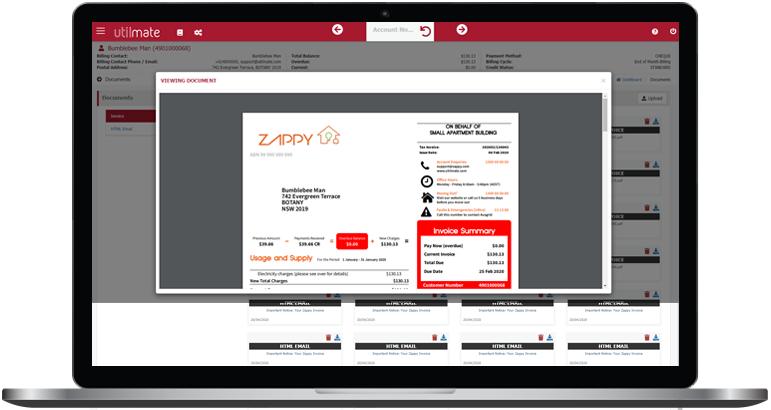View your html emails
Utilmate now offers two viewing options to view your customer's correspondence. You've always been able to view PDF's, but we've now added a mechanism for viewing html correspondence.
Below we'll cover off both options with examples and how you can access them.
Access your HMTL and PDF correspondence
Simply navigate to your customer's Documents screen, then select either Invoice or HTML Email to view their correspondence.
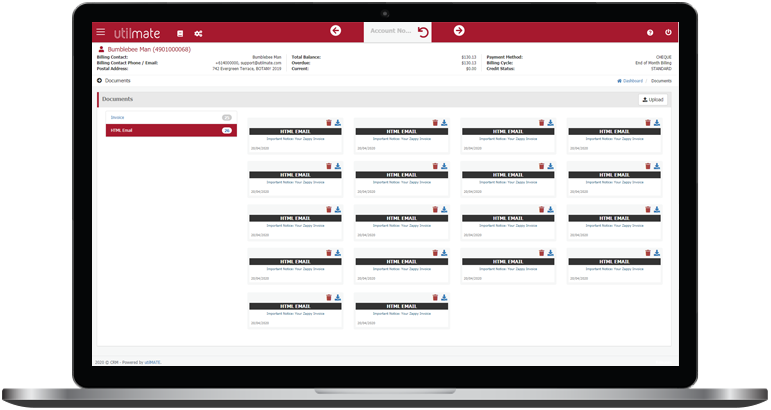
HTML example
Below is an HTML version of a customer’s invoice. Navigate to your customer Documents screen, then select HTML Email to view.
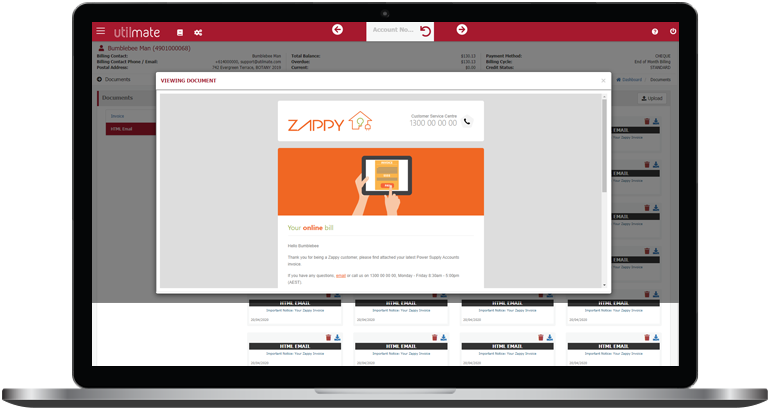
PDF example
Below is a PDF version of a customer’s invoice. This version of the invoice is sent as an attachment when sending a customer their invoice email. Navigate to your customer Documents screen, then select Invoice to view.
You can also click on invoices from the Accounts Receivable, Transaction List screen.