Release 1.1.2
Demo mode at login
Impact: Low
We’ve had feedback that being able to log in an have a look around a demo/sandpit environment would be a useful feature. As such, you can now either log into your production environment or our demo environment using the switch shown.

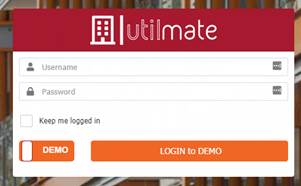
Excel date format
Impact: Low
Dates in reports were previously only formatted as they were viewed on the screen. This meant if you exported a report to Excel, any rows not first viewed on the screen would not be formats to just have the date. All dates are now formatted to just the date.
The AR screen has also had an issue resolved there the date, when exported was in MM/DD/YYYY format.
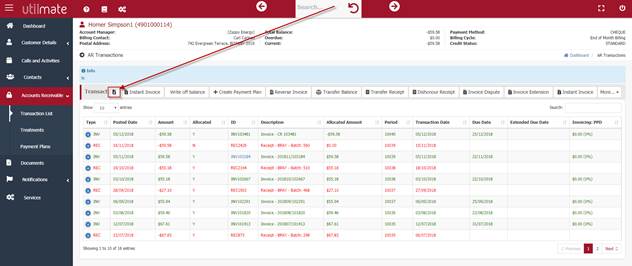
White text on red
Impact: Low
We received feedback that the black text on the red background was often difficult to read (particularly in the drop down menu’s). All text where there is a red background is now white.

Add contact, site and customers
Impact: Medium
These “+” icon were only accessible from the Grid View search screen. This has been changed to the add contact, customer and site icons are available on all search screen.

Auto price plan assignment
Impact: Low
This is a new process that allows price plans to be automatically assigned when doing a move-in or an occupier is created.
- For an occupier, the price plan is automatically applied based on the price plan of the previous account.
- For a move-in, the price plan is automatically applied based on a configuration setting and the customer's Customer Type. Each network node (site) can have one default residential price plans and one default commercial price plan (By default and until this configuration is done, this process will remain off)
As per current processes, any account that do not have a price plan are picked up in the overnight workflows and an “Account Missing Price Plan” Activity is created.
Raise a ticket if you’d like us to turn this on. You’ll need to provide us with a spreadsheet of sites and the default plans.
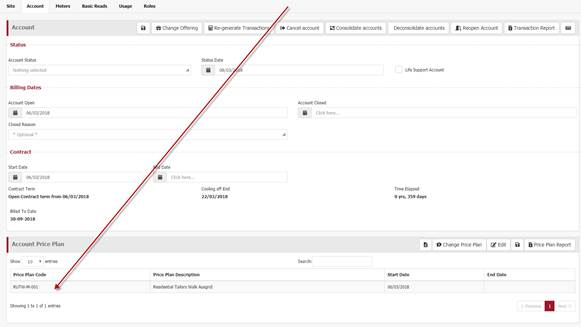
Add and edit estimated meter reads
Impact: Medium
If a meter read is entered and the “Estimated Read” checkbox was ticked, the user still needed to input a reading as it was a mandatory field. This has been made optional.
Customer activation file
Impact: Low
Change has been made so that if one-row errors, the whole file will now error. Previously it would have processed the rows that were OK and not the ones that errored which were confusing. Refer Meter Interfaces in our user guide.
Reports “GoTo” feature
Impact: Low
All reports will have the account number hyperlinked so that users can click on it to go to that customer record. See ticket #60.
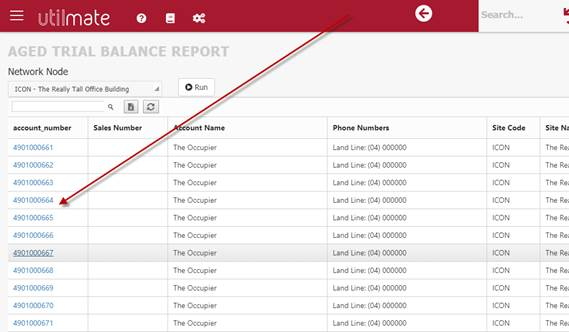
Edit billing contact
Impact: Low
Previously the billing contact, once set could not be changed. The billing contact is now an editable drop down on the customer details screen. See ticket #60.
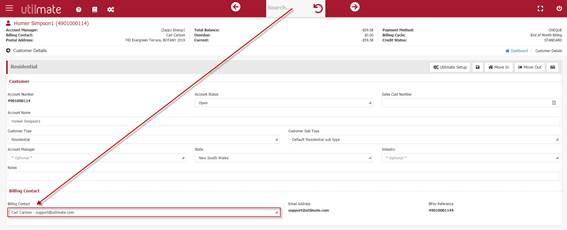
Service menu option
Impact: Low
It was reported that after a move-in is done for a new customer, this menu option does not display. This is because this left-hand menu is only refreshed when a different customer is selected. A change has been made so the service menu option will always display.
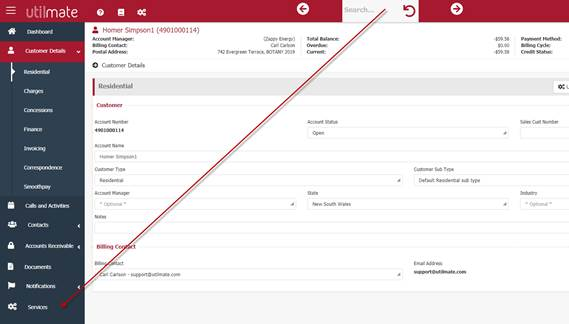
Balance in AR
Impact: Low
The “Amount” field has been added to the Transfer balance wizard.
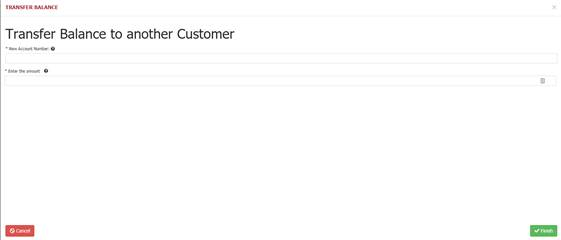
Back and forth arrows
Impact: Low
These would go back and forth through customers on the “Grid View” search, but not customers on the “Tree View” search. This has been improved so that it will allow users to go back and forth through customers selected on either search window.

1132