Release 1.7.4
Add contact in MyAccount
Customers using the MyAccount portal, can now add an additional contact to their account. They do this from within the MyDetails page and under the My Contact section. Once this is done, this contact can also register to use the MyAccount and access the account information.
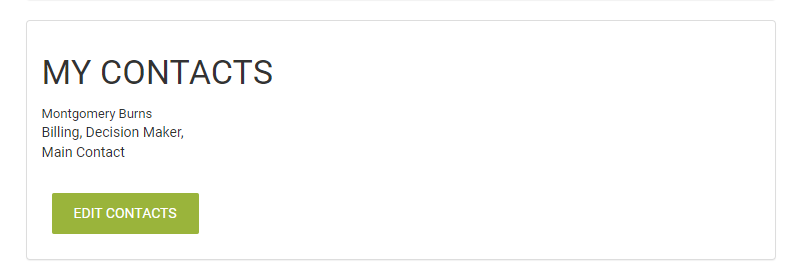
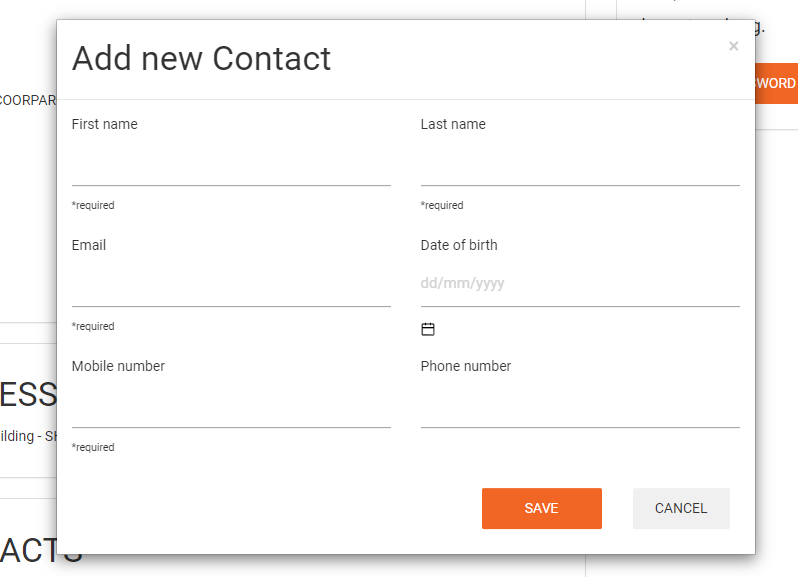
Move in/out charges
Utilmate has always been able to automatically apply charge upon move in and move out. However, this was a little limited in terms of the types and amounts of the charges that could be applied. So, we've improved this process:
- 1. With the building attributes for each building you now decide whether to apply move in and/or move out charge to the customer moving within that building.
- 2. The charge selected will then be a CONN or MOVEIN charge for move-in's. Either specific to the distribution network, or the standard charge.
- 3. The charge selected will then be a DISC or MOVEOUT charge for move-out's. Either specific to the distribution network, or the standard charge.
Please raise a support ticket if you are not already creating move in/out charges automatically and would like assistance in setting this up.
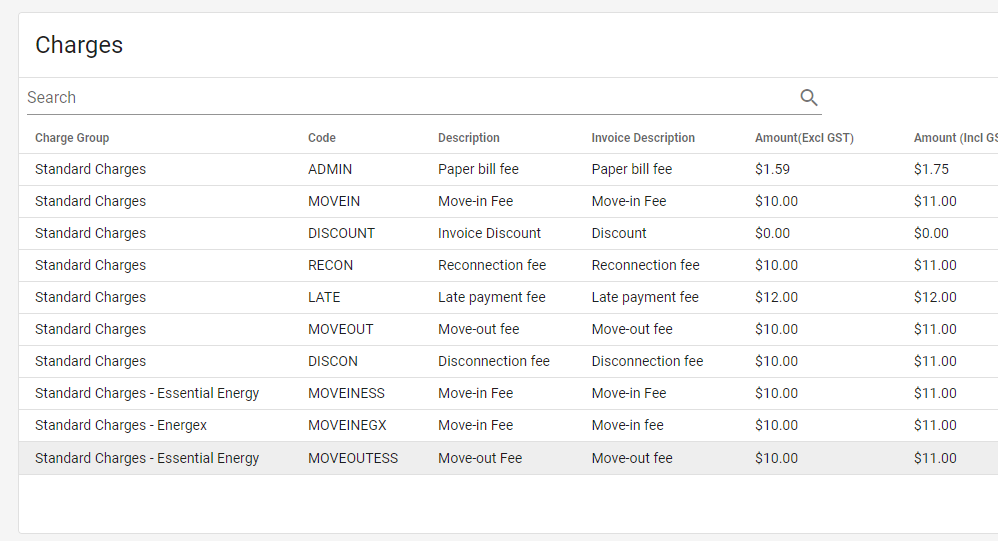
Searching for customers in lost buildings
Unfortunately from time to time buildings are lost to competitors. If a building is closed you can still find the building and the customers within it using the Building search screen. Closed buildings are now still visible in this pick list and have (CLOSED) in brackets next to them.
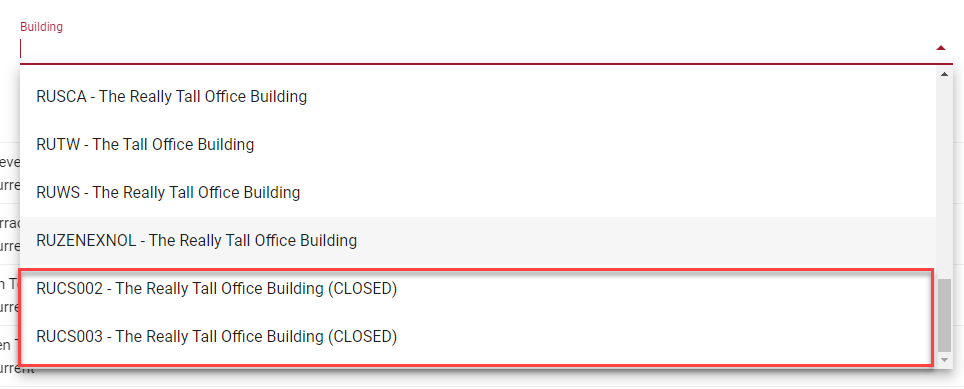
577