Release 2024.12.1
Bulk Mail Merge preview
Users have always had the ability to bulk send emails, SMS, and letters to customers from the Maintenance -> Letters, Emails, and SMS Maintenance screen, now with the option to preview emails and letters before generating them.
The preview feature always displays only the first customer in the dataset. For example, if 100 customers are selected, only the details for the first customer will appear in the preview.
When you click “Generate,” all emails, SMS, or postal mail will now require manual approval before sending, regardless of whether your settings are configured for automatic sending.
- - SMS will appear in the Dashboard -> new and undelivered SMS screen.
- - Emails will appear in the Dashboard -> new and undelivered emails screen.
- - Letters will appear in the Dashboard -> new and undelivered posted mail screen.

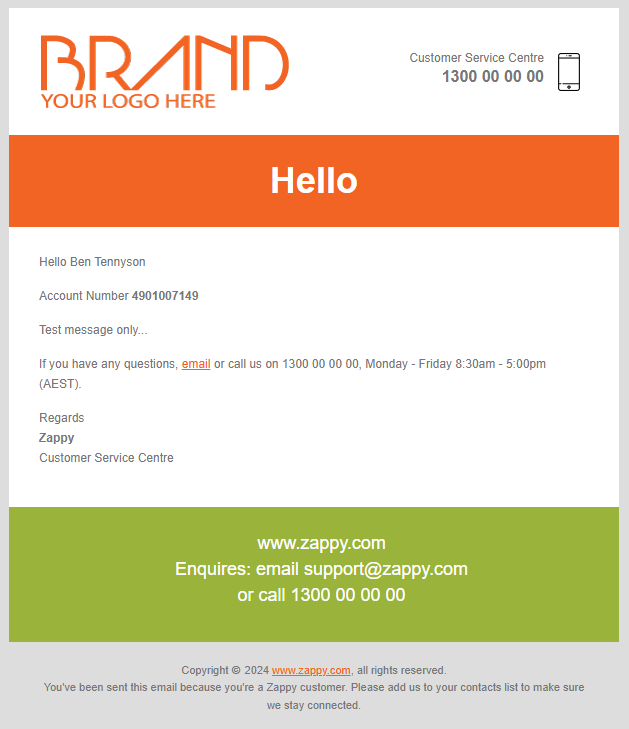
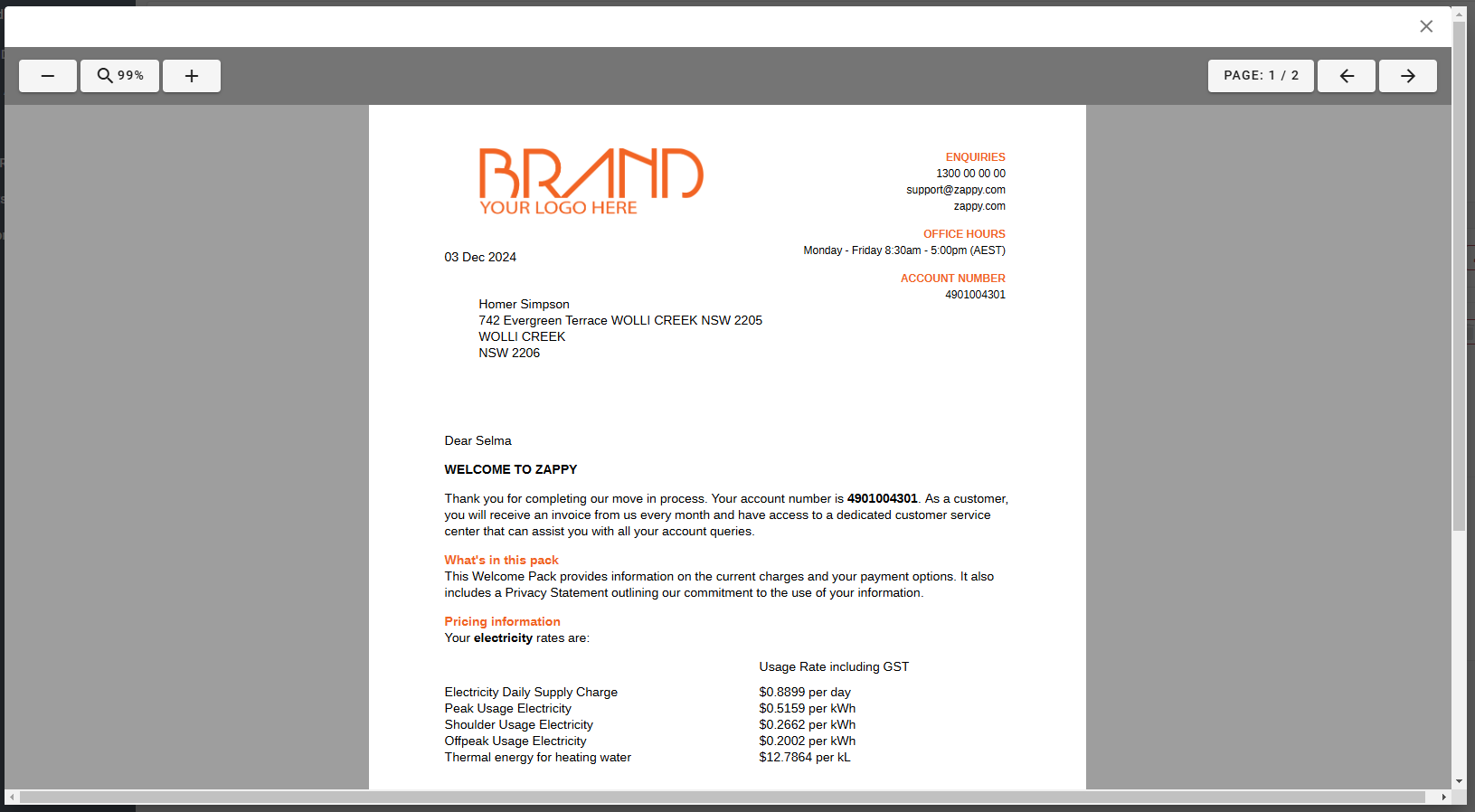
Work order changes
Work orders automatically generated through the move-in/move-out process can now include relevant reconnection and disconnection fees. These fees are automatically applied based on the preferred date and time specified for the work order.
You can set a next-day fee, same-day fee, same-day after hours and a standard disconnection fee:
Next Day Fee - if a work order has a preferred date set for the next day or in the future.
Same Day Fee - if a work order has a preferred date set for the same day (before 2:30pm)
Same Day After Hours Fee - if a work order is preferred set for the same day after hours (after 2:30pm), an activity to notify the customer confirming if they are okay with the fee will be generated as well.
Standard Disconnection Fee - all disconnection work orders regardless of preferred date have the same fee.
The customer is only billed when the work order status is set to "COMPLETE".
If a work order is cancelled and the fee has not been billed or approved the charge will be deleted.
Filter in customer credit status report
The customer credit status report now has a filter to show Open accounts only, Closed accounts only or All accounts.
Modifying PPD timing during end-of-month processing
Utilmate's overnight processing begins at 12:00 AM each night. As part of the process on the 1st of each month, two key tasks are performed: applying prompt payment discounts (PPD) to customers and closing the previous accounting period. Previously, PPD was applied before closing the accounting period, meaning PPD adjustments were recorded in the prior month. This has now been updated to close the accounting period first, ensuring PPD adjustments are recorded in the current month instead.
Welcome confirmation email
Utilmate has always supported sending welcome packs to customers, including their prices, terms and conditions, and other important information. However, these are generated on a timer and typically sent at a specific time each day.
Based on feedback from our recent webinar, we have introduced the ability to send welcome confirmation emails. These are sent within one minute of a customer completing the online move-in process, providing instant confirmation and reassurance that the process was completed.
This feature will be included in your upgrade to version 2 of the MyAccount portal.
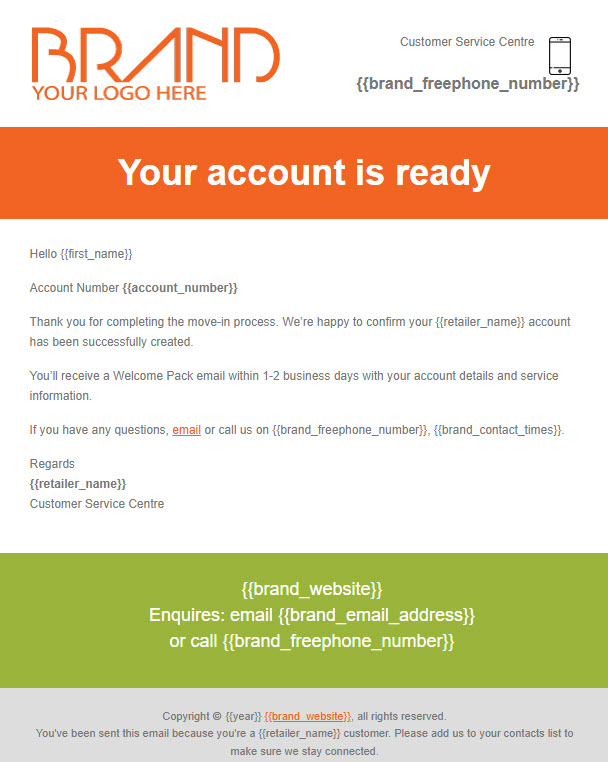
A new interface is available to allow users to bulk import call notes. A CSV can created in the following format:
Account number
Assignee
Call type code
Notes (optional)
Due date (optional)
Priority (Optional)
Closed
This is then imported and will add a call or activity to each of the listed accounts.
Assigning the payment method to the default price plan
You can now assign payment method types to a building's price plan.
This allows the move-in process to consider the customer’s selected payment method when assigning a price plan. For example, if a customer opts for direct debit, they will see the direct debit rates for that building on the MyAccount confirmation page and will automatically be assigned to the corresponding price plan based on their chosen payment method.
409