Release 1.1.8
First and final invoice email templates
Impact: low
Presently all invoices are sent on a single HTML email template however it is now possible to create separate HTML email templates for first invoice and final invoices.
Please raise a Trello ticket if you would like separate HTML emails for your first and final invoices.
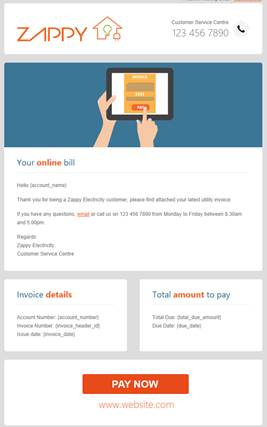
Network and network node specific attachments
Impact: low
The majority of our clients send welcome packs automatically from Utilmate to their customers. To date, a single welcome pack was sent to all customers which meant it was difficult to inform new customers of the pricing applicable to them.
Utilmate now has the ability to attach specific pricing sheets (or any attachments) to welcome letters and other emails generated from Utilmate.
- To send a different pricing sheet to each building, save a PDF of the pricing sheet to your Google Drive or OneDrive Templates\Attachments folder using the below-naming convention. <network_node>PricingSheet.pdf eg BLDAPricingSheet.pdf
- To send a different pricing sheet to each distribution network, save a PDF of the pricing sheet to your Google Drive or OneDrive Templates\Attachments folder with the below-naming convention.<network>PricingSheet.pdf eg CITIPPricingSheet.pdf
Once this is done, raise a Trello ticket for us to review and enable.
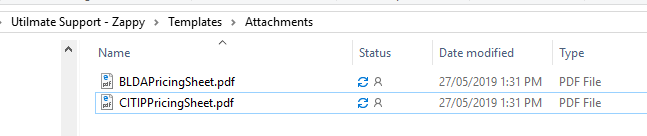
User departments
Impact: low
When adding new users, you now have the ability to select which departments the user is part of. This control which opens Activities, they will see when logged into Utilmate.
Please note, this is a multi-select drop down as a user can be part of more than one department.
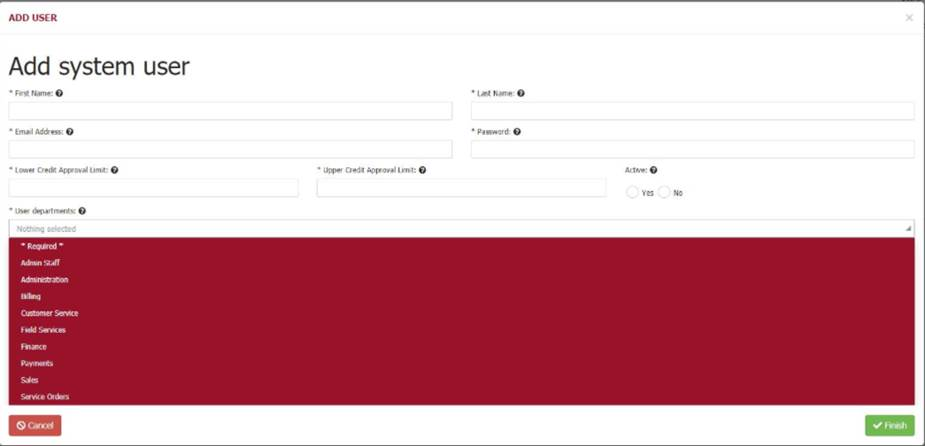
Email screen
Impact: low
Our users have told us that have the customers balance and invoice/ treatment amount available in the New and Undelivered Emails screen would be very useful. We’ve also extended the page view options to include 500 and 1000 rows per page to allow more rows to be viewed on one page.
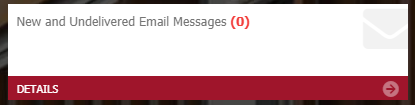
Upcoming treatments report
Impact: low
This new report will show the user the treatment actions (calls, letters, SMS and activities) over the upcoming period of time. This will allow users to plan their resources around this.
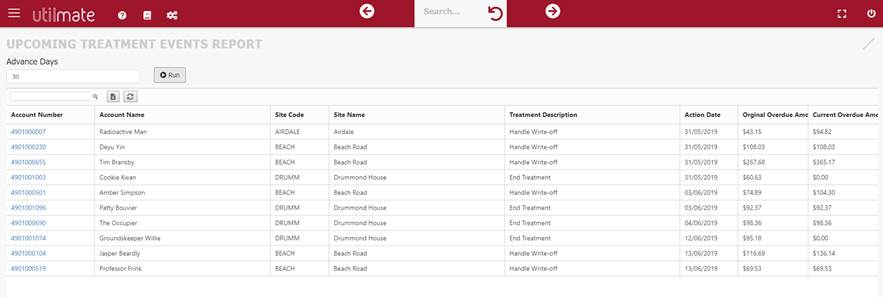
Product type column in audit reports
Impact: low
Our users have requested the product (power, water, telco, gas etc) to be displayed in the following reports:
- Invoice Audit Report
- Receipt Audit Report
- Adjustment Audit Report
As you know a customer may have more than one account and more than one product type. In this case, it will display as “MULTI”.
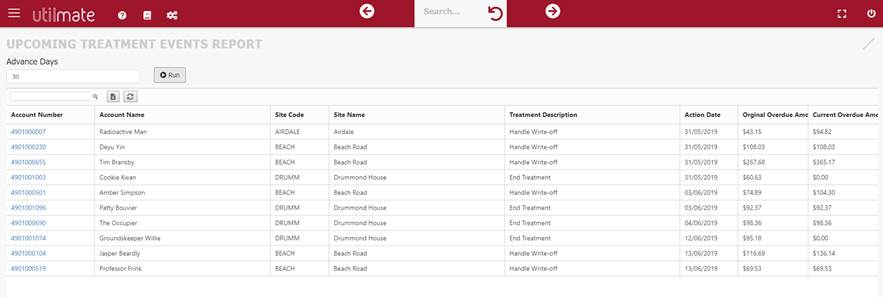
992