Release 1.1.7
Editing meter reads
Impact: low
Every time a meter read file is imported, all the reads appear in the Import Meter Read dashboard screen for review and processing.
From time to time an incorrect read, date or meter number is imported which requires you to delete the read and re-load it in another import file.
Users now have the ability to edit a meter code, register, read, and date so that is an incorrect read is loaded, it can be quickly updated and processed.
To edit a meter read, double click on the row and you will see the prompt box shown.
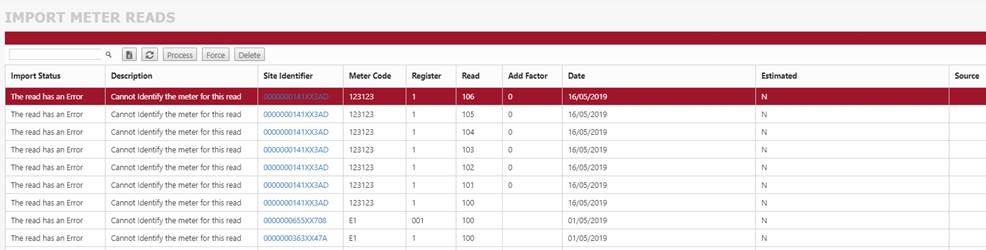
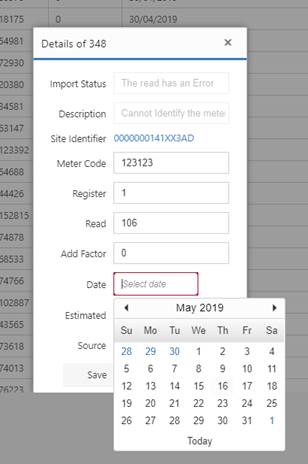
Account statements
Impact: low
We have had (numerous) requests for the ability to generate and send an account statement to customers who request one. We've added a button the AR trans screen, so that an account statement can be generated and shown on screen.
At the moment, you’ll need to download this statement and manually email it to the customer. In upcoming releases, we’ll add the ability to email statements from the screen.
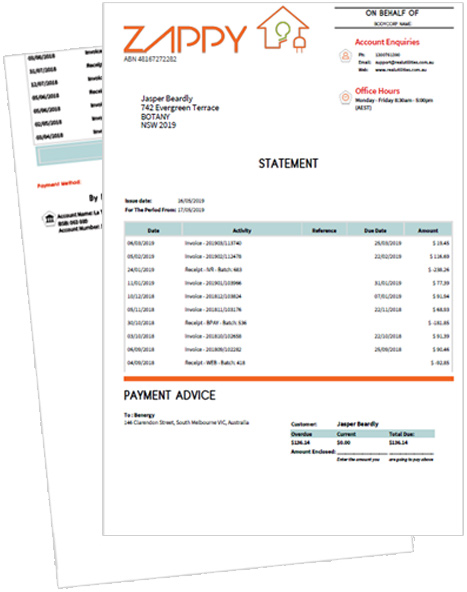
Meter exchanges
Impact: low
We’ve always had the ability to add meters using the “Add Meter” button. Clicking on this button will now give you the option of doing a meter exchange (removing an existing meter at the same time as adding the new one).
If you want to remove an existing meter, answer “Yes” to the first question, select the meter to be removed, and enter a final read and date (basic meters only need a final read).
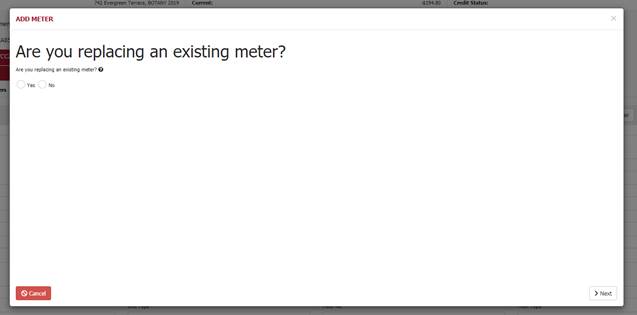
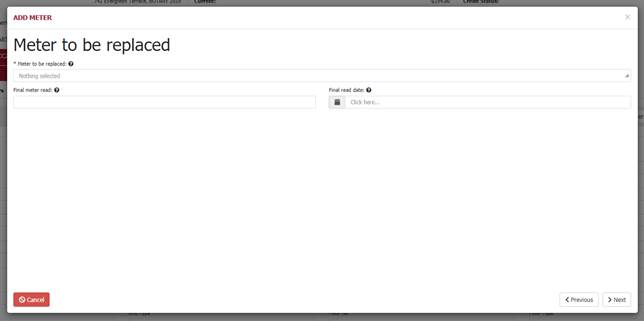
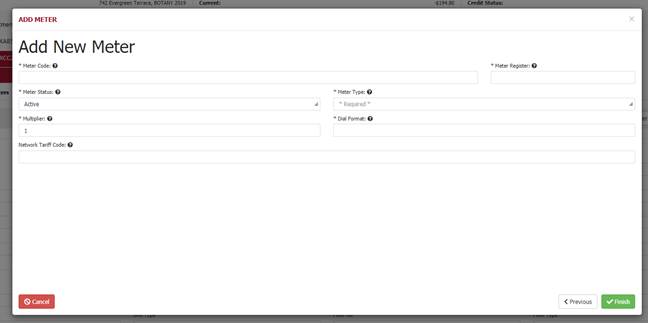
Sundry accounts in reports
Impact: low
To date, most reports only include customers that had an account (open or closed). All reports have been updated to show sundry customers - customers do not have any accounts.
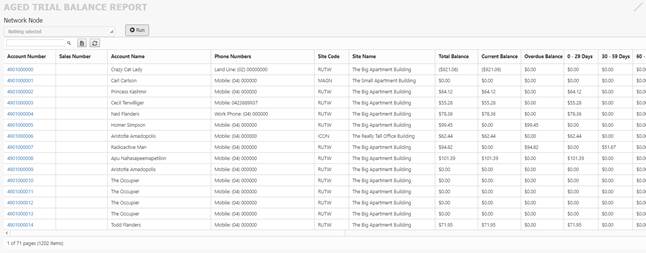
972