Release 1.2.8
Building edit - attributes
Impact: low
To date, to add a new building you often have to raise a support ticket for Utilmate Support to configure the required building attributes. The building attributes are now editable so you can add and edit buildings yourself. The building attributes is an XML field that looks like this:
<data>
<site_address>9 Smith Street</site_address>
<site_suburb>Springfield</site_suburb>
<site_state_code>NSW</site_state_code>
<site_postcode>2000</site_postcode>
<bodycorpname/>
</data>
A full range of XML tags is available in the knowledgebase and there is validation to ensure only these tags can be used.
View Add or edit building in the User Guide.
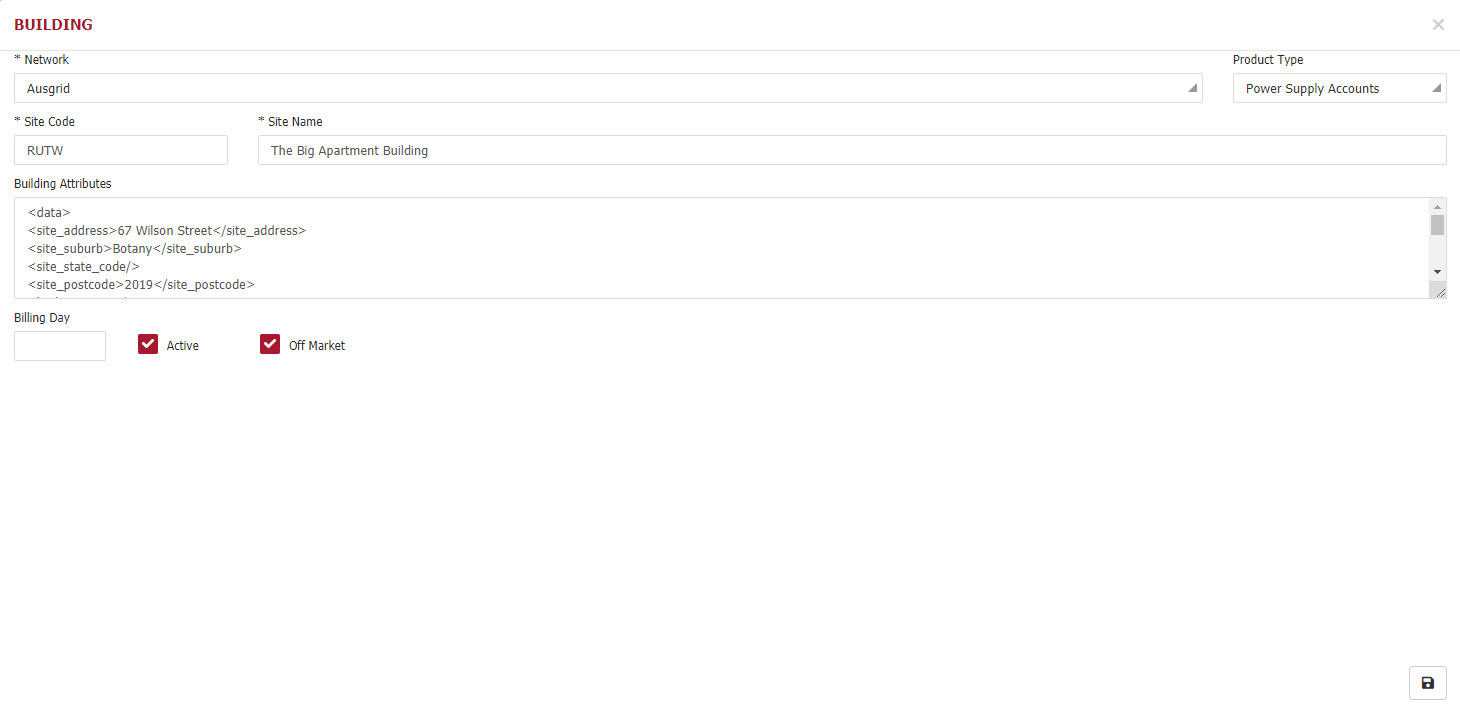
Customer import interface
Impact: low
We've replaced the customer import interface process which provides for an improved user-friendly error message and more forgiving in data allowed. It is also easier for troubleshooting file import issues. The file format is documented in Customer import interface in the User Guide.
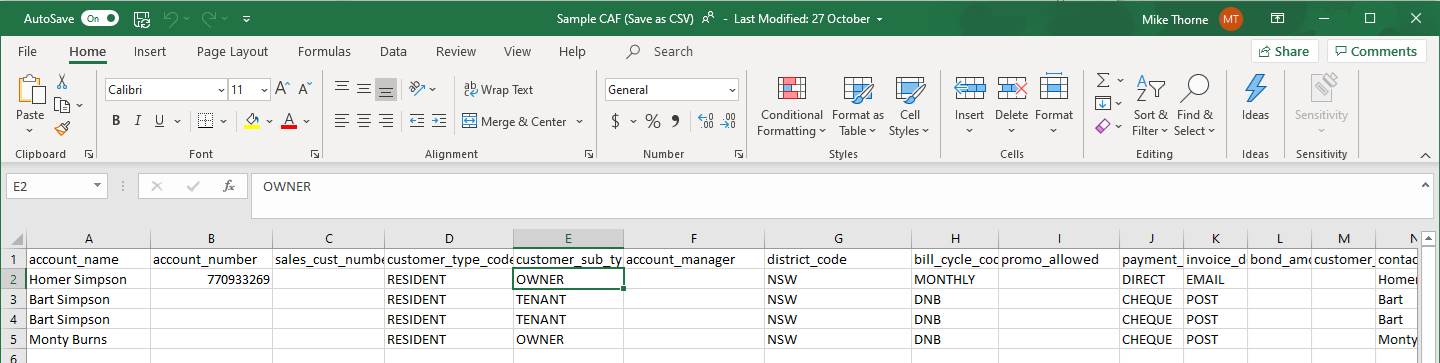
Payment Plans and credit control status
Impact: low
Previously, when a customer entered into a payment plan the credit control status was updated to PAYPLAN and reverted to STANDARD when the payment plan was completed or cancelled. This logic has been updated so when a customer enters into a payment plan, the credit-control status is updated to the below when the payment plan is completed or cancelled. This allows a hardship customer to be tracked more efficiently.
- - PAYPLAN if the credit control status is currently STANDARD
- - HARDSHIPPP if the credit control status is currently HARDSHIP
and is reverted to:
- - STANDARD if the credit control status is currently PAYPLAN
- - HARDSHIP if the credit control status is currently HARDSHIPPP
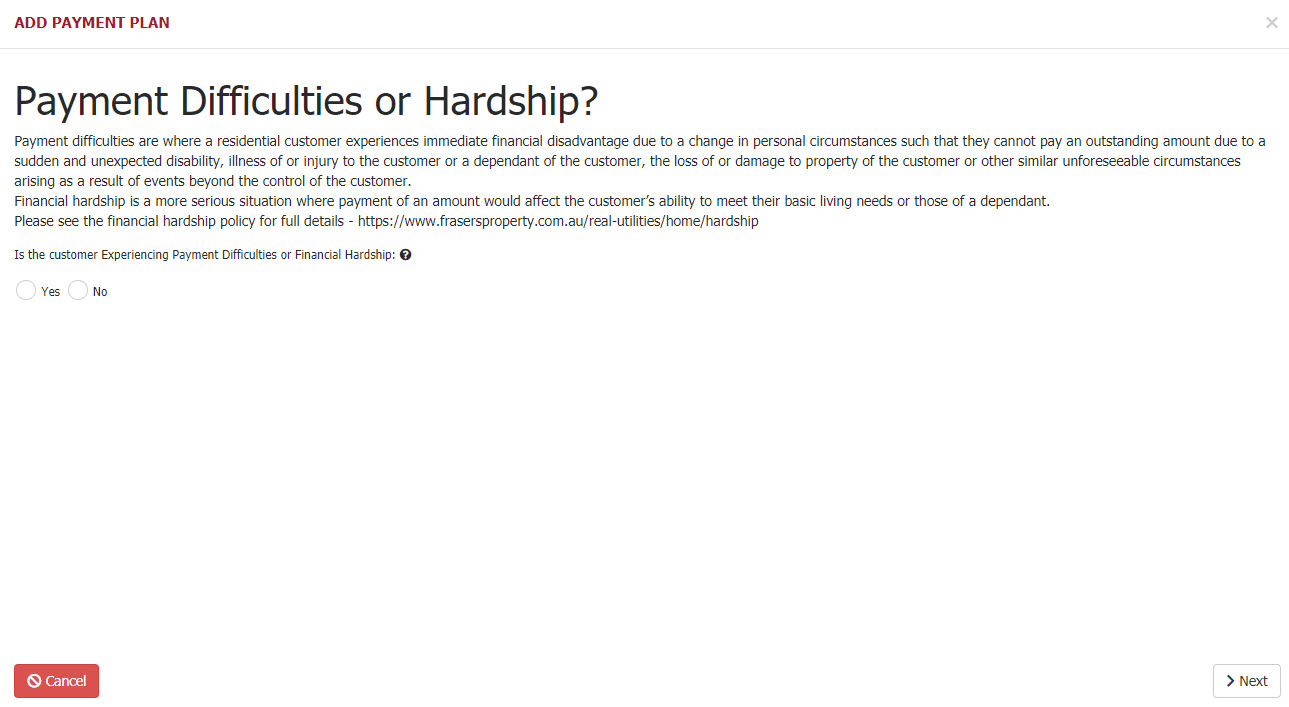
Ezidebit payments report
Impact: low
We have a number of customers using Ezidebit for Direct debit (bank/credit card) and instant credit card payments. For customers that are using Ezidebit, we have created a new report. This report shows all Ezidebit payments (retrieved daily from Ezideibt) and matches them to the receipt in Utilmate. This will allow you to reconcile Ezidebit payments with receipts in Utilmate.
This report can be run for a select date range (up to 100 days) and you show all payments or failed payments.
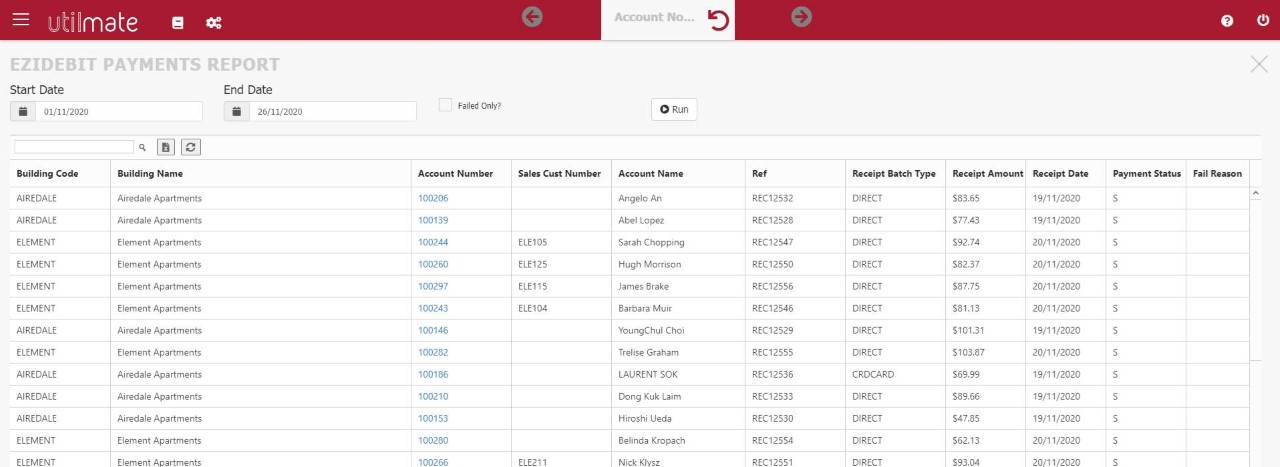
Removing old pricing screen
Impact: low
In our last release (1.2.7) we introduced a new pricing maintenance screen but left the old one in place while users became familiar with the new screen and provide us with feedback. We've received a lot of great feedback on this screen and will now turn off the old pricing screen.
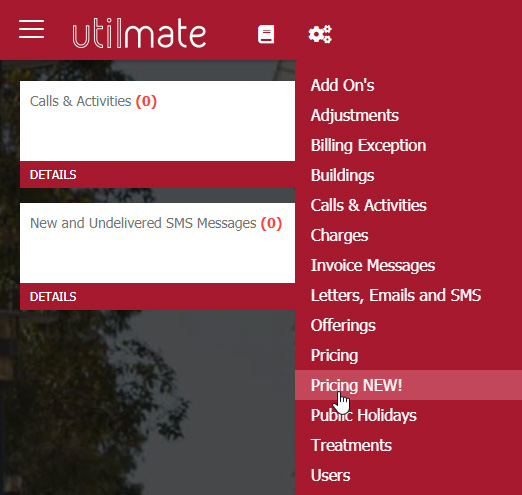
Customer bulk updates interface
Impact: low
We regularly receive support tickets asking us to bulk update some customer information as it is much quicker for us to do it in bulk than a user doing it one-by-one. We’ve now created an interface to allow you to do bulk customer data updates yourself.
- You will notice a new folder "Bulk Customer Updates Import"
- Add a CSV file in the required format:
account_number,bill_cycle_code,treat_type_code,pay_method_code,credit_status_code - The account number is mandatory. The other columns are optional and will do the updates required. You can bulk update:
- customers bill cycle
- customers treatment type
- customers payment method
- customer credit control status
View Bulk customer updates interface in the User Guide.
1142