Release 2024.02.2
Resend invoice wizard
Users can resend invoices to customers from the Transaction List screen.
1. From the Invoice Actions menu button select Resend Invoice to display the wizard dialog.
2. Choose the invoice number(s) from the dropdown to resend.
3. Choose the method (email or post).
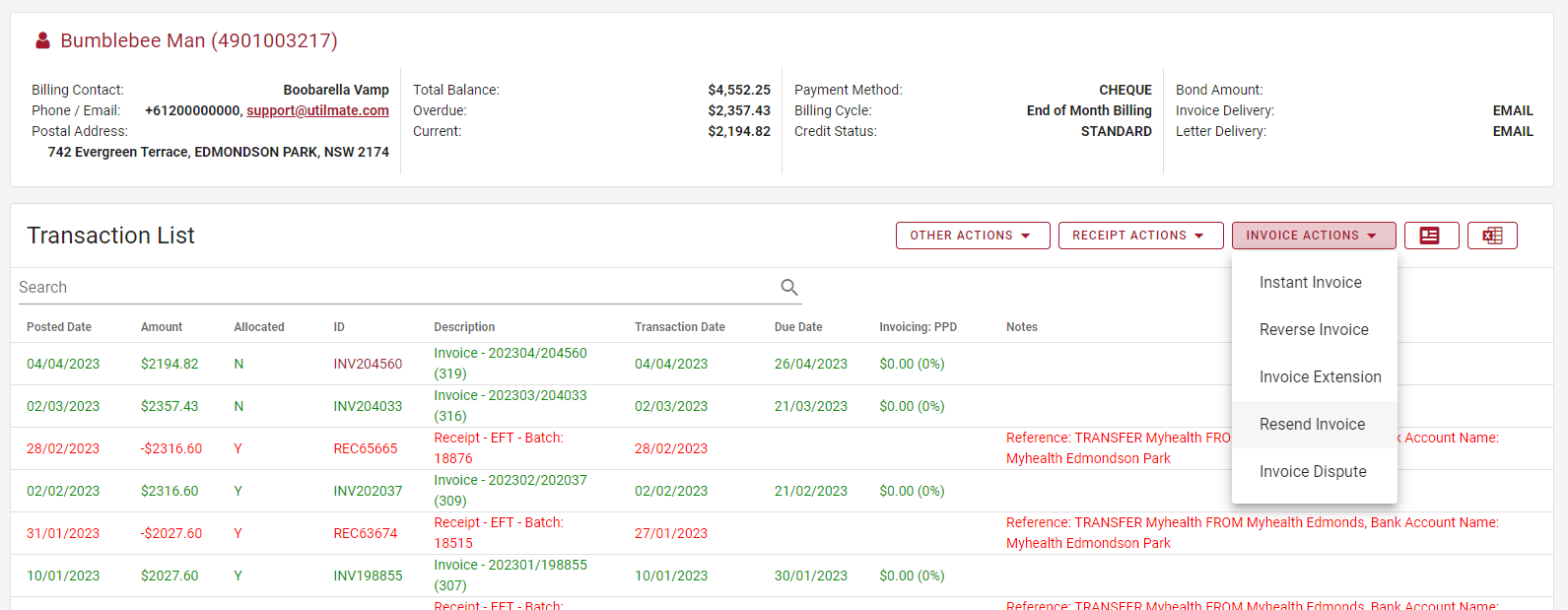
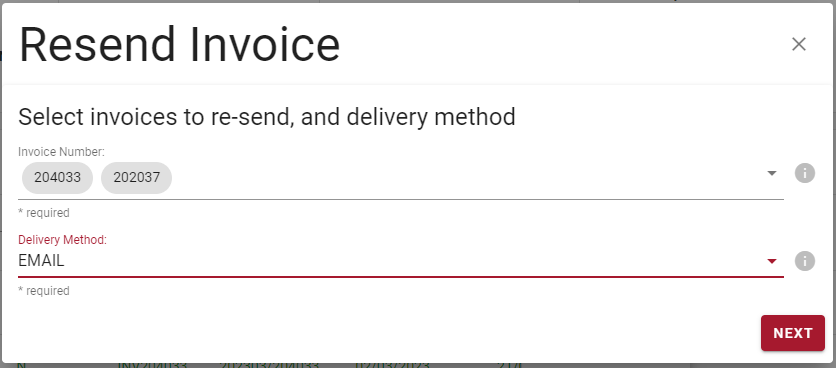
Customer entered reads
Reads that have been entered by the customer are now flagged on the meter reads import screen.
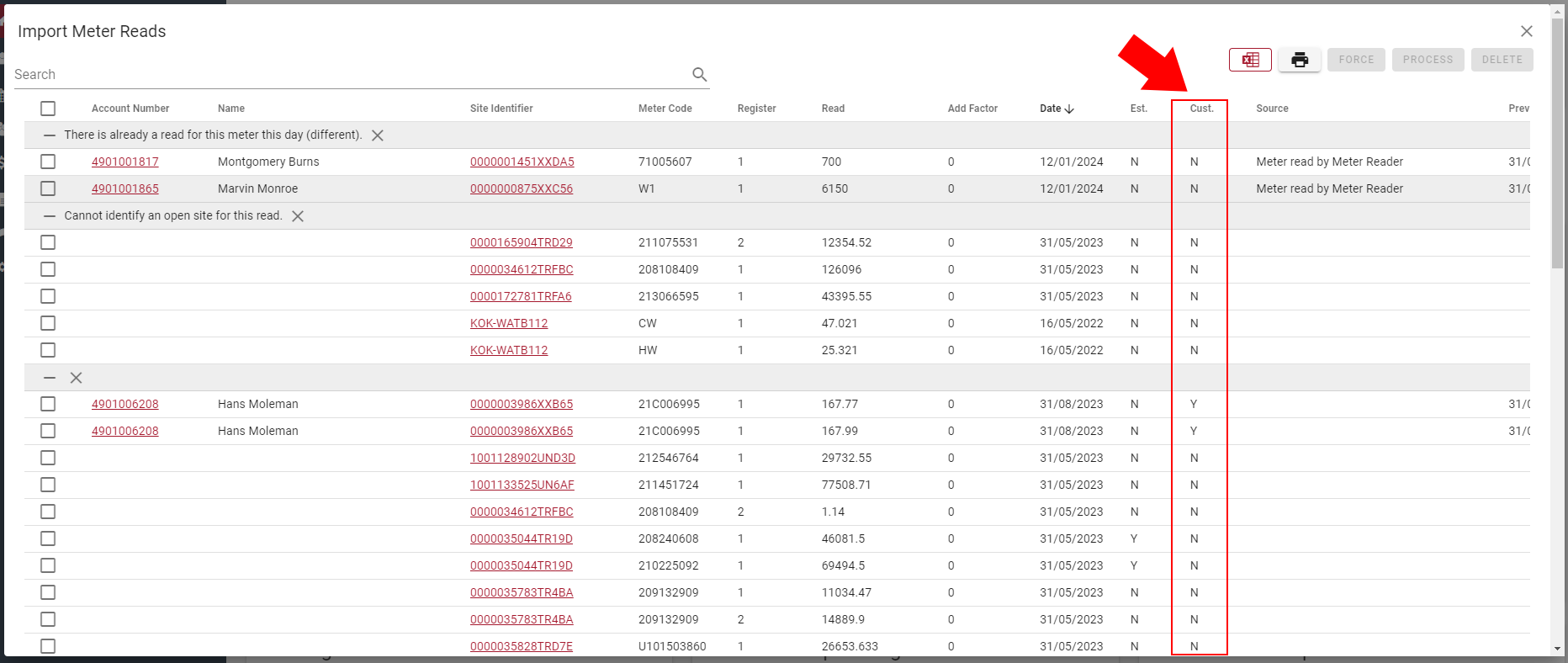
426