Release 2024.03.2
Credit control status
The below credit control statuses have been removed from the Credit Control status options in the Finance screen and are displayed to the user as "tags" on the customer summary header.
Hardship
Payment
Smoothpay
Life Support
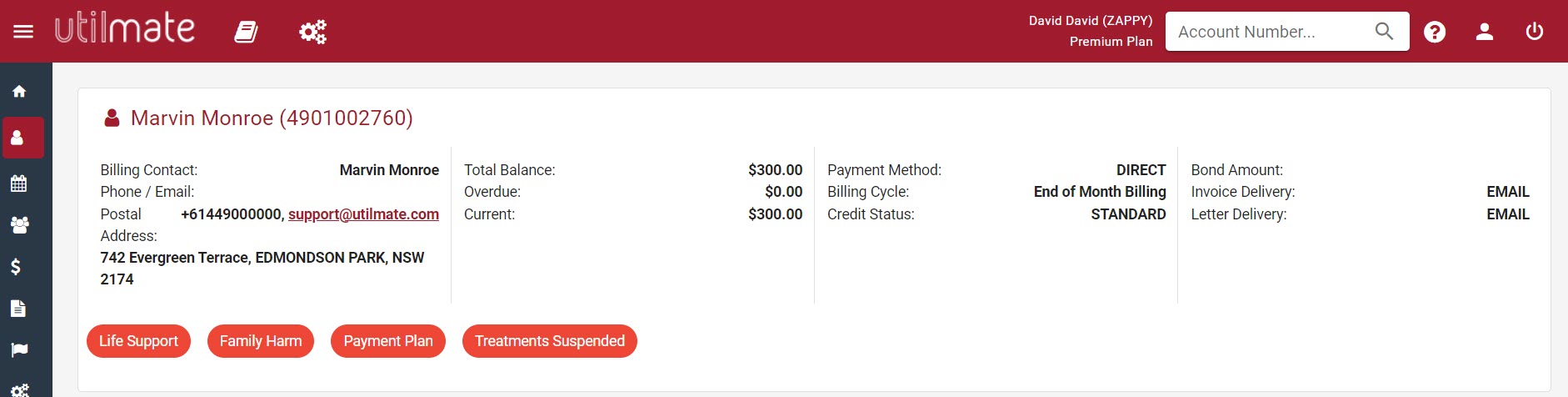
MyAccount
All contacts can be registered to use your MyAccount customer portal. Previously only "online" contacts were able to be registered for MyAccount.
Utilmate support tickets
Support tickets that have been logged with Utilmate via Zendesk or email for the current month can be viewed in the CRM. The number of tickets submitted is your company (not individual user) total.
Under the User icon, the context menu displays the number of support tickets logged in the current month.
Clicking this menu option will display a list of the support tickets logged this month.
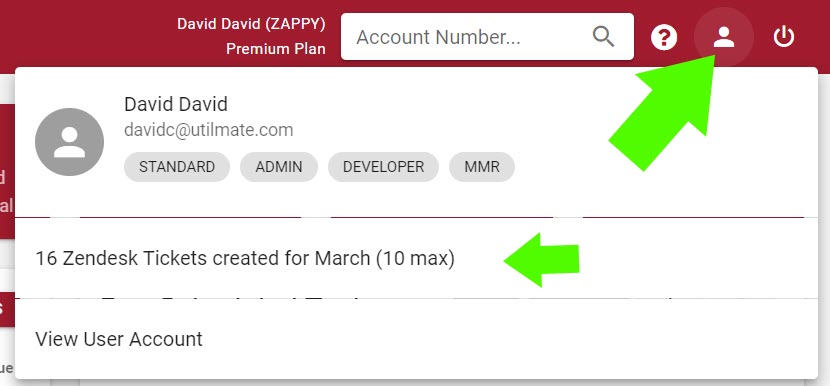
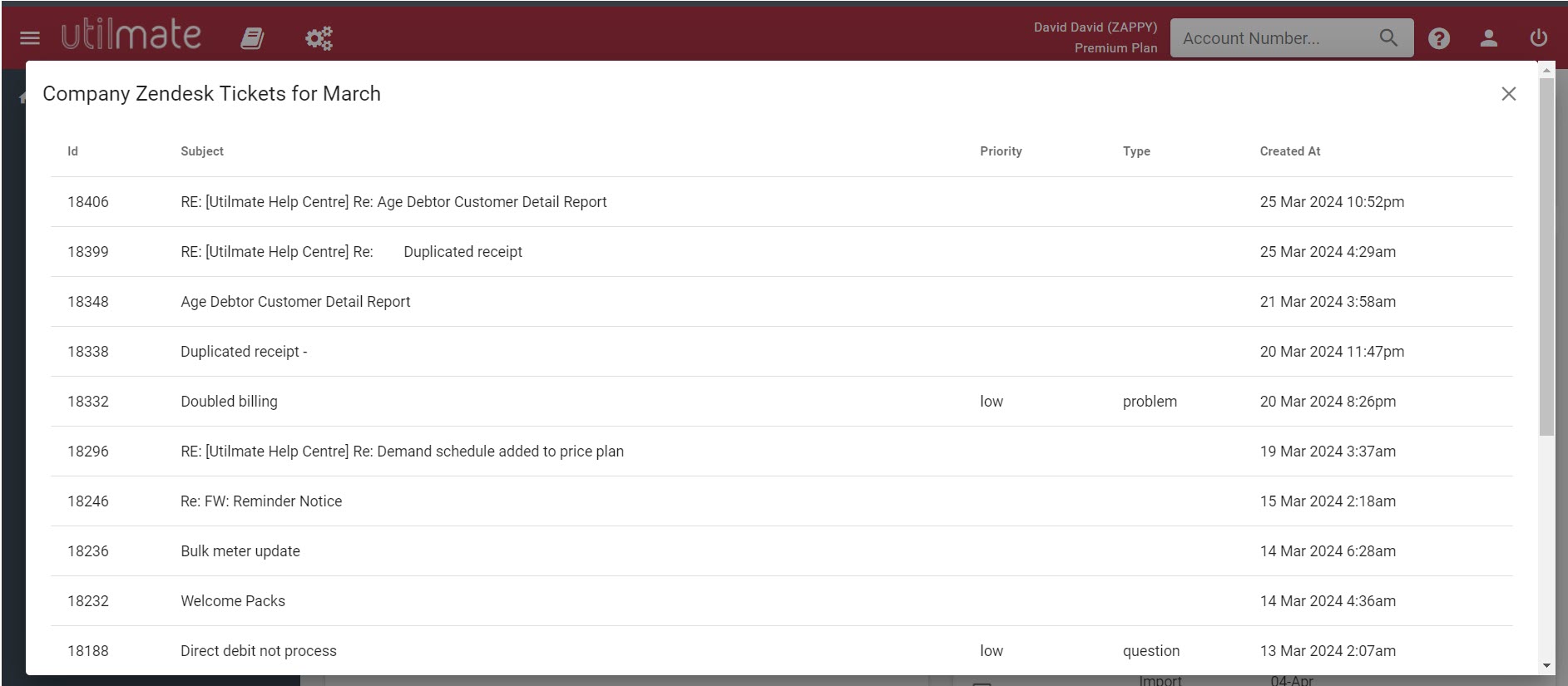
Aged debtor summary report
The customer status filter has been added to the Aged Debtor Summary Report.
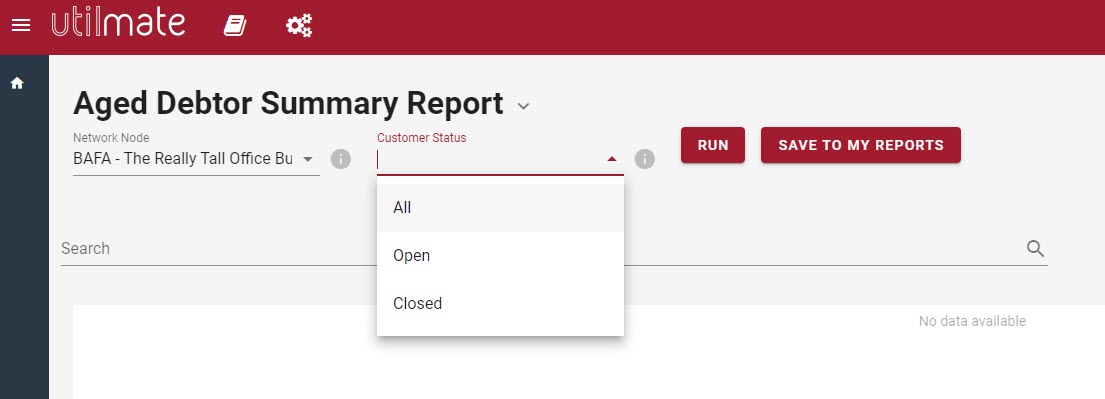
Send receipt email wizard
To allow users to send a receipt email to a customer for a payment, a new wizard has been added to the Transaction List.
Select the Receipt Actions menu button and choose the Send Receipt Email option. In the wizard, choose the payment receipt you would like to send an email for.
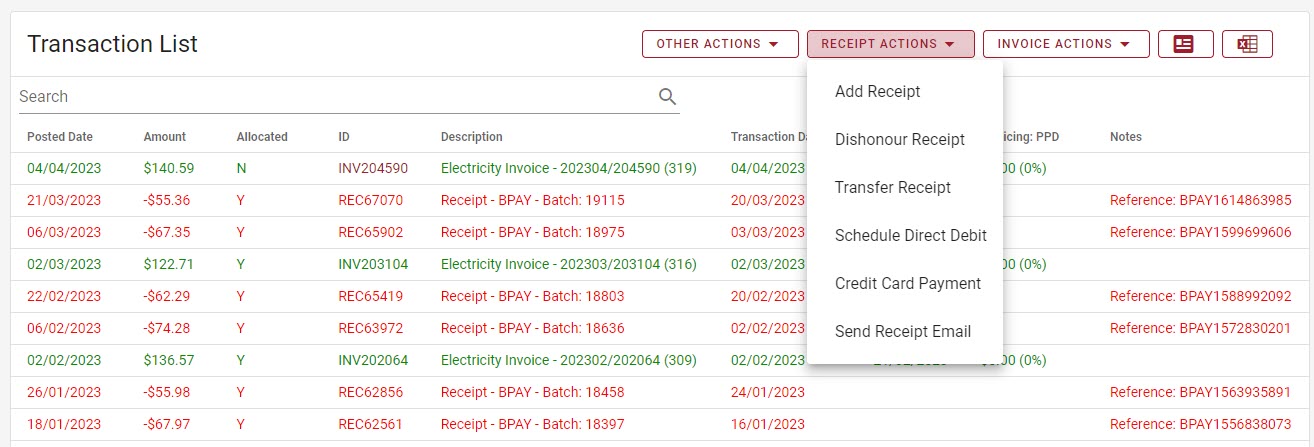
Add adjustment reason, maintenance wizard
The Adjustments maintenance page has been enhanced to allow users to add an Adjustment Reason to the system. Under the maintenance menu button select Accounts Receivable | Adjustments. Click the add button "+" to display the Add Adjustment Reason dialog. Enter the required information and click Save.
515