MyAccount Upgrade
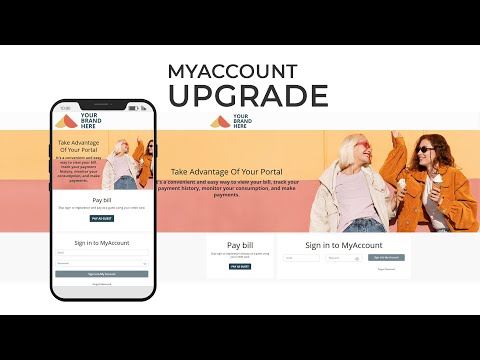
MyAccount Upgrade
Flexibility and convenience for users
1325
Better Bills: Your invoice explained
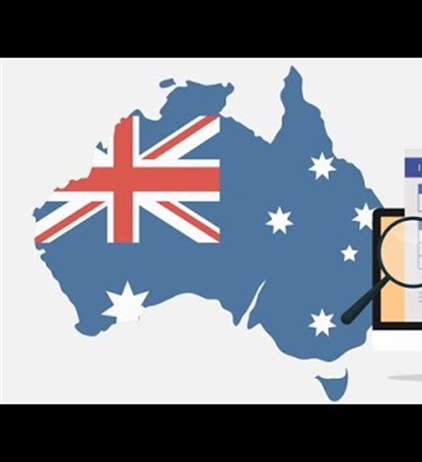
Better Bills: Your invoice explained
Making energy bills easier to understand
2390
Better Bills Guideline: making energy bills easier to understand