Release 1.1.10
Building default and non-default price plans
Impact: low
To date, we’ve had customers defaulting price plans to building based on a bunch of custom rules and logic. This has become overly complex and with the advent of the best offer requirements, needed to change.
As a result, we've renamed the "Billing Calendar" maintenance table to the "Building" maintenance table and updated it as shown.
Users can now:
- Edit the building billing days as they could previously.
- Add, edit and delete price plans for a building.
- If a price plan is added to a building as the default price plan Utilmate will default customers onto this price plan as part of the move in or sign up process. If a price plan is added to a building NOT as the default price plan Utilmate will use this alternative price plan in "Best Offer" calculations.
- For those customers that automatically default price plans, your configuration has been populated as part of the release.
Please review and ensure it is correct.
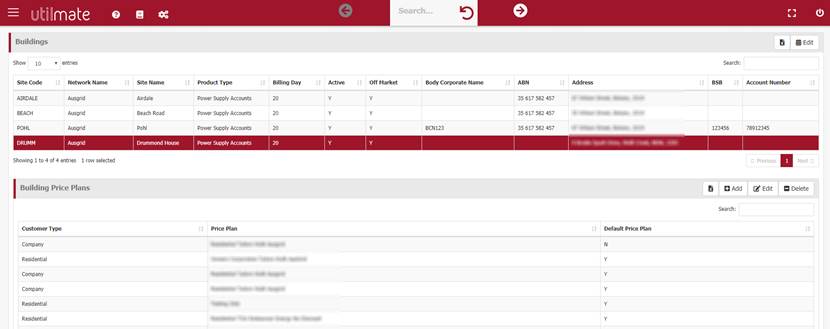
AR Audit Reports
Impact: low
To date, the Audit - Invoice Report, Audit - Adjustment Report and Audit - Receipts report could be filtered and run by accounting period and network node (building). By popular demand the filters for these reports have been updated so that they can be filtered and run:
- Based on a start date and end date (100 day restriction to ensure reports run quickly).
- For all or one network node (building)
- Based on posted date (the default) or by transaction date (checkbox).
The report content is unchanged.
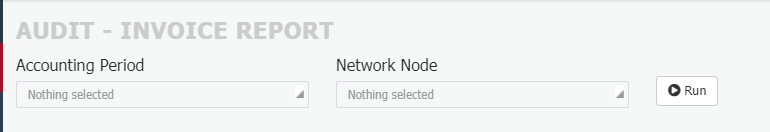
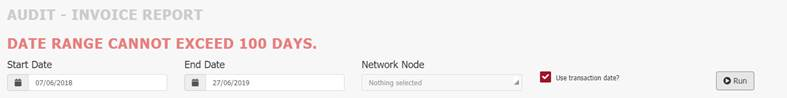
Best offer
Impact: low
As you are likely aware, 1st of July has a range of regulatory changes in Victoria. This includes the requirement for all tariffs to be displayed as GST inclusive and (for authorised retailers only) the need to show "best Offer" messages
We have developed and deployed the best offer process which performs this assessment. If we haven’t already done so, and if you would like this displayed on your invoices, please raise a ticket.

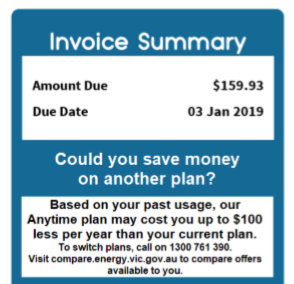
973