Release 1.1.12
Sales customer number added to reports
Impact: low
We have added the sales customer number to the below reports:
- Charges Report
- Audit - Adjustment Report
- Billed Consumption Report
- Audit - Invoice Report
- Audit - Receipt Report
- Dishonoured Report
- Upcoming Direct Debit Payments
- Aged Trial Balance Report
- Vacant and Occupied Sites Report
- Unbilled Sites Report
- AR Summary Report
- Payment Plan Report
- Concessions Report
- Normalised Consumption Report
- Unbilled Consumption Report
- Upcoming Treatment Events
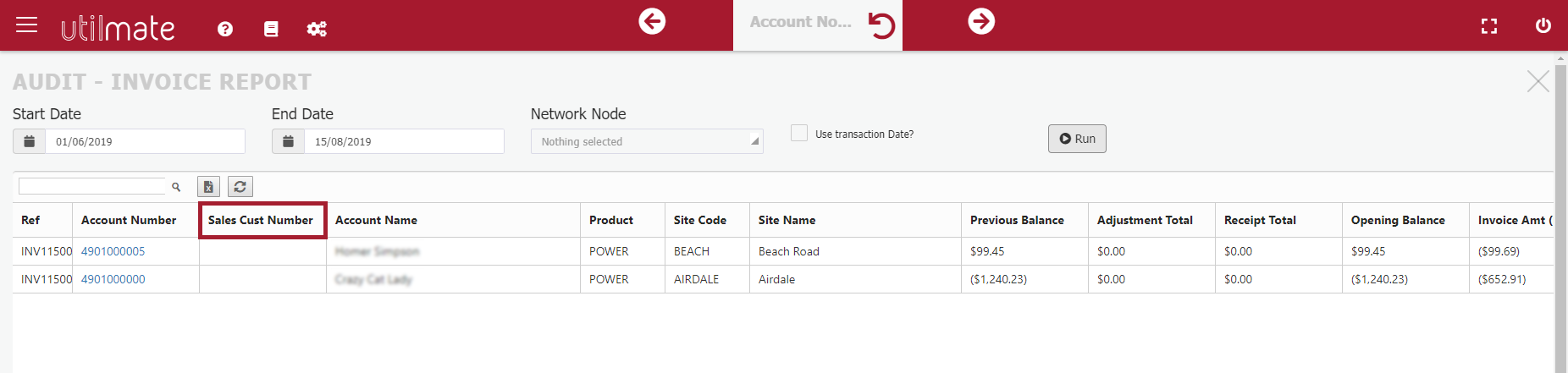
Payment plan report
Impact: low
Payment plan frequency and instalment amount have been added to the payment plan report.
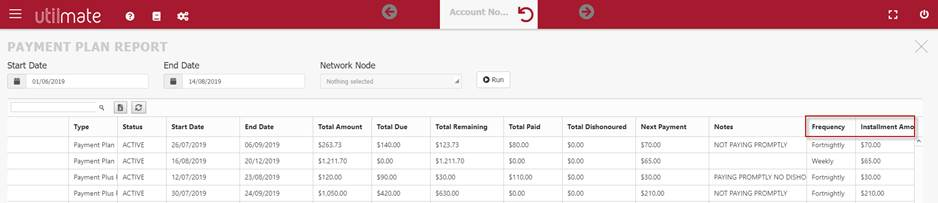
Audit - invoice report
Impact: low
Invoice reversal reason is now included in the audit – invoice report.
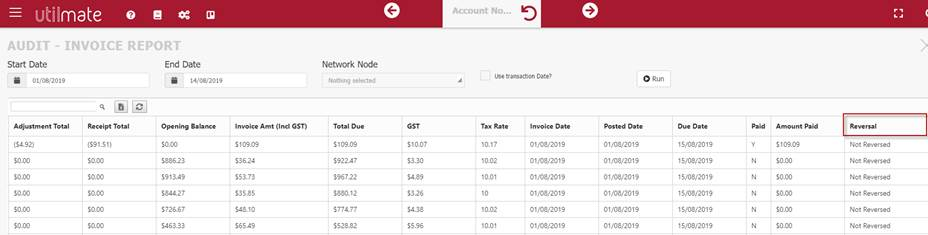
Email audit report NEW
Impact: low
The Email Audit report is a new report we've created. This report shows all emails sent or attempted to be sent, to customers for a given date range.

Billing contact phone number in the summary
Impact: low
We've received feedback that when making outbound phone calls to customers, accessing their phone number took too many steps. As a result, we've replaced the account manager field in the customer summary overview bar with the billing contact phone number.

Account balance in search
Impact: low
We received feedback that having the customer's balance shown in the search results would be quite useful. As a result, we have added this to the search results as shown.

Charge, receipt and adjustment approval screen
Impact: low
From time to time, we all make mistakes when adding receipts and adjustments to customer accounts. Currently, these can only be "undone" by doing a receipt dishonour or reversal adjustment which can show up on a customers invoice and look messy.
We've added a new section to the Charge, Receipt and Adjustment Approval Screen showing "recently Approved" charges and adjustments. So, you will now see two sections in this screen:
- Approval Required
These are all adjustments, charges and CASH batch receipts that need approval. They can be approved or removed (deleted).
- Recently Approved
These are all adjustments, charges and CASH batch receipts added in the last 7 days which have not yet been invoiced. These can be removed (deleted).
The customer's balance has also been added to this screen.

Offering maintenance
Impact: low
A new maintenance screen has been added to allow you to add and remove offerings available for user selection. In upcoming releases, edit functionality and the ability to add multiple discount “inducements” will be added.

1022