Release 1.1.17
Free text emails
Impact: low
You've always had the ability to resent previously sent emails or send an email template (reminders etc) to customers from within Utilmate. You can now also send a free form or manually written emails to customers. An email template has been added to your templates folder. If you which to change this, please do so in your templates folder.
Step One: Select “Write a new email” in the dropdown.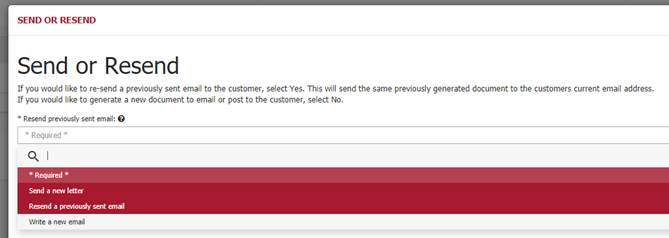
Step Two: Enter the email subject and email body.

Step Three: You email subject and body will be inserted into an HTML template and place in your email queue for sending.
Maintenance - users and departments
Impact: low
Previously, departments could be assigned to users when a user is created, but could not be changed unless a support ticket was raised. In the user maintenance screen, there is now a child screen showing the departments a user belongs to.
Using the add and delete buttons, users can be added to and removed from departments. The main impact of adding and removing users from a department is the activities the user will see in the calls and activities dashboard screen.
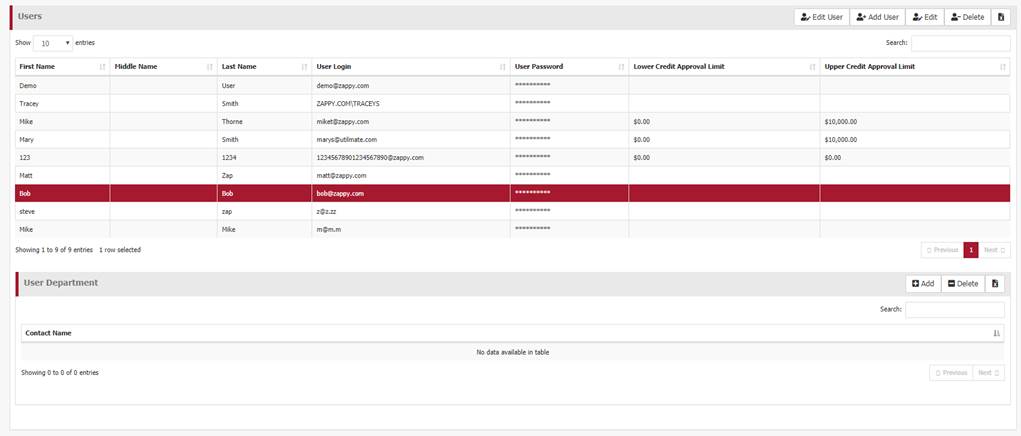
959