Release 1.2.0
Audit report
Impact: low
As you’re aware, we have a range of audit logs in Utilmate. Any time a user changes something on a customer record, it is recorded. We have added more audit reports and also made the reports a bit more user friendly by showing values rather than internal system ID’s. You can access these from the "newspaper" icons. Audit reports are now available on the following screens.
- Residential/ Commercial
- Account
- Price plan
- Offering
- Meter Reads
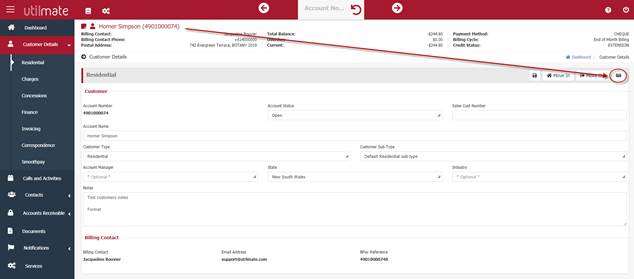
Edit account wizard
Impact: low
This wizard was introduced in the last release to avoid issues that were occurring when accounts were updates with overlapping dates. Feedback was that it was a bit confusing. As such, it has now been branched so open accounts can be cancelled and closed accounts can be re-opened. We also noted there were two different methods of cancelling accounts, which made the report a bit tricky.
The Cancelled account status has been removed. If cancelled an account, it is moved to the account closed status and cancelled closed reason. Cancelled as an account status is removed.
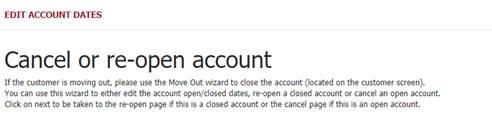
Cancel an open account

Re-open a closed account
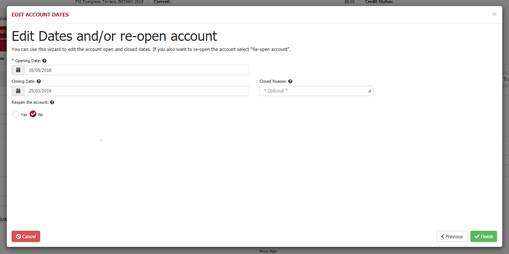
Maintenance - buildings edit
Impact: low
Users have always been able to edit buildings, but not all building attributes. This has been improved so that all building attributes can be edited.
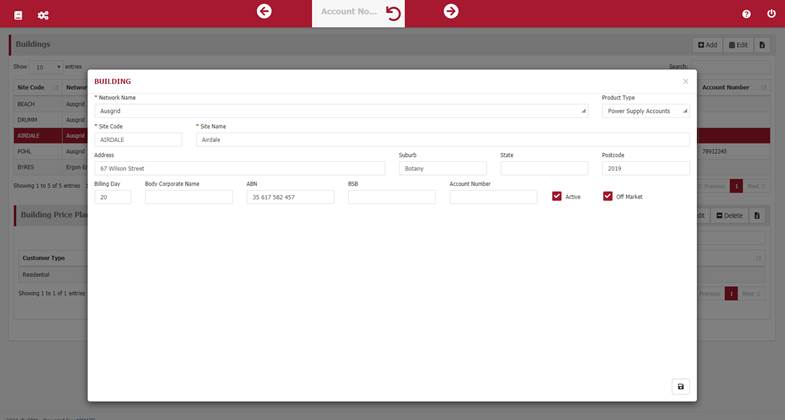
Help menu
Impact: low
Two new help menu options have been added.
- Release Notes allow you to review all previous release notes that have been sent out in these emails (in case you’ve lost the email!).
- MyAccount portal allows you to jump to your MyAccount portal from within the CRM.
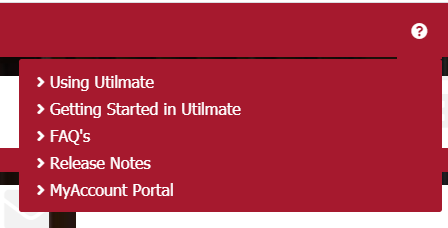
Auto-approval of charges
Impact: low
All users in Utilmate have a delegated financial authority. Users can see and approve charges and adjustments up to this level. Based on user feedback, a change has been made so that charges are automatically approved if they are below the users delegated authority. They no longer need a second approval step.
You can edit users delegated authority in the Users maintenance screen.
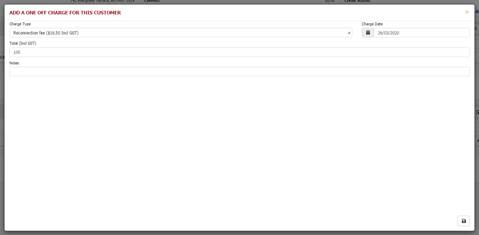
984