Release 1.2.2
Manually estimate daily consumption
Impact: low
All meters in Utilmate have an estimate daily consumption value. This is the consumption amount for this meter each day based on its meter read history. It's used when generating estimate reads and is refreshed each night.
If a meter has no read history or incorrect read history, users may now choose to manually set their own estimated daily consumption figure. They will need to tick the "manually set estimated daily consumption" tick box and set their figure. The figure they set will remain and not be refreshed each night.
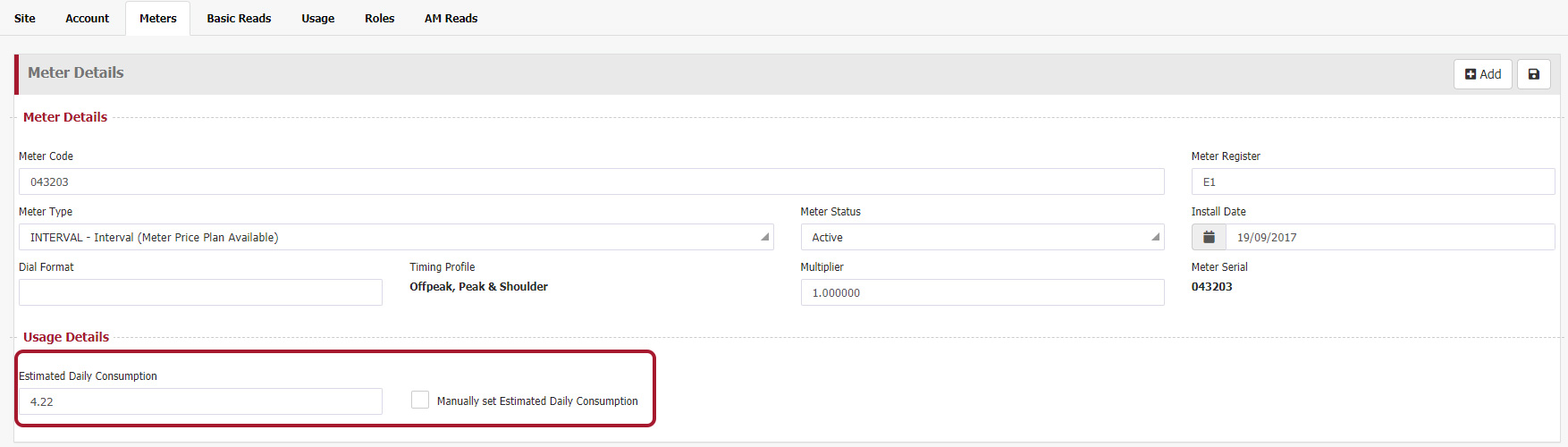
Calls and activities maintenance
Impact: low
When adding or editing an activity in the calls and activities maintenance screen, the default assignee can now be set. This is the assignee the activity defaults to when it is created.
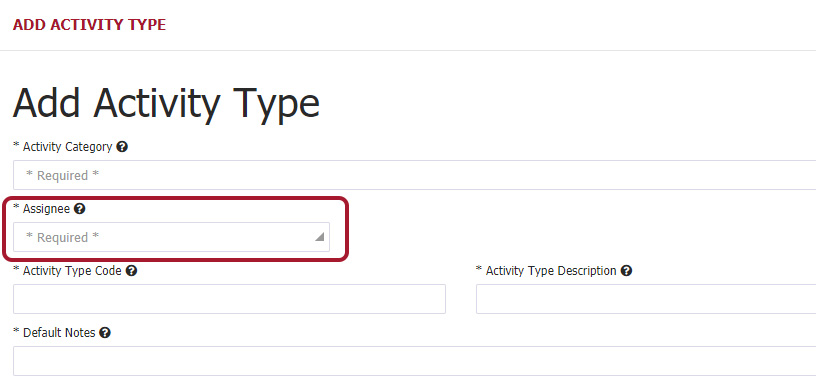
Sub-meters
Impact: low
Gate or master meters are often linked to a large number of sub-meters. The meter screen has been improved so that users can see any sub-meters attached to a gate/master meter.
Users can also link and un-link sub-meters from master meters, and also run a sub-meter usage report to see gate master meter usage, the sum of the sub-meter usage and any residual amounts
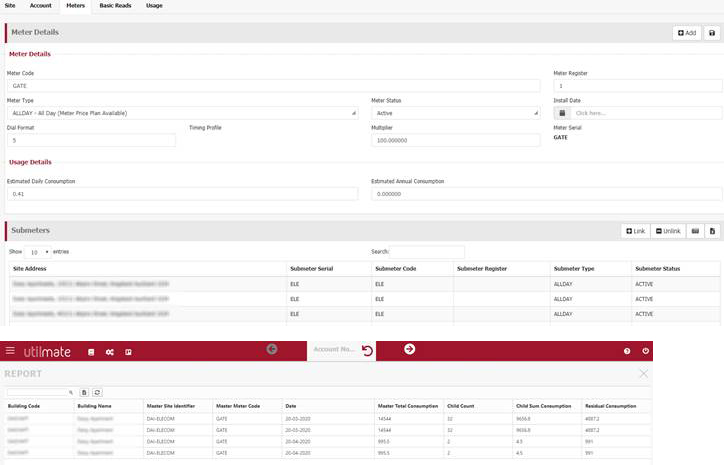
Adding contact phone, identification or addresses
Impact: low
Users have reported that they weren’t able to add a phone number, identification or addresses to secondary contact. To resolve this, the user is now able to select the contact the phone, identification or address belongs to.
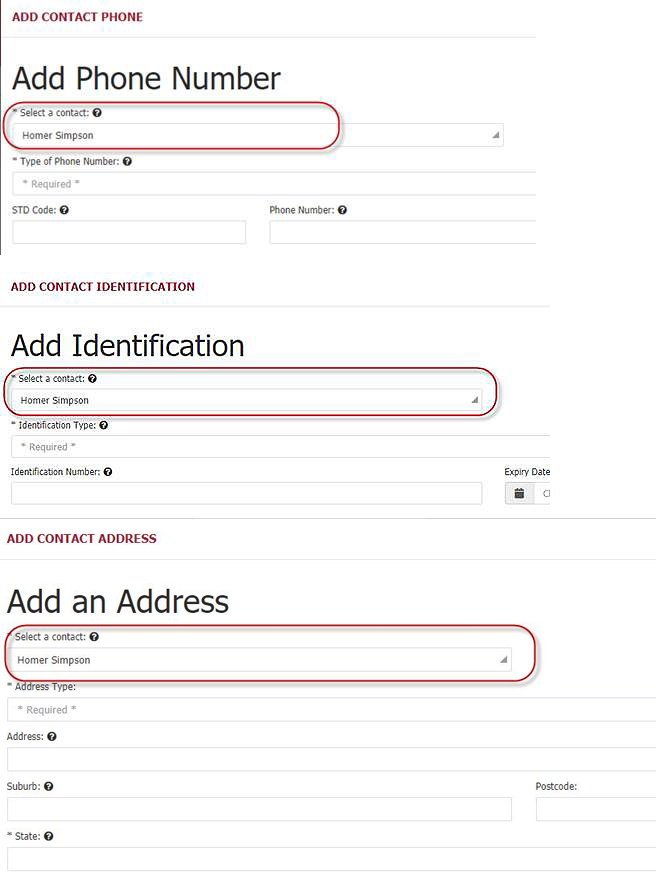
985