Release 1.2.3
Interface audit report
Impact: low
This is a new report to where you can see all interface files imported and exported from Utilmate for selected dates range.
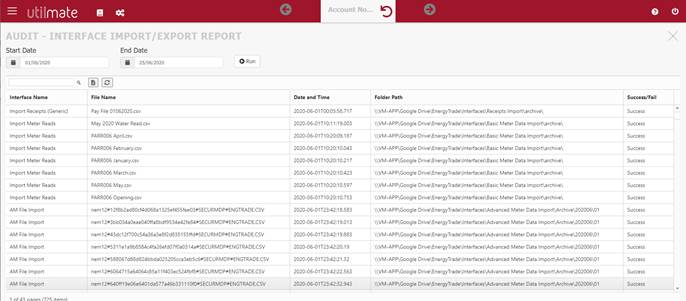
Bulk SMS sending
Impact: low
You can now send SMS messages in bulk. Common uses of this capability include planned and unplanned outage, or SMS reminders to a specific building. Bulk messaging is accessed from the Letters, Emails and SMS Messages maintenance screen. View the Bulk SMS Messages article in the help guide for instructions.
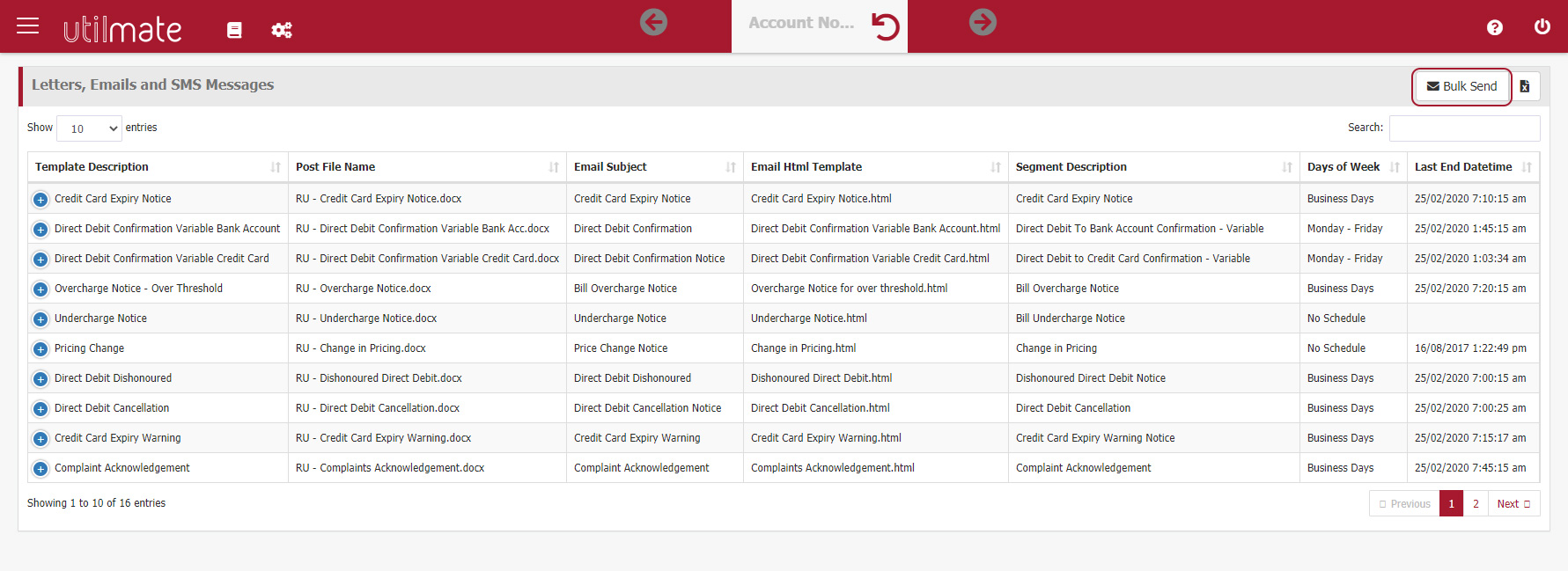
Invoice messages maintenance screen
Impact: low
This is a screen where you can view, add and edit your invoice messages. Refer to the Invoice messages article in the help guide for editing messages.
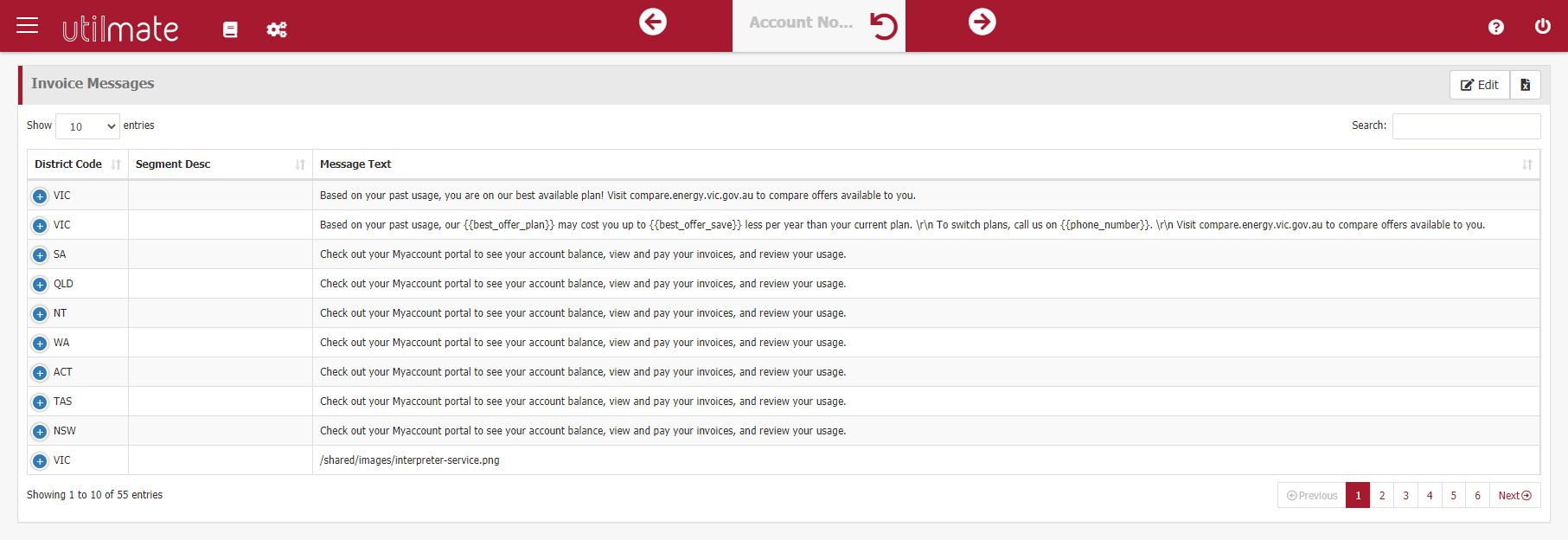
Alert for hardship and life support
Impact: low
Over the past few weeks, we have engaged a third party to give Utilmate a compliance audit. We're closing off recommendations they provided and will be happy to share the final report once we have it.
One recommendation was to make hardship and life support customer much more obvious in the system.
- - If the credit-control status is hardship, it will show as an alert when you enter the customer.
- - If the account is a life support account, a notification will show as an alert when you enter the customer.
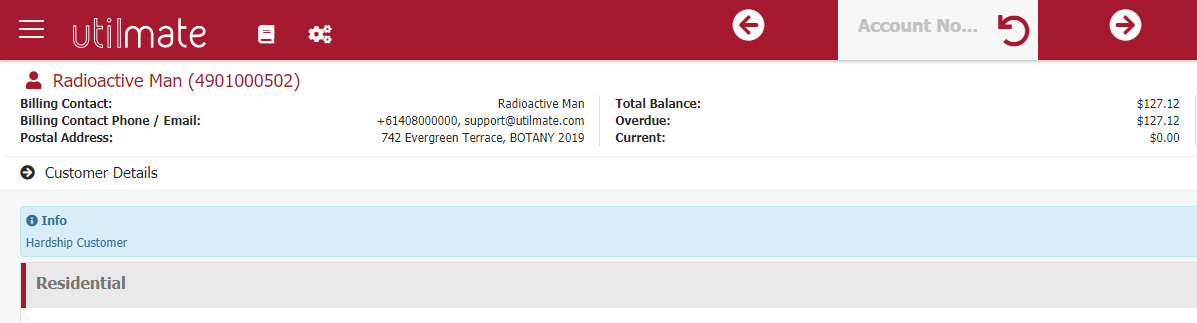
Deferred emails
Impact: low
Previously, we were not showing deferred email in the new and undelivered email messages screen. We're now showing all deferred email messages that have been at deferred for 3 days.
Note: We keep trying to deliver deferred messages for 3 days. After 3 days, they will require re-sending.
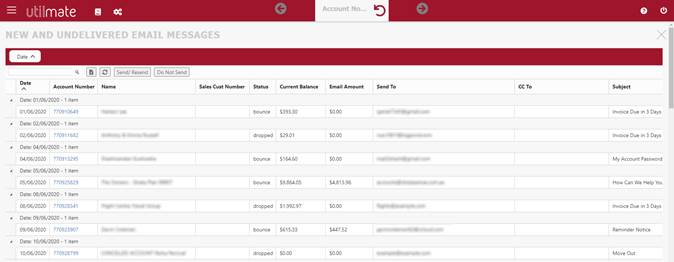
Usability improvements
Impact: low
We’ve made several cosmetic and usability changes:
- 1. Once you entered a new customer, the search button was often disabled and you'd have to refresh your browser. This issue has been resolved.
- 2. If a customer has open and closed accounts, the open account will default as one selected.
- 3. If a customer has active and in-active meters, the active meter will default as one selected.
- 4. If a customer has a closed reason, the text was overlapping with the dates. We’ve made more room to allow for this.
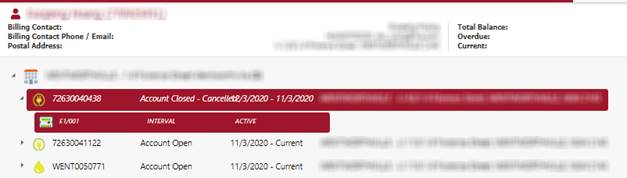
1131