Release 1.2.4
Ezidebit instant payment and direct debit set up forms in CRM
Impact: low
For customers using Ezidebit as a payment gateway, we recently added the ability for customers to set-up a direct debit or make an instant credit card payments in the MyAccount portal. We have now added these forms to the CRM, allowing direct debit set-up and instant credit card payment to be done over the phone with your customer.
Please contact the Utilmate Support team if you’d like to start using Ezidebit, or would like this functionality enabled.
Ezidebit instant credit payment pyament in MyAccount and CRM
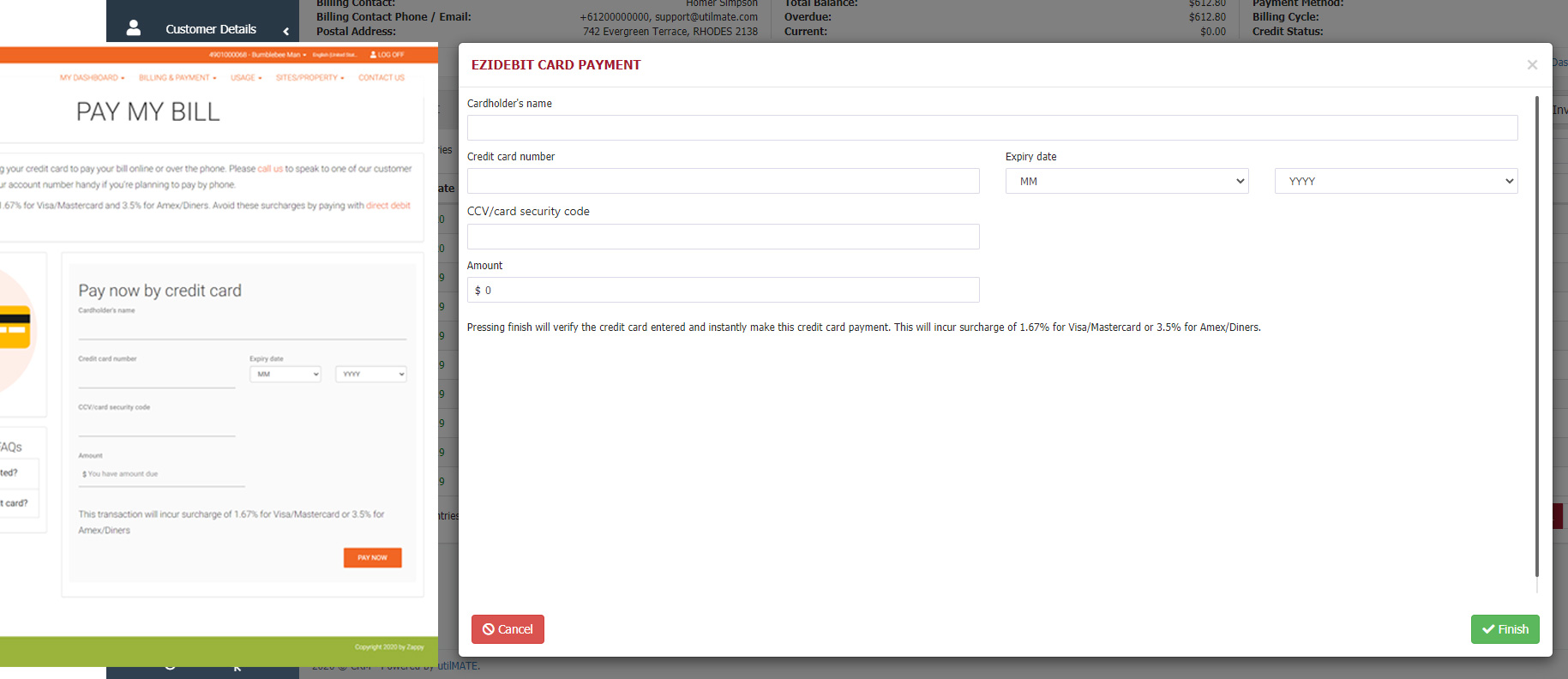
Ezidebit set up a direct debit in MyAccount and CRM
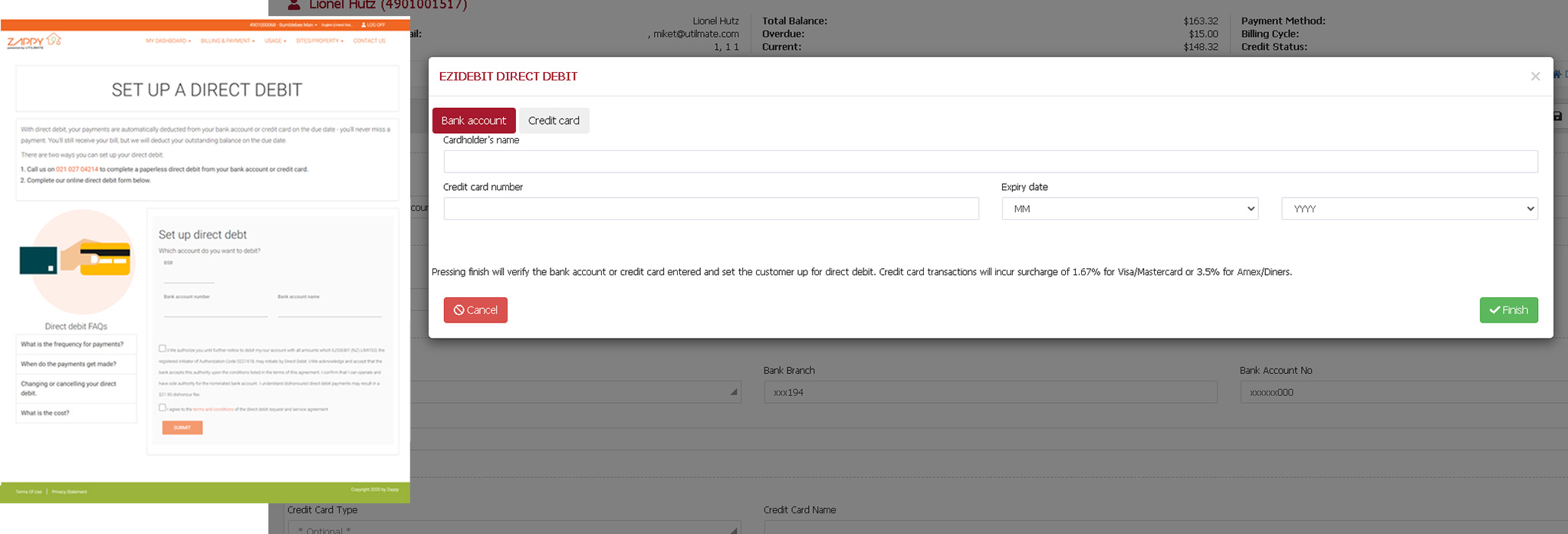
Import adjustment interface
Impact: low
We've enhanced this interface so that you use the "DISHON" adjustment reason when importing adjustments, Utilmate will treat this as a receipt dishonour. This is important as dishonoured payment notices are automated.
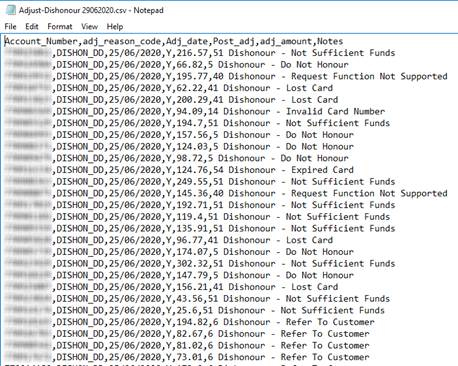
Datawarehouse extract
Impact: low
Currently we produce the DB extract Excel file each Sunday as a big data dump of all customers in Utilmate. This is then used to create ad-hoc and custom reports. However, this report is limited as related data such as meter reads, invoices and transactions, cannot be included as the DB extract only contains one row per accounts.
We've now created a new multi-sheet data warehouse report which contains 5 sheets:
- 1. Customers
- 2. Accounts
- 3. Meters
- 4. Invoice Transactions (last 12 months)
- 5. AR Transactions (last 12 months)
This will be scheduled to run each Sunday (in addition to the existing DB extract report) and welcome your feedback or suggestions for additions to it.
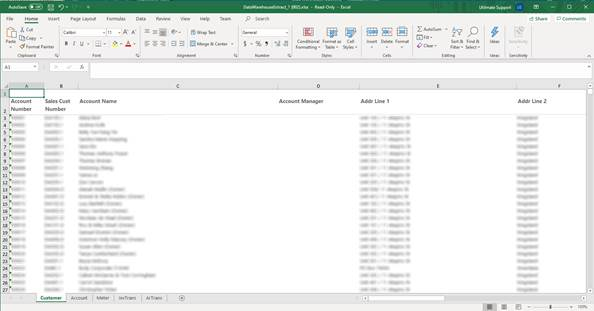
New customer wizard
Impact: low
We have made a few minor improvements to this wizard:
- If you select email as the delivery preference, email is then mandatory and must contain an "@" and "."
- ID expiry date is date only (previously date and time)
- You can now enter a mobile number and a landline number with some validation around lengths.
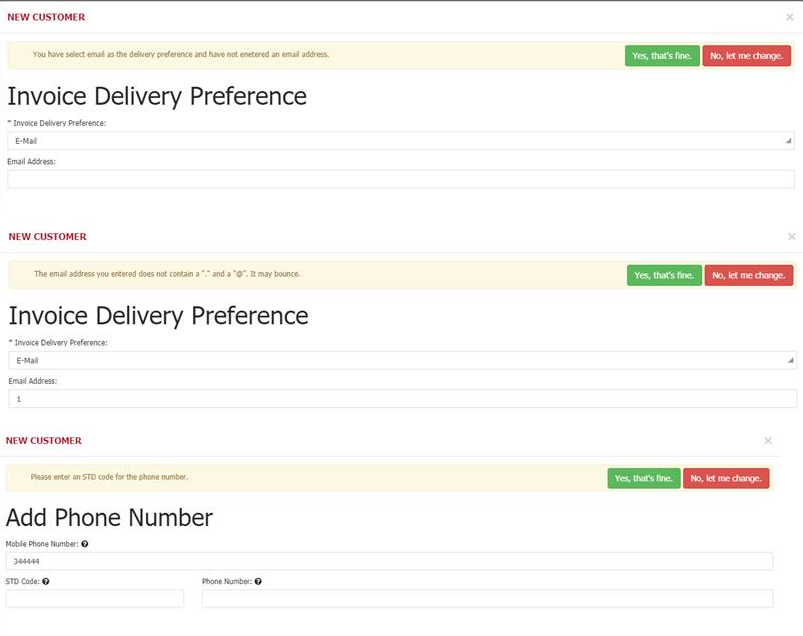
2021 Public Holidays
Impact: low
The Australian and New Zealand Governments have published all public holidays for 2021 and these have been loaded into Utilmate. These were taken from:
https://data.gov.au/data/dataset/australian-holidays-machine-readable-dataset/resource/2dee10ef-2d0c-44a0-a66b-eb8ce59d9110?inner_span=True
https://www.govt.nz/browse/work/public-holidays-and-work/public-holidays-and-anniversary-dates/
These dates impact invoice due dates and some TOU price timings.
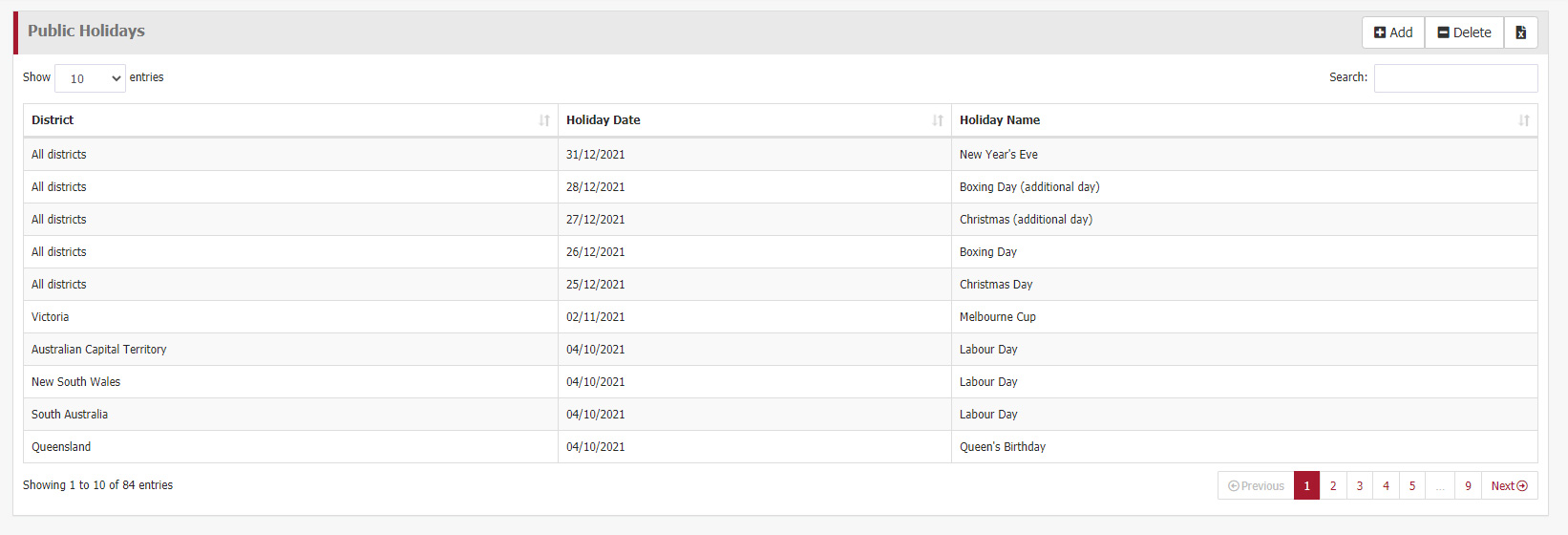
Onboarding Report
Impact: low
This is an existing report that has been made available to all clients. This report shows all move in's and move out's completed through the MyAccount portal for a selected date range.
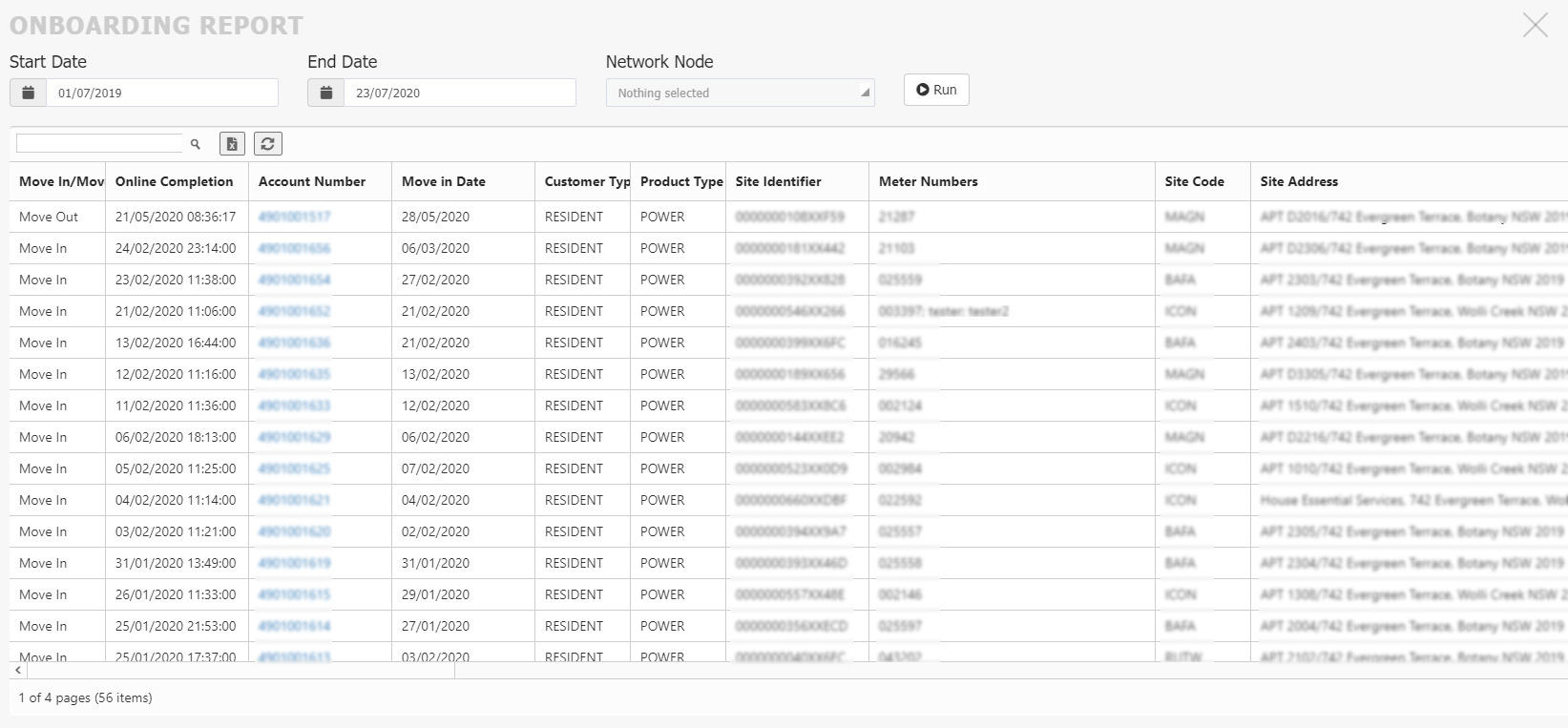
Manually adding opening and closing meter reads
Impact: low
Additional validation has been added whereby if you add an opening read, it must match the account open date. If you are entering a closing read, it must match the account closing date.
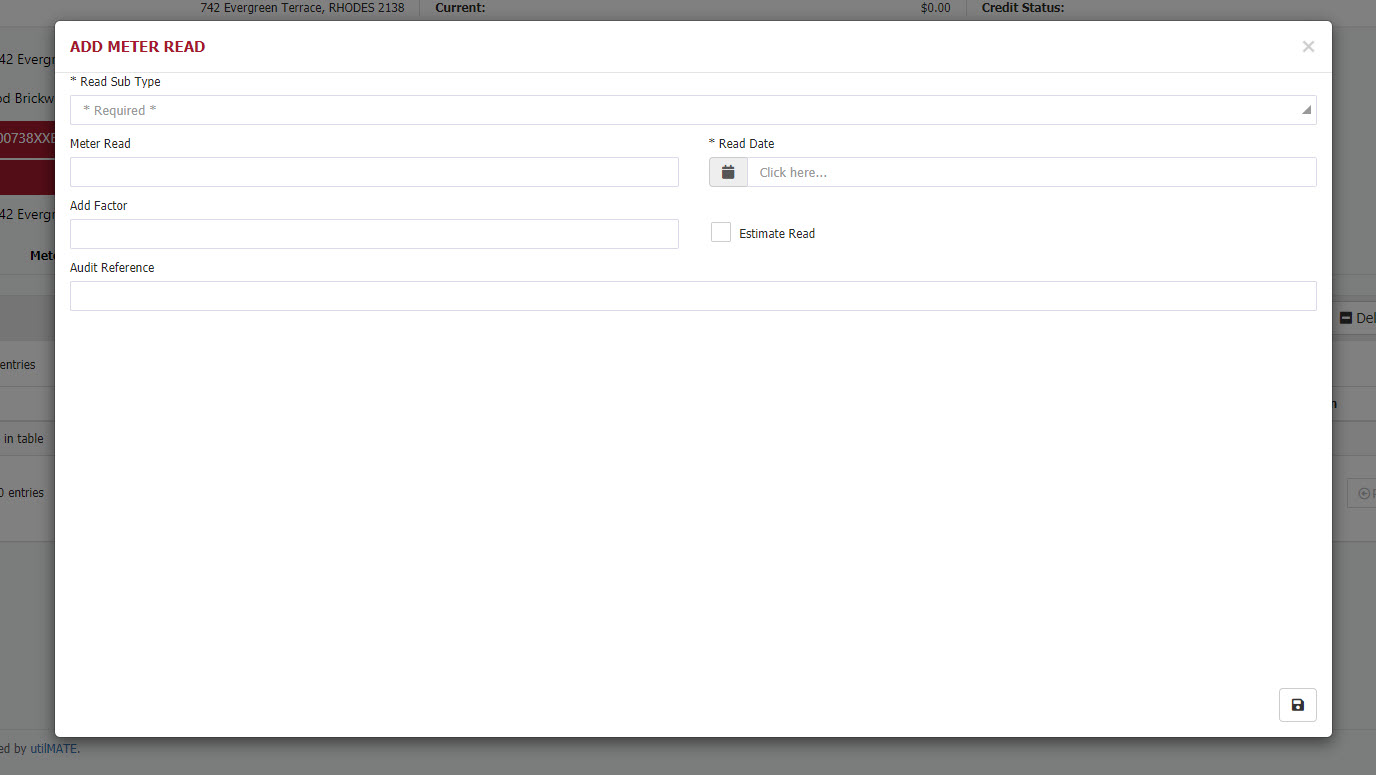
Add email correspondence address
Impact: low
Improvements have been made to the layout and text within this wizard. An additional checkbox has also been added to allow you to update the customer delivery preference (if not already set to email).
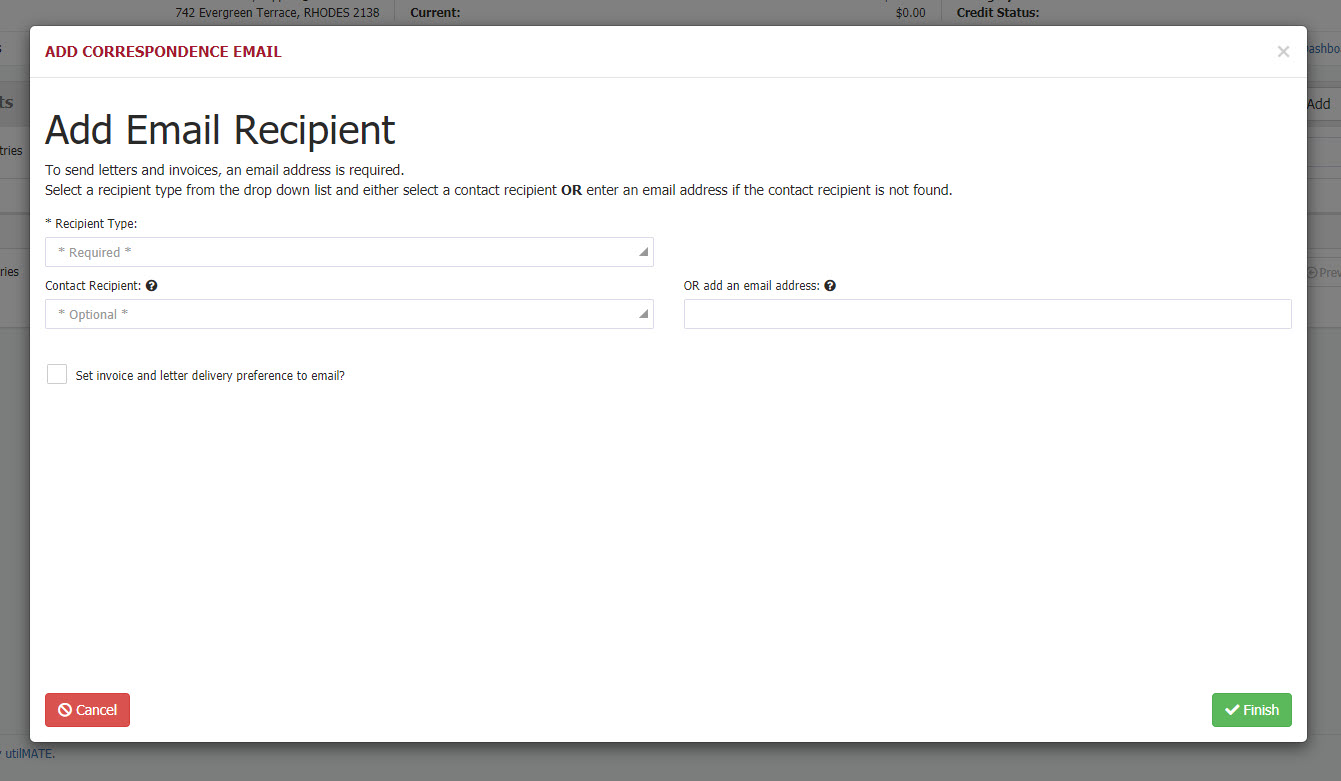
Brand dropdown
Impact: low
Utilmate has always supported the ability to have multiple brands. As some customers have multiple brands within the system, a dropdown field has been added to the residential and commercial screens to allow the brand to be changed.
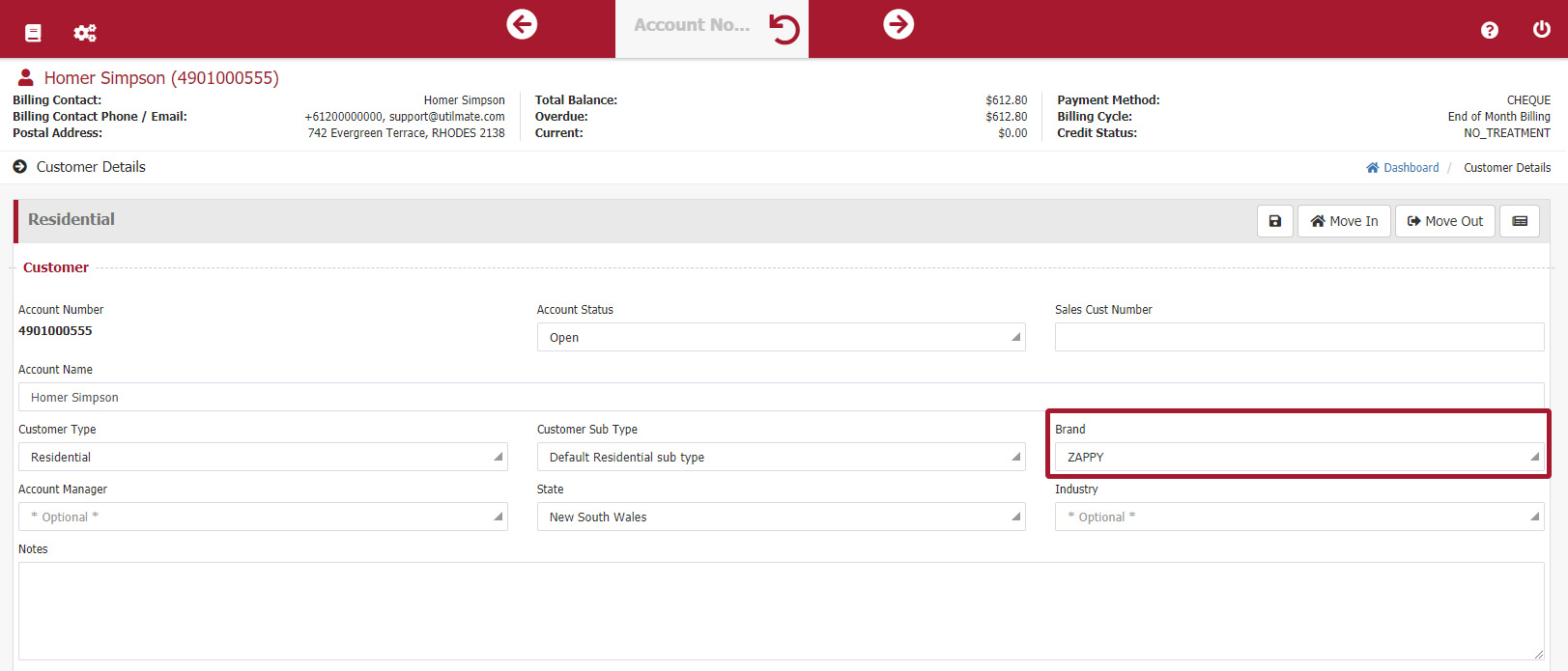
1173