Release 1.3.0
Dashboard
Impact: Medium
You will notice when you’re on the dashboard, you will see a "Try the new Dashboard" option in blue. Clicking on this will take you to our new dashboard.
Once on the new dashboard, you will notice there following new and improved features:
- - The activities and scheduled tasks are now “widgets” on the screen rather than screens you need to access. This will make reviewing this information a quicker process.
- - We've added three graphs to the screen to give you a summary of three useful business metrics:
- - Total owing in each building, broken down into the ATB buckets – current, 30, 60, 90,90+ so you can see overall levels of debt in each building.
- Recent and upcoming treatments so you can see what you’re recently sent and what is expected to be sent soon.
- The number of vacant and occupied sites within each building.
- - Each of the screens may look a little different, but they still contain the same information and have the same buttons and actions available. Some buttons now have confirm message in place to avoid them being accidentally actioned (eg accidentally clicking on send emails).
You can revert to using the old dashboard by logging out and then back in. We'll be running the old and new dashboard together like this for 1-2 months. Once all users are familiar and comfortable with the new one, we will be de-activating the old one.
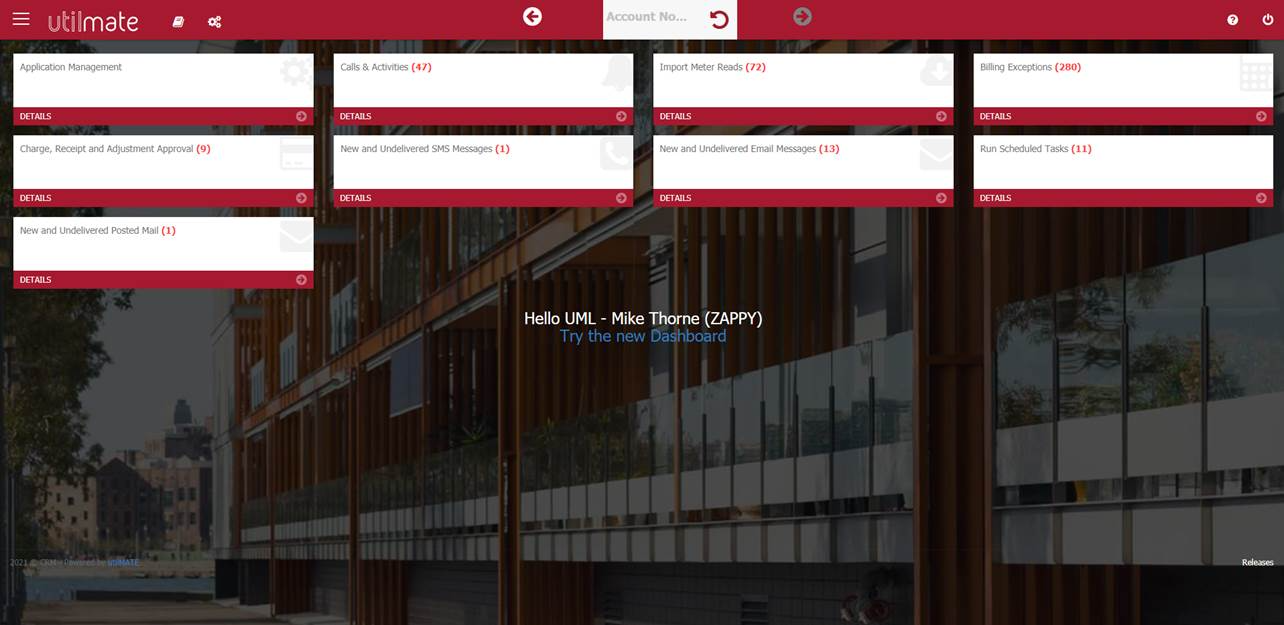
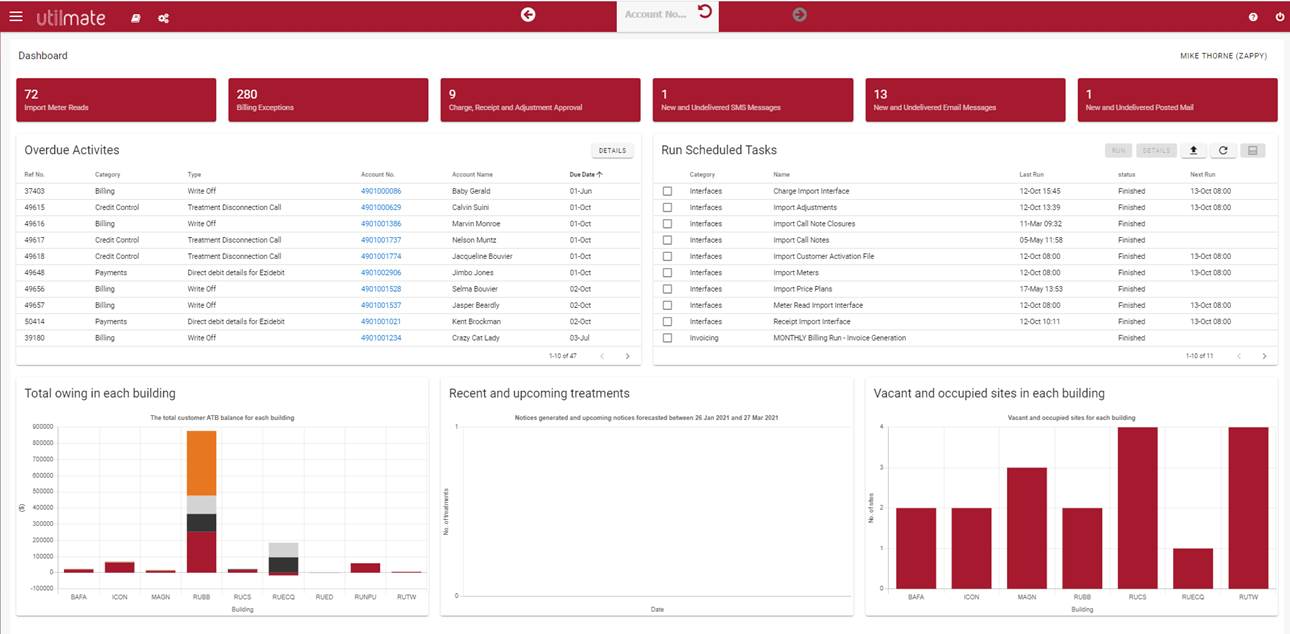
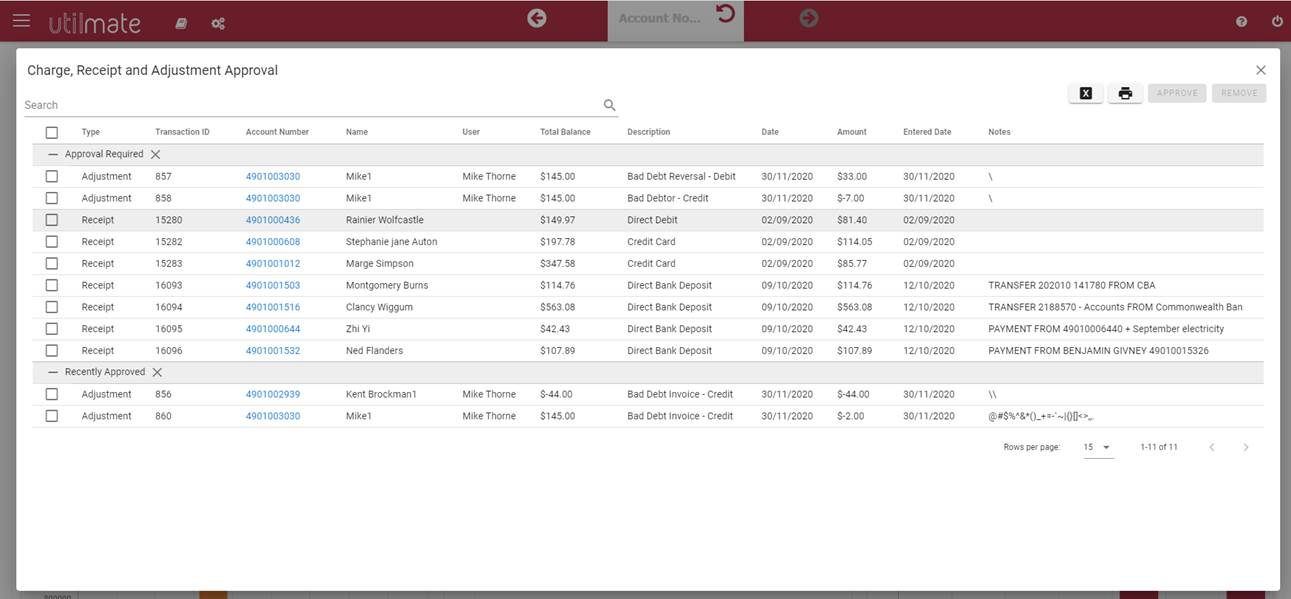
Role-based Security
Impact: low
To date, in Utilmate all users had the same security permissions. That is, all users could access, report, maintenance menu items, dashboard items and customers screens. As part of this release, we're introducing role-based security.
Go into the maintenance > Users screen. You'll see it now looks a bit different and has three sections.
Go into the "User Security Group" section to see the security groups assigned to a user. At the moment all users will be "Standard" and "Administrator" giving them access to everything.
The groups available:
Read Only
No reports, no maintenance, no dashboard and read-only screens
Standard
No reports, no maintenance, no dashboard and read/ write access to screens
Reporting
Access to all reports
Manager
Access to Charge, Receipt and Adjustment Approval, New and Undelivered SMS Messages, New and Undelivered Email Messages and New and Undelivered Posted Mail dashboard items.
Billing
Access to Billing Exceptions, Run Scheduled Tasks, Import Meter Reads dashboard items.
Administrator
All-access (all reports, all maintenance, all dashboard items)
If you want to leave all user access as is currently is (all access), feel free to do so. If you would like to reduce users access please do so using the user maintenance screen. All items they can no longer access will be displayed with a lock icon and not be clickable.
Examples:
- 1. If you want a user to read-only access and the reports menu, you'd add them to the Read-only and Reporting security groups.
- 2. If you want a user to access customers screens only, you'd add them to the Standard security group only.
- 3. If you want a user to access customers screens and the dashboard items only, you'd add them to the Standard, Manager and Billing security groups.
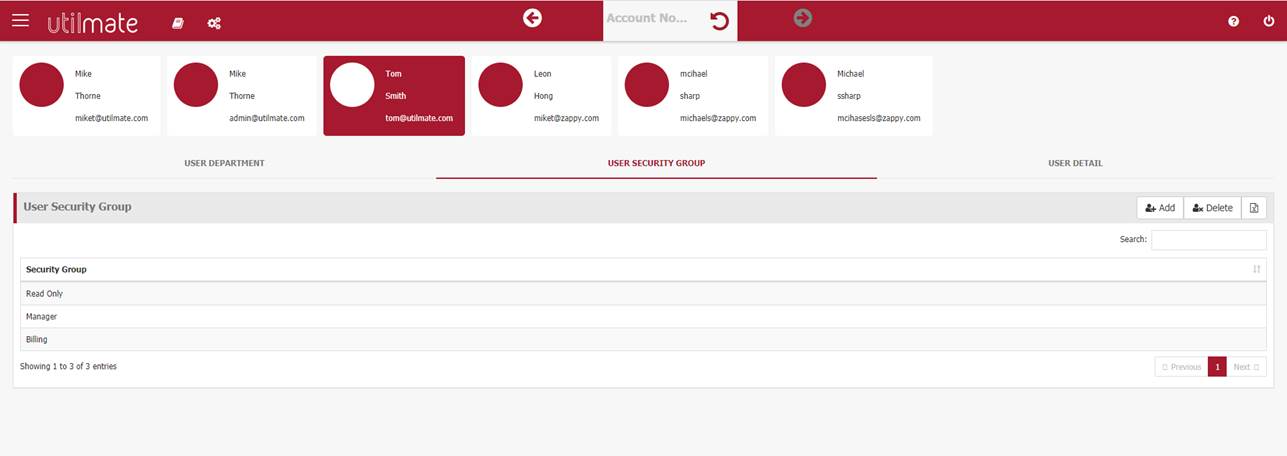
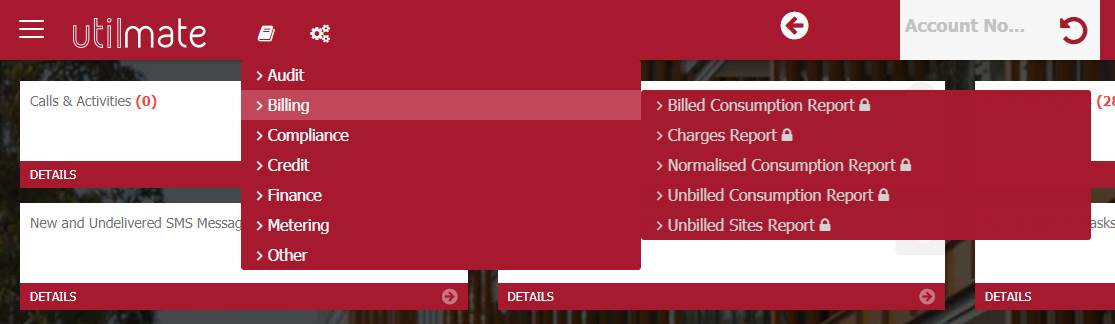
Updated customer import template
Impact: High
The existing customer import file format (CAF file) has been updated with the following columns:
dd_bank_account_name (column K)
d_bank_account_number (ciolumn L)
dd_credit_card_name (Column M)
dd_credit_card_number (Column N)
dd_credit_card_expiry (Column O)
The updated file template can be accessed from Customer activation file - available columns in our knowledgebase.
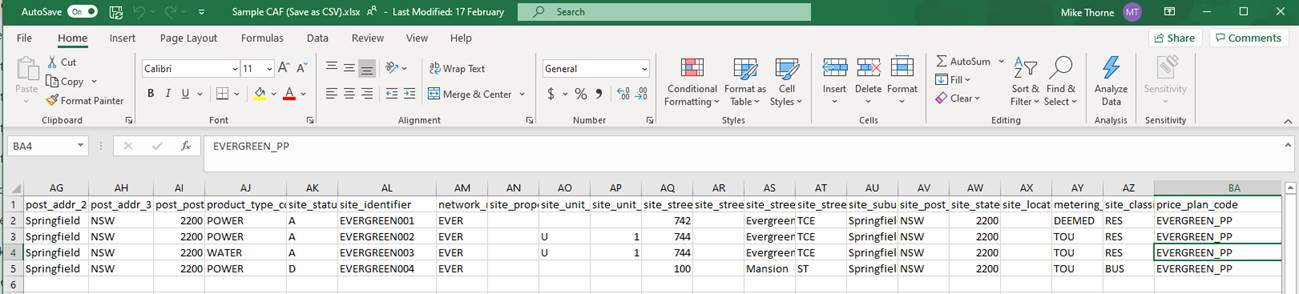
Credit control status dropdown description
Impact: low
We received feedback that is was difficult to know if a credit control status stopped treatments or not. This has been added to the credit status dropdown.

1028