Release 1.3.7
Bulk customer update interface
The bulk customer update interface does bulk updates of some customer attributes and as part of this release, we've added invoice message to this interface. This allows users to add a one-off invoice message to a group of customers. This interface now supports updates to:
bill_cycle_code
treat_type_code
pay_method_code
credit_status_code
inv_message
Concession maintenance screen
This is a new maintenance screen to show system administrators all concessions available in Utilmate, their current rates, and the concession card each is linked to.
If any of these concession rates look incorrect or need updating, please raise a support ticket.
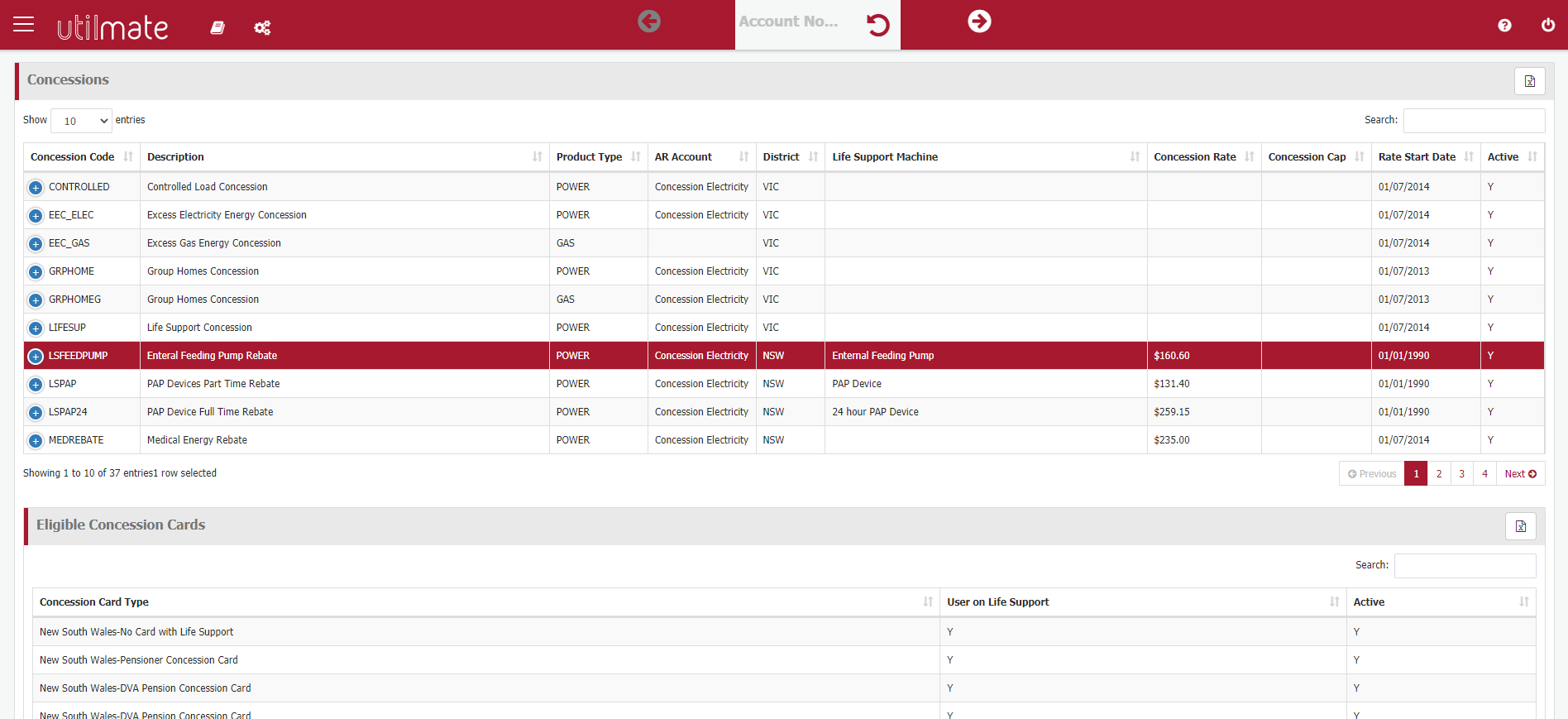
Concession life support machines
When adding and editing concession card you can now select:
- A life support machine
- Validation end date
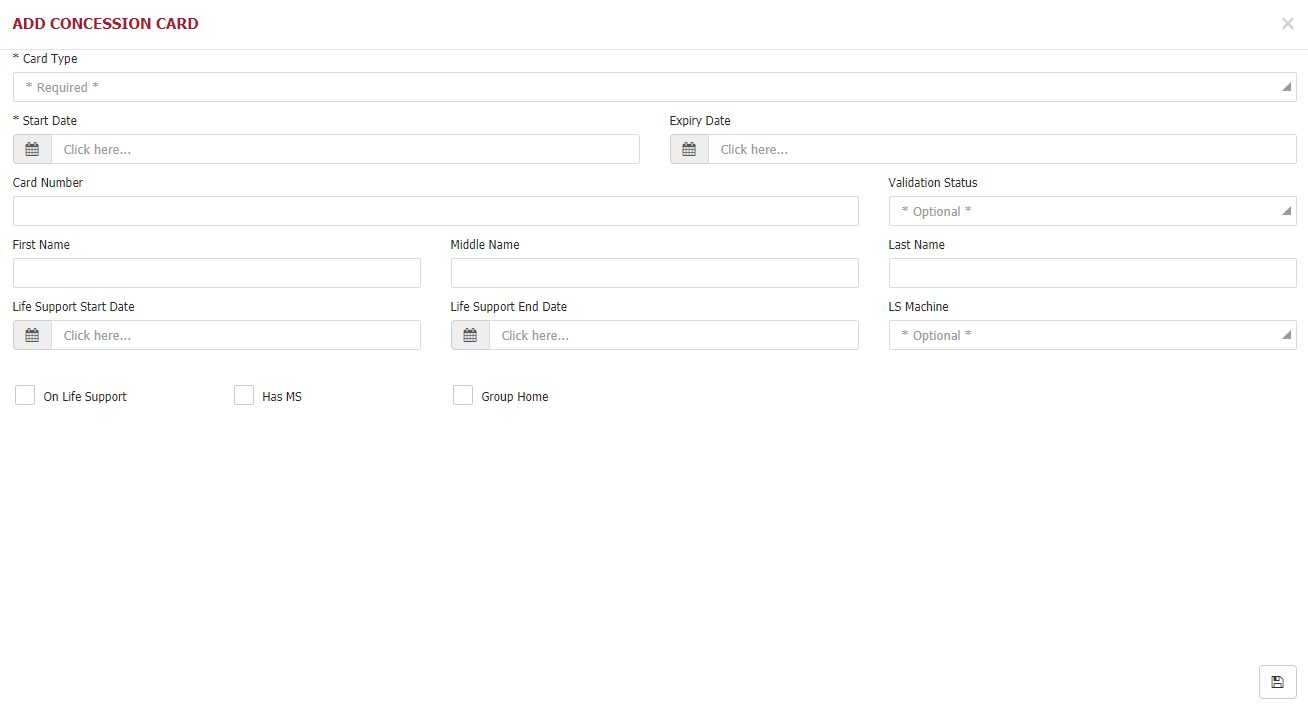
Life support screen
A new life support screen has been added to the left-hand menu bar for customers. This screen allows users to register and de-register customers as life support customers.
Understandably there are a lot of regulatory requirements around managing life support customers and this screen allows AER compliance reporting to accurately reflect life support customers and also for the life support notices to be automated as per regulatory timeframes and requirements.
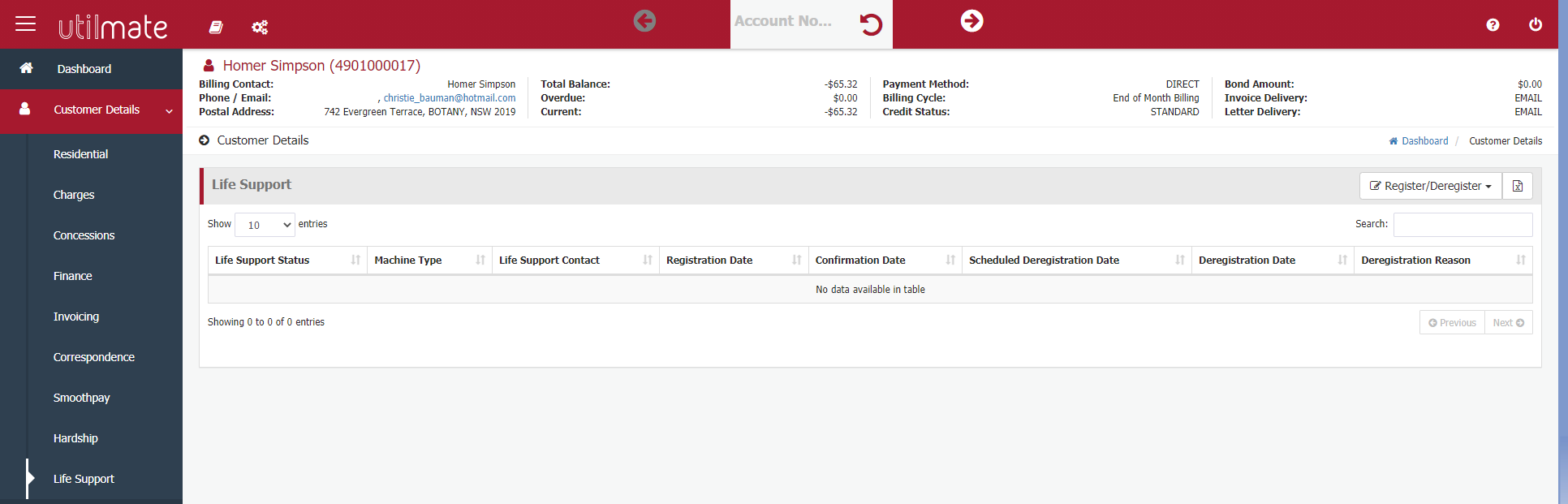
Quarterly AER compliance report (AUS only)
The AER compliance report is automatically produced to your reports folder on the 5th of the month for the previous quarter. It will next be generated on 5th October.
We often get support queries asking for a breakdown of the customer numbers behind a total. As such this report will now have two worksheets in it.
- NationalComplianceQuarterly – this is the AER compliance report with the required totals.
- NationalComplianceBreakdown – this is a list of the account number for each of the totals in the current quarter.
This enhancement will make understanding and analysis of this report a lot easier.
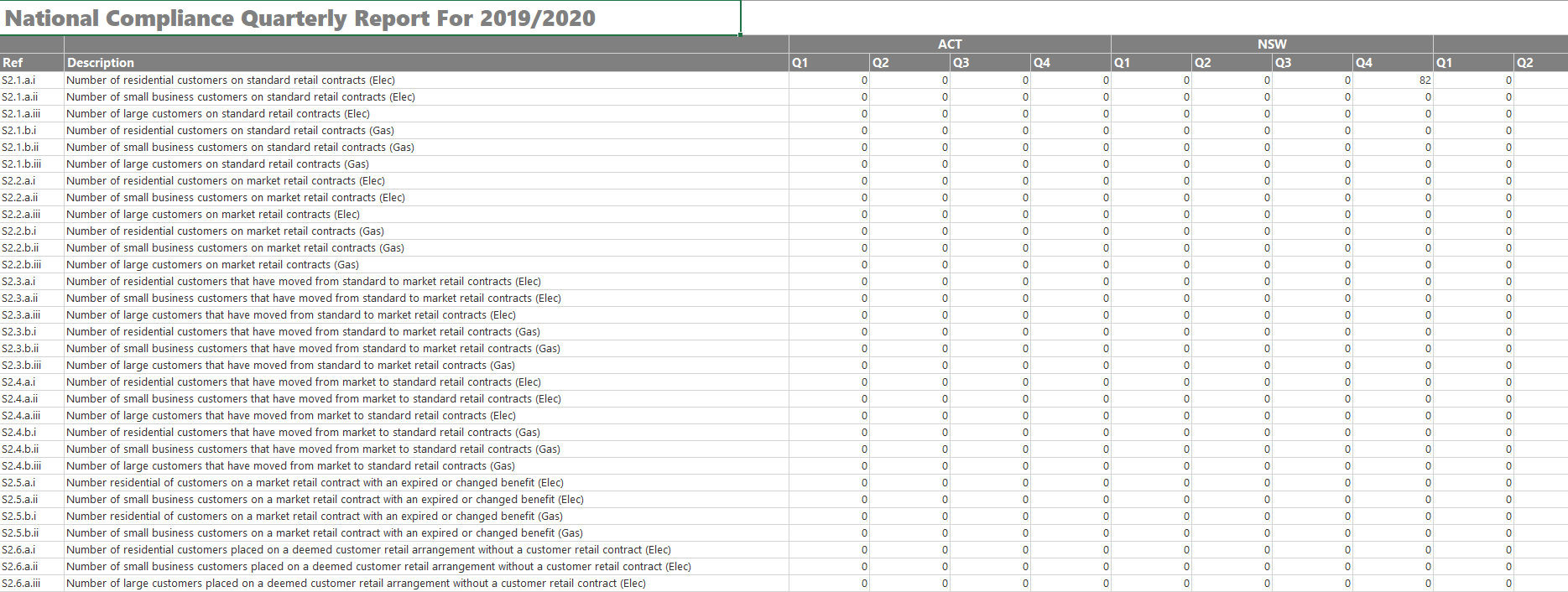
Filtering Charges by Distribution Network
We have added a new column to the charges maintenance screen, Charge Group. This allows charge to be restricted to a specific distribution network so when users add a charge, they will only be able to you're the customers distribution network.
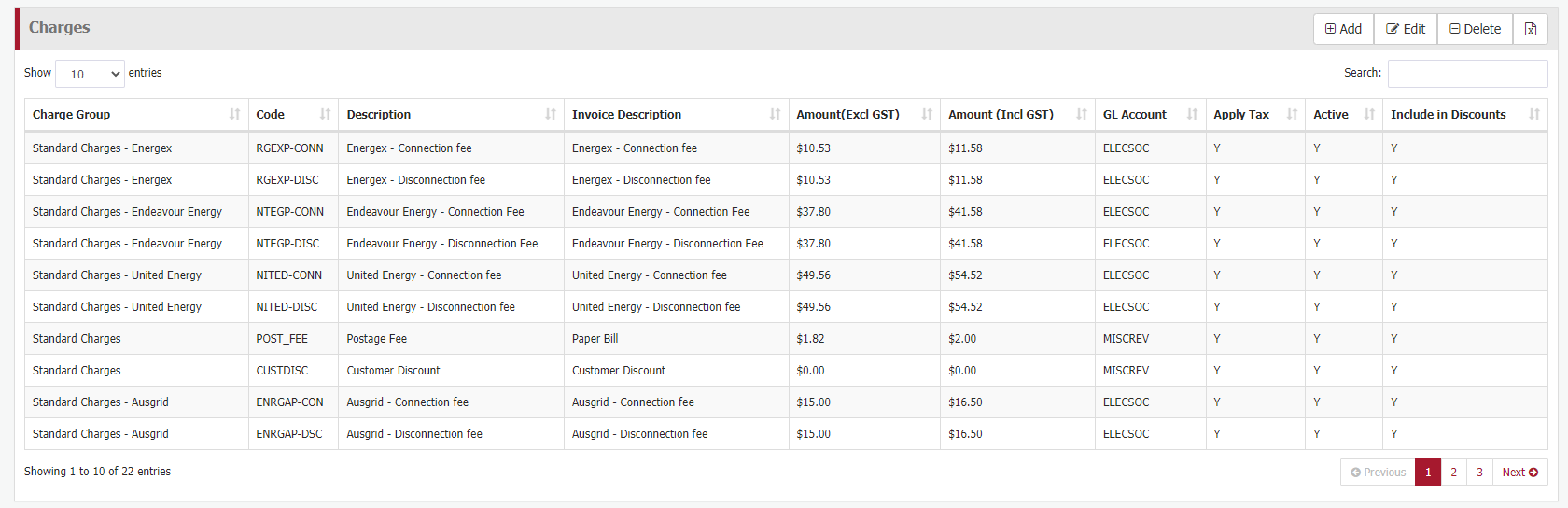
SMS Message Template
Users have always had the ability to type SMS messages and send them to customers. We have made an improvement so that existing SMS templates can be used as well as writing an ad-hoc message. This allows templated SMS messages to be used.
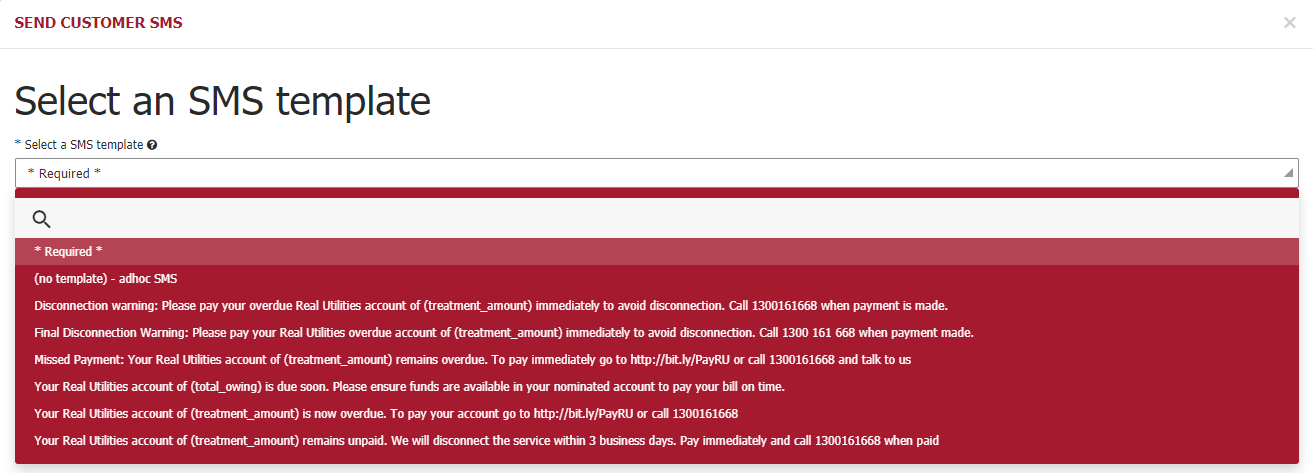
Linking and unlinking Contacts
When a customer account is created in Utilmate (where it be by interface, MyAccount or in the CRM) the system will see if the contact already exists by matching on name, date of birth, email and phone number. If the contact is found instead of creating another contact of the same name, it links the new customer account to the existing contact. This allows the contact to see both of their accounts when logging into the MyAccount portal.
For a number of reasons contacts need to be unlinked so they can't see both accounts in the MyAccount or linked so that they can see other accounts in the MyAccount.
We have created to buttons in the Contact Details screen to allow users to link and unlink contacts.
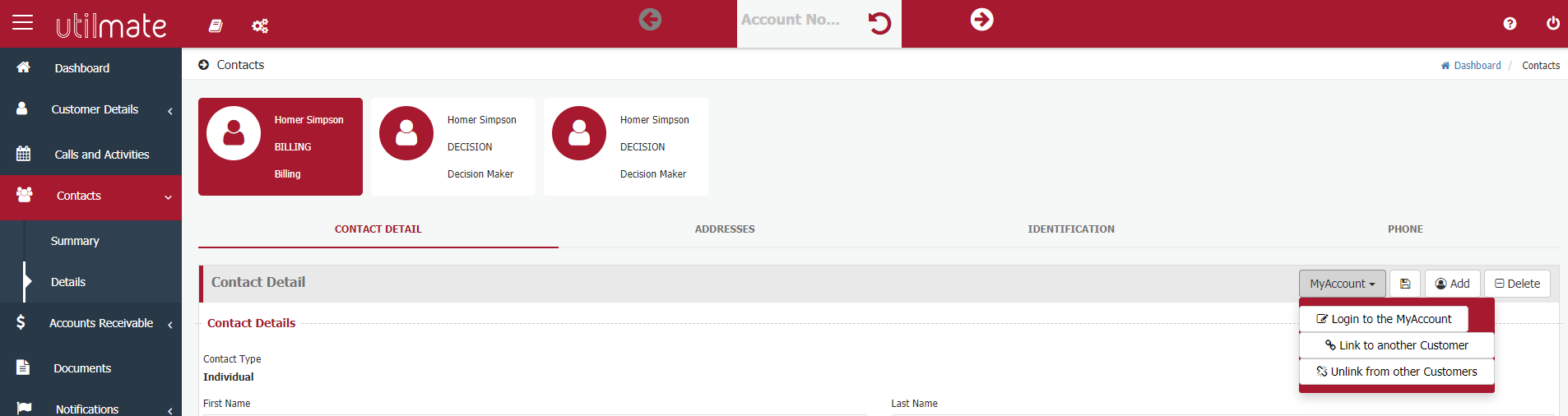
2022 Public Holidays
These have been published by the NZ/AUS governments and have been loaded into Utilmate.
936