Release 1.4.0
New dashboard graphs
Our Dashboard currently has three graphs on it to allow users to monitor key customer and business health metrics.
- 1. Total Aged Debtor Balance
- 2. Recent and Upcoming Treatments
- 3. Vacant and Occupier Sites
Based on user feedback and requests, we've added three more graphs to the dashboard:
1. Unbilled Sites
This shows all unbilled sites in Utilmate by building. For customers on the QUARTERLY cycle, this is customers not billed for 95 days, on the BIMONTHLY, 65 days and otherwise 35 days.
2. Recent and Upcoming Direct Debits
This shows direct debits done in the last 14 days and ones predicted in the next 14 days.
3. Open Activities
This shows all open activities by department.
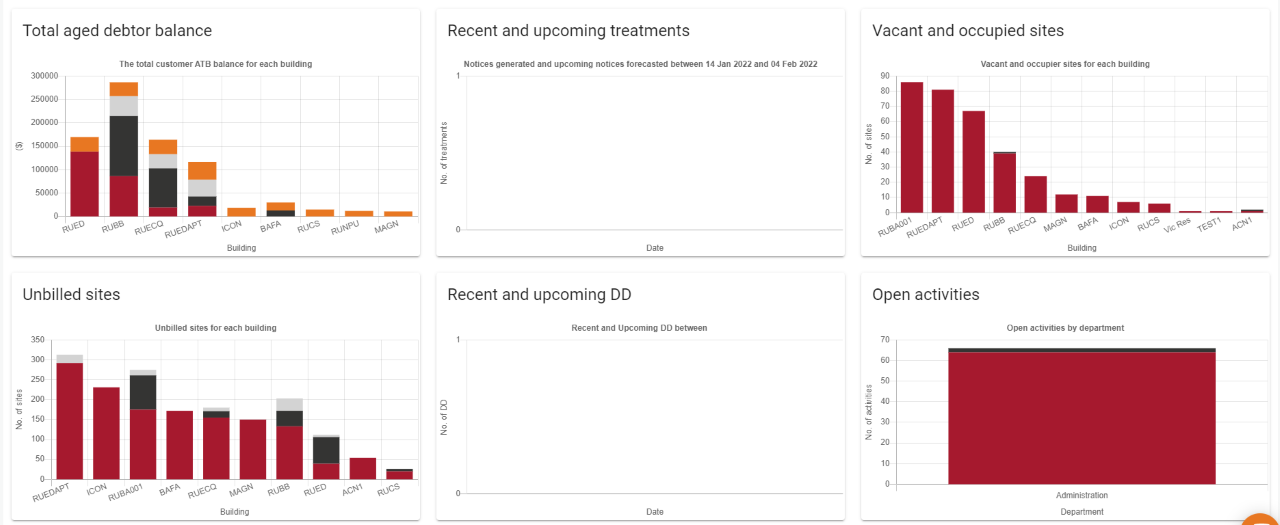
Smoothpay plan report
Smoothpay is a way customers can make fixed weekly, fortnightly or monthly direct debit payments to help them level out their direct debit payments.
We have now introduced a Smoothpay plan report to show you all Smoothpay customers, showing their current payment amounts and where it is sufficient to keep up with their current levels of usage.
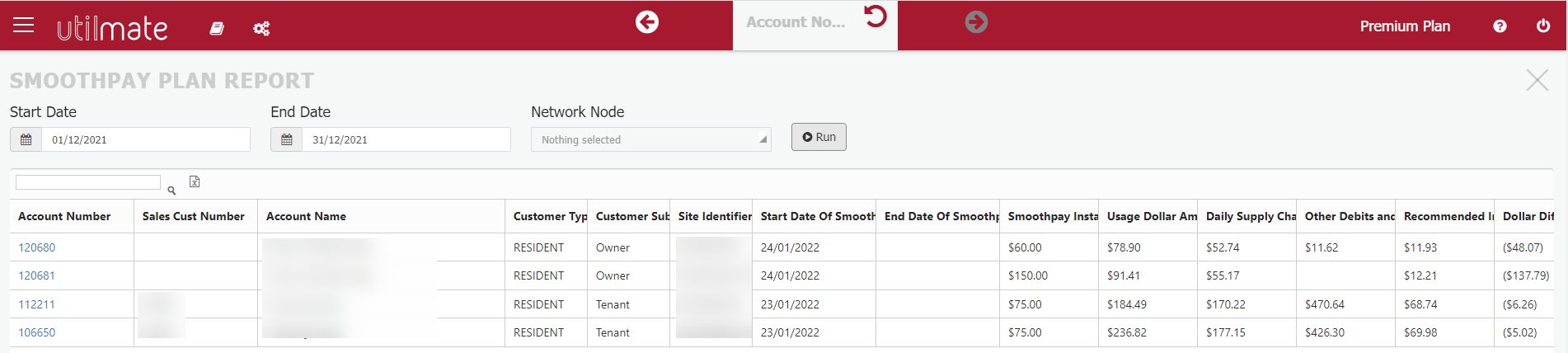
Queued SMS messages in New and Undelivered SMS Messages screen
When an SMS is initially sent it moves to "Queued" status. Overnight (or by pressing the REQUEST STATUS button) Utilmate checks the status which will have moved onto "Delivered" or one of the error status.
Seeing "Queue" SMS in the New and Undelivered SMS Messages dashboard screen was causing some confusion. These don't need any further action and will move on to "Delivered" overnight. As such, we've removed "Queued" SMS messages from being visible on this screen.
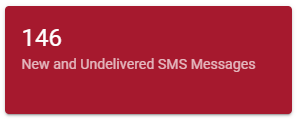
MyAccount alerts report
The Alerts feature was recently introduced to the MyAccount portal. As part of this, we've also introduced the MyAccount Alters report to show all customers who have signed up for an Alert.
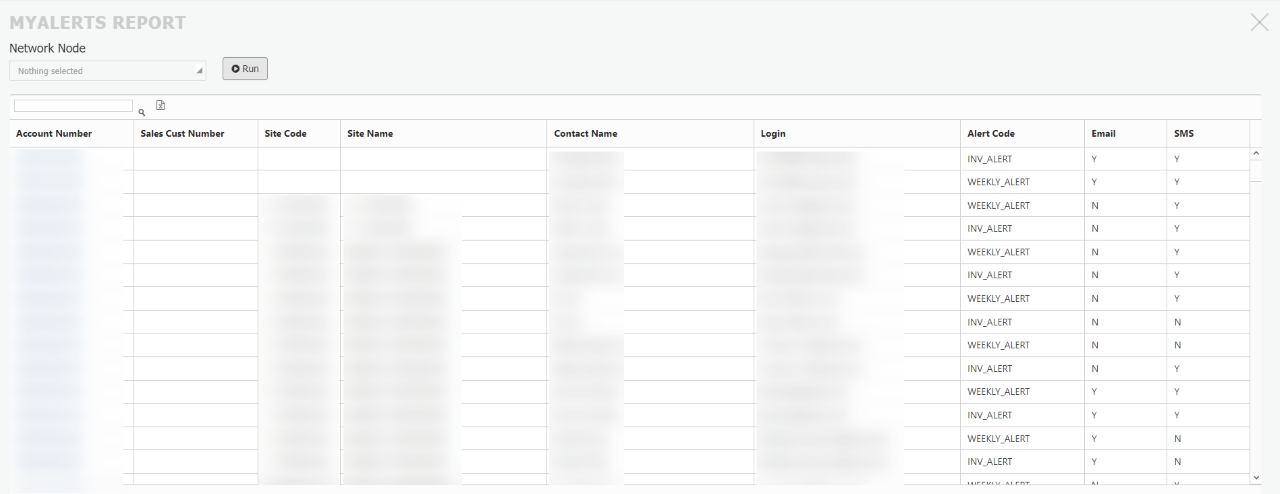
Deleting adjustments
Previously Adjustments could be deleted from a customer account up to 30 days after it has been added (this is a system setting to may vary for each instance). This has been found to cause problems for those with more automated end of month Journals out to accounting systems.
This has been improved so that adjustments can only be deleted if they are in the current month. Adjustments in previous months need to be credited/debited off the customer account if they are incorrect.
835