Release 1.3.9
Customer account statements
From time to time, customers request an account statement showing a list of all their invoices, receipts, and adjustments. Customers can do this from the MyAccount portal and users can also do this using the Generate Statement option in the Accounts Receivable » Transaction List screen.
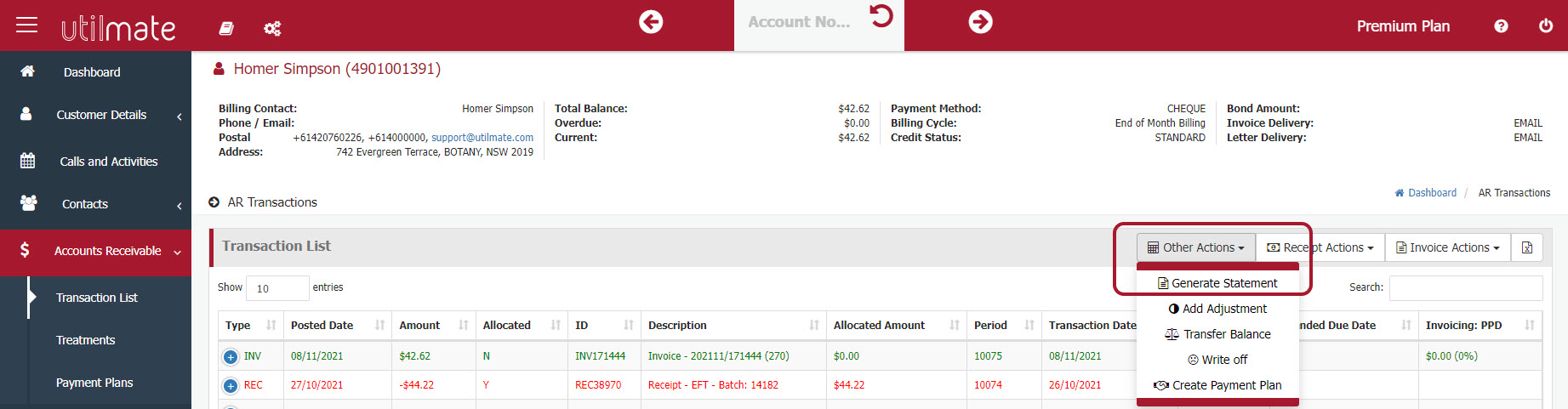
The Customer Account Statement layout has been improved as part of this release.
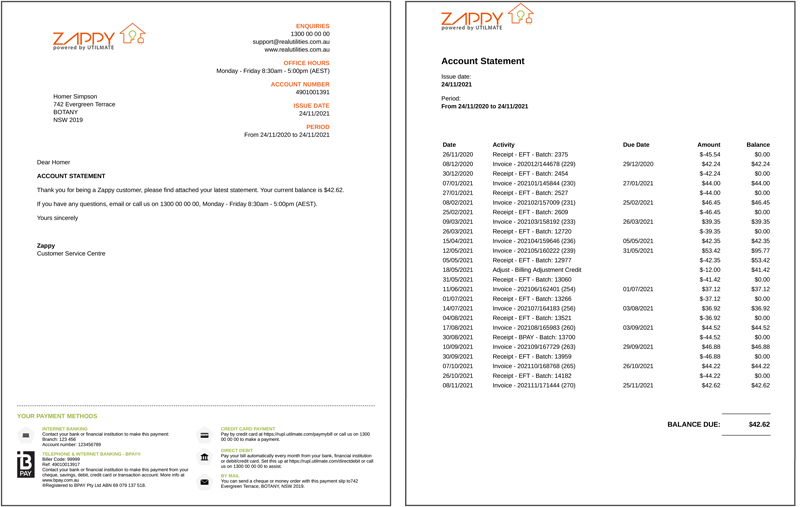
Credit card payments
For customers that use our payment channel partners Stripe and Ezidebit, you can now take credit card payments from your customers over the phone. Go to Transaction List » Credit Card payment. This will open the MyAccount Pay Now page in a new browser tab. The account number and amount due will be auto-populated.
Note: This function replaces the inbuilt Ezidebit Credit Card payment wizard some clients currently have access to.
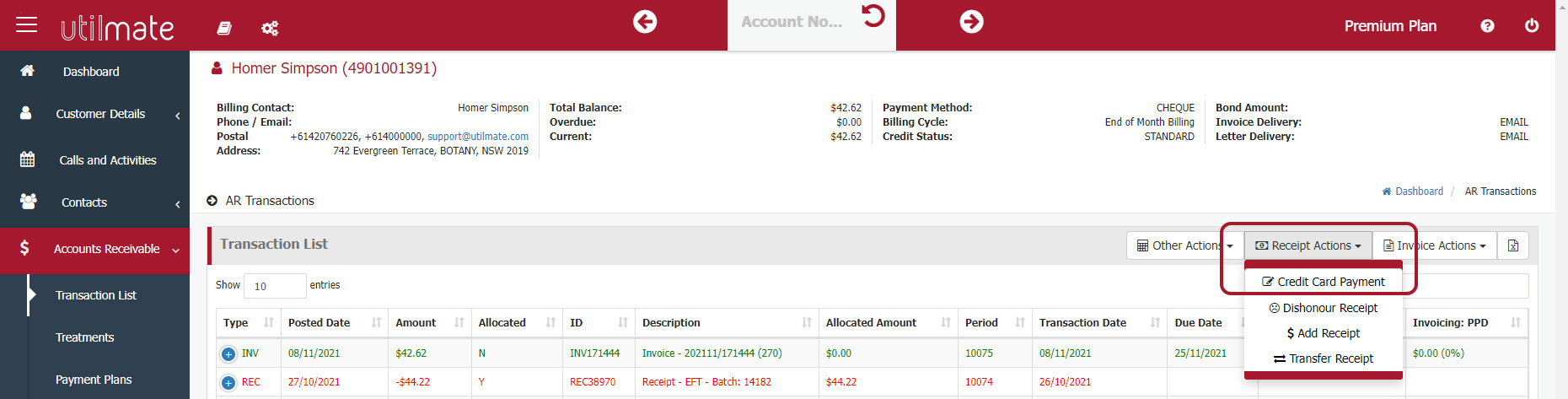
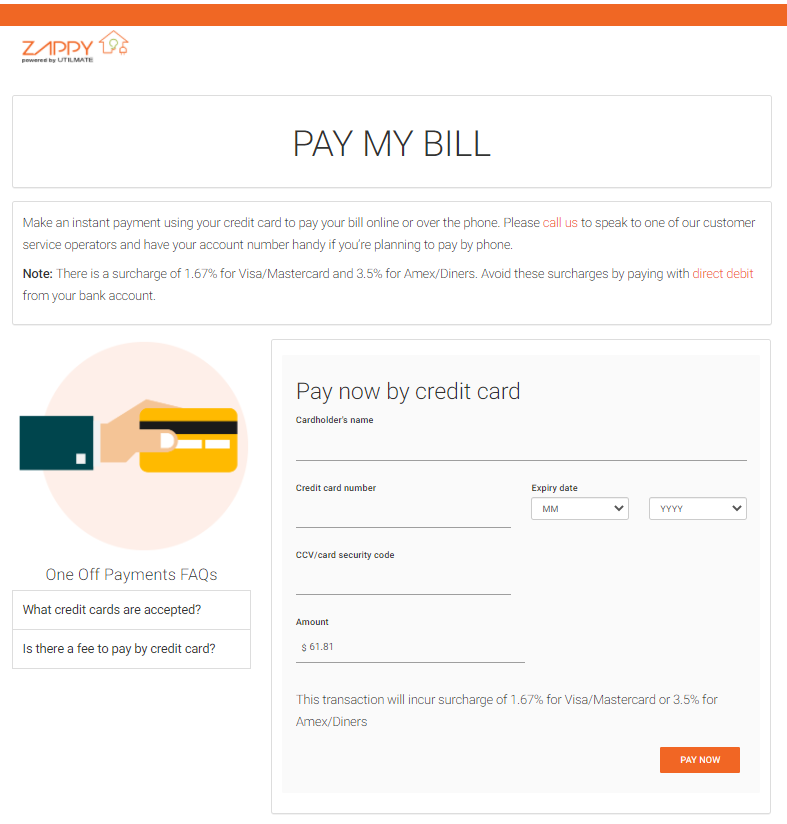
Billing exceptions Screen
Based on user feedback, the Billing Exception screen has been improved as follows:
- - The billing cycle has been added.
- - The kWh/ kL now includes 2 decimal places.
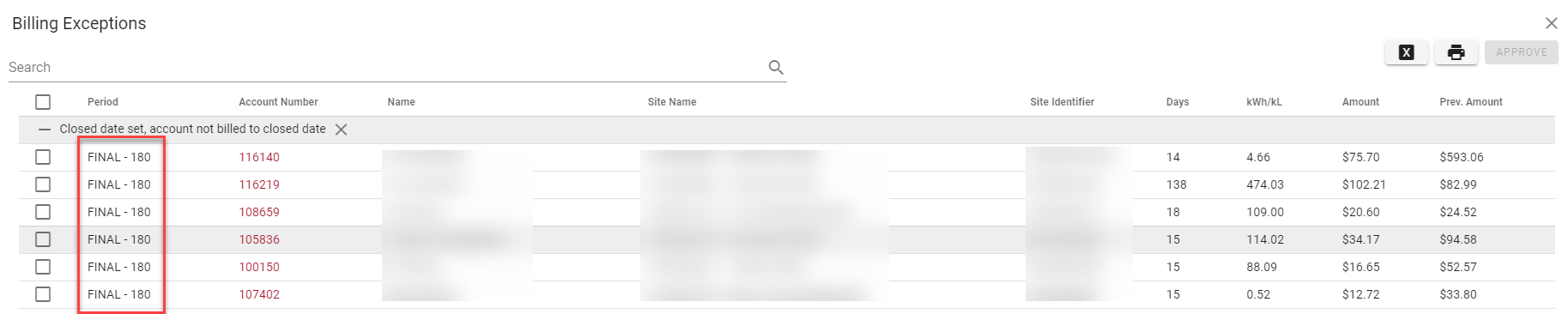
Add building wizard
The Add Building wizard (Maintenance » Buildings) has been upgraded to a new multipage wizard with additional validation and improved usability.

Resend invoices
On the Accounts Receivable » Transaction List screen the "Email Invoice" wizard has been replaced with the "Resend Invoice" wizard. This allows invoices to be not only re-emailed to customers but also placed back in the "New and Undelivered Posted Mail" screen and re-posted to customers.
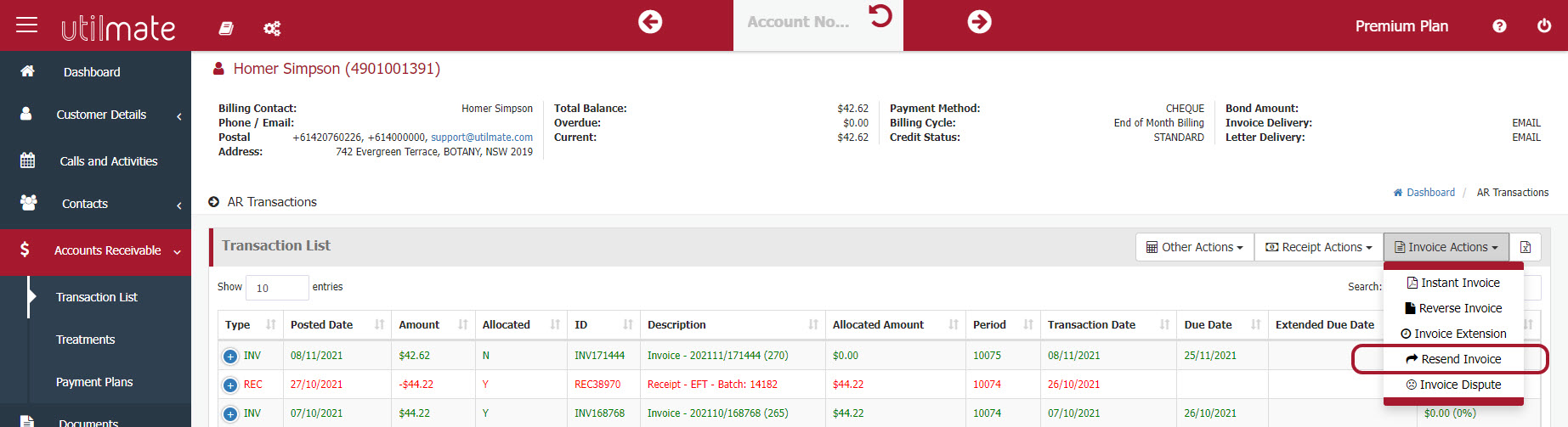
Import manual meter read screen
The manual meter reading screen is being increasingly used to input meter reads into Utilmate. Users are using this in two ways:
- 1. Providing meter readers a login to Utilmate and getting them to enter meter reads straight into Utilmate on their smartphone or tablet.
- 2. Exporting this screen to Excel and giving it to meter readers to read.
Using method 2, the problem is when the meter reader returns the file, it needs manipulating before importing using the "Import Basic Reads" interface.
This import interface has now been improved so that it will accept a csv file in the format exported from the manual meter reads screen. That is:
- - Building Name
- - Unit No
- - Read Seq
- - Site
- - Tenant
- - Energy Type
- - Meter Notes
- - Multiplier
- - Last Read Date
- - Last Reading
- - Meter Number
- - Present Reading
- - Projected Reading
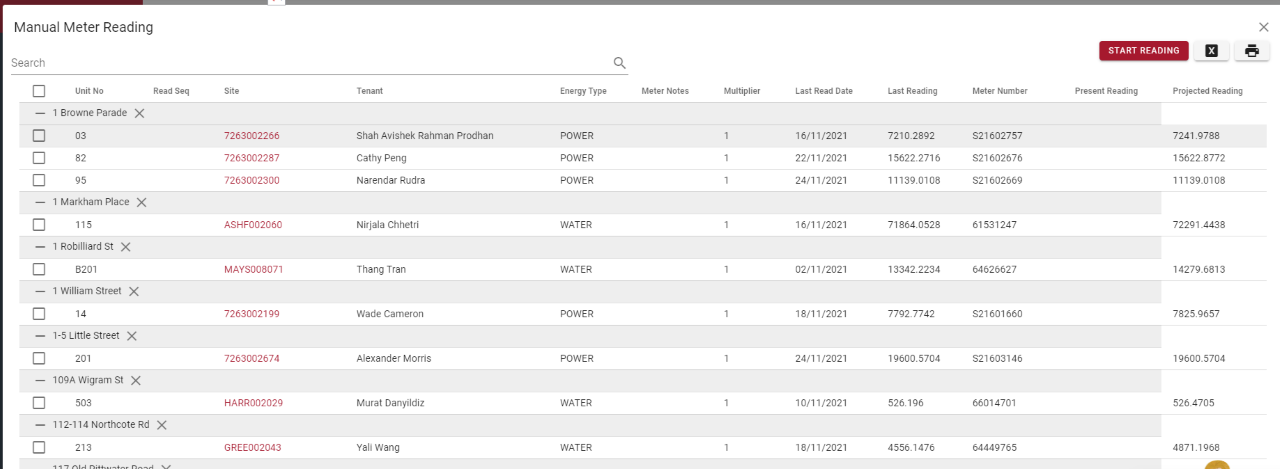
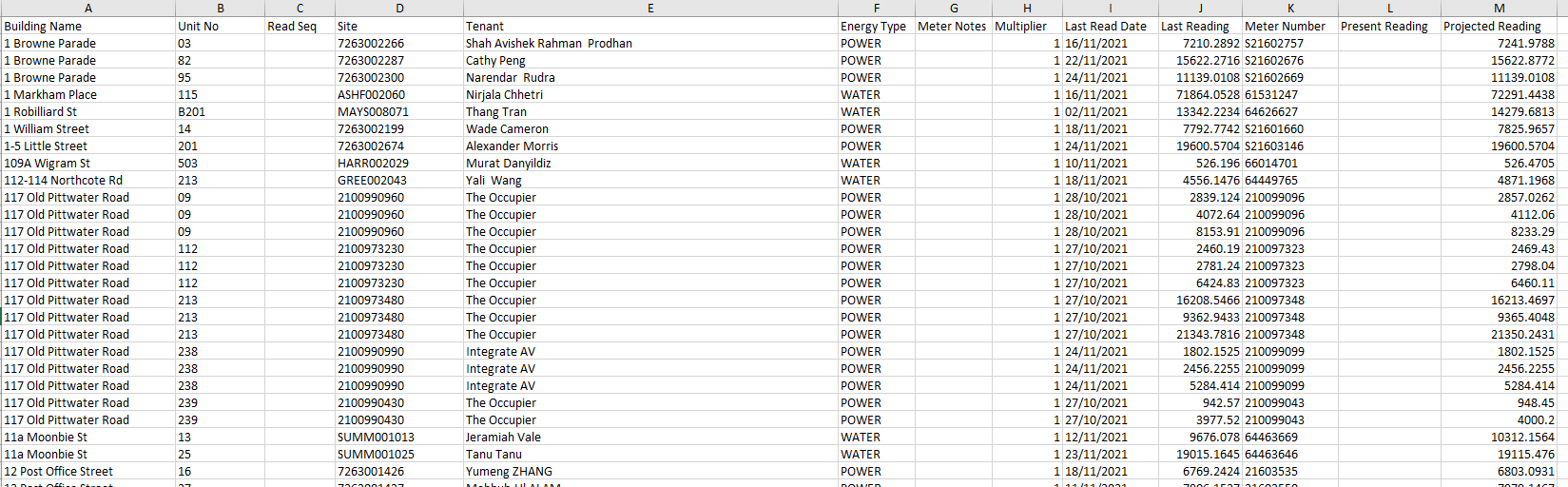
Work order screen improvement
The Work Order functionality is being increasingly used to email work orders to third-party/external contractors and staff. This screen has been enhanced so that the assignee can be changed.
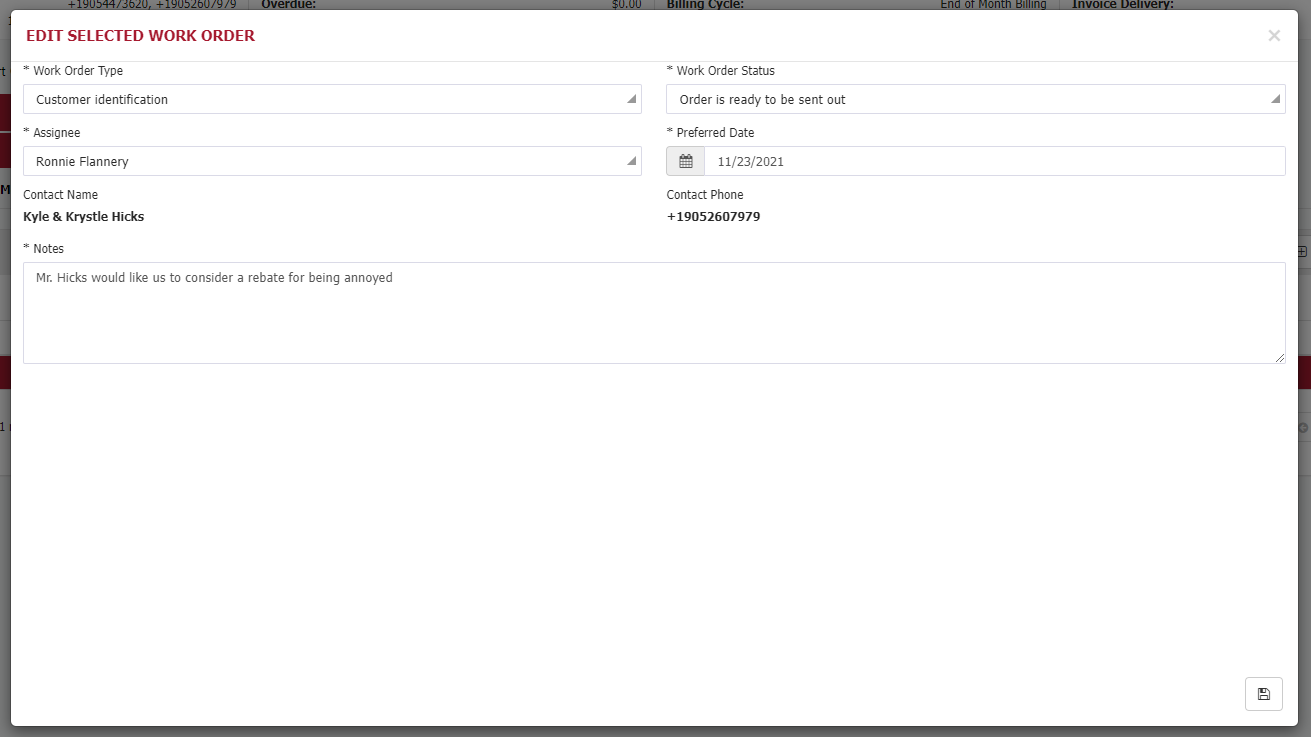
Sending SMS from a template
You have always been able to send ad-hoc SMS messages to customers from the Notifications » SMS Messages screen. You can now also send existing templated SMS messages to customers.
825