Release 1.4.3
Unbilled transactions dashboard item
To date when a transaction run is completed, users can look in two places for the results.
- - In their Onedrive/Google Drive, a Transaction Summary and/or Transaction Detail report is produced containing all transactions.
- - In the Dashboard, there is a Billing Exceptions item containing all billing exceptions.
Feedback is that sometimes there are Onedrive/Google Drive syncing delays in getting access to these reports, and having the information in different places is in-efficient.
As a result, we've created an "all in one" Unbilled Transactions Dashboard item. This screen has a drop-down to view three types of transaction information:
- 1. Summary mode shows the usage and dollar totals for each account. Clicking on the Excel button produces a Transaction Summary Excel report in the same way as the existing Excel report.
- 2. Detail mode shows the individual transactions. Clicking on the Excel button produces a Transaction Detail Excel report in the same way as the existing Excel report.
- Note: If a red exclamation mark is shown in the summary or detail screen you can see that the account has a billing exception associated with it (and will not progress to invoicing). You can click on this to take you to the billing exceptions for this account.
- 3. Billing Exceptions mode shows you all unapproved billing exceptions in the same way it currently does.
For now, the existing Excel transaction summary and detail reports will continue to be produced. In the next release, we will be disabling this report and encouraging users to use this new Dashboard item.
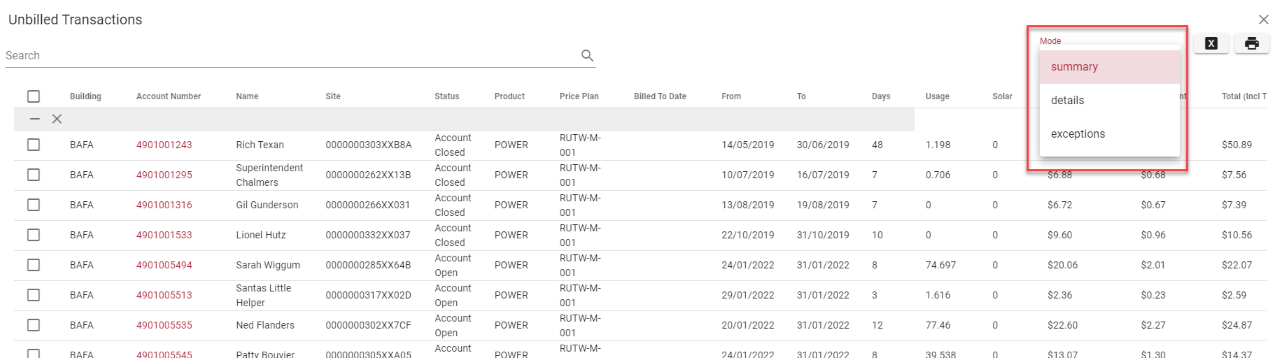
Building maintenance
This screen has been upgraded to include a Building Offerings section and works in the same way as the existing Building Price Plan section. If you have offerings that are only available to certain buildings, you can add them into this part of this maintenance screen and users will only be able to select these offerings.
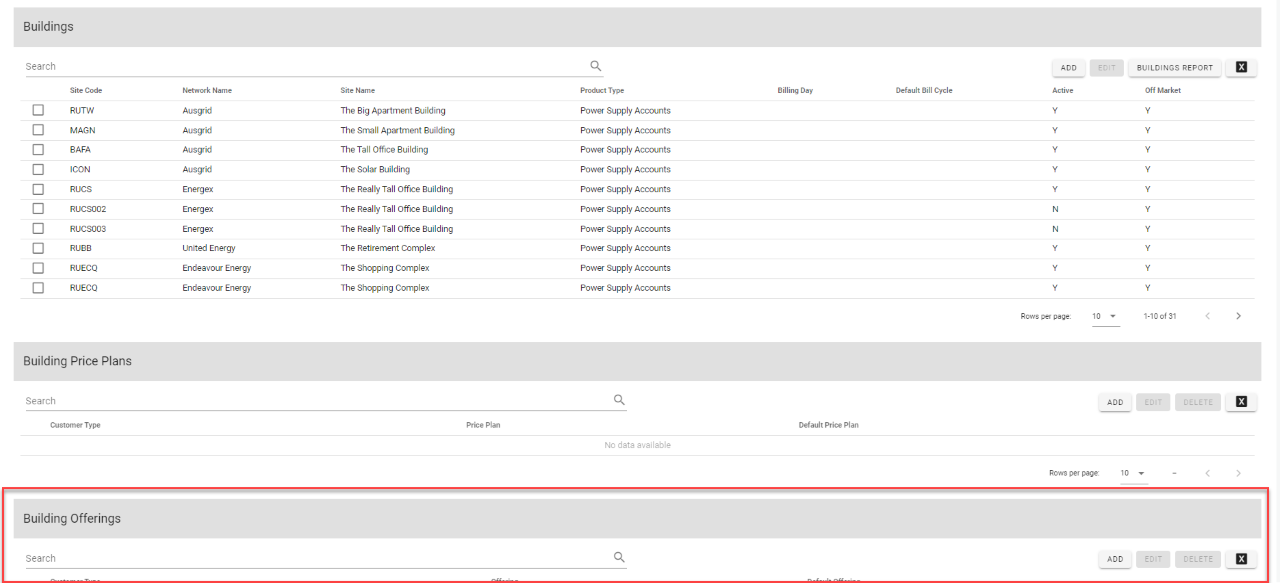
829