Release 1.4.2
MyAlert analytics report
This is a new report to provide analytics of the MyAccount web alerts usage and outcomes including:
- - Number of Alert emails sent.
- - Number of these emails that were opened.
- - Number of these emails that have bounced.
- - Number of Alter SMS messages sent.
- - Number of customers signed up for alerts in the date range.
- - Number of customers opting out during the date range.
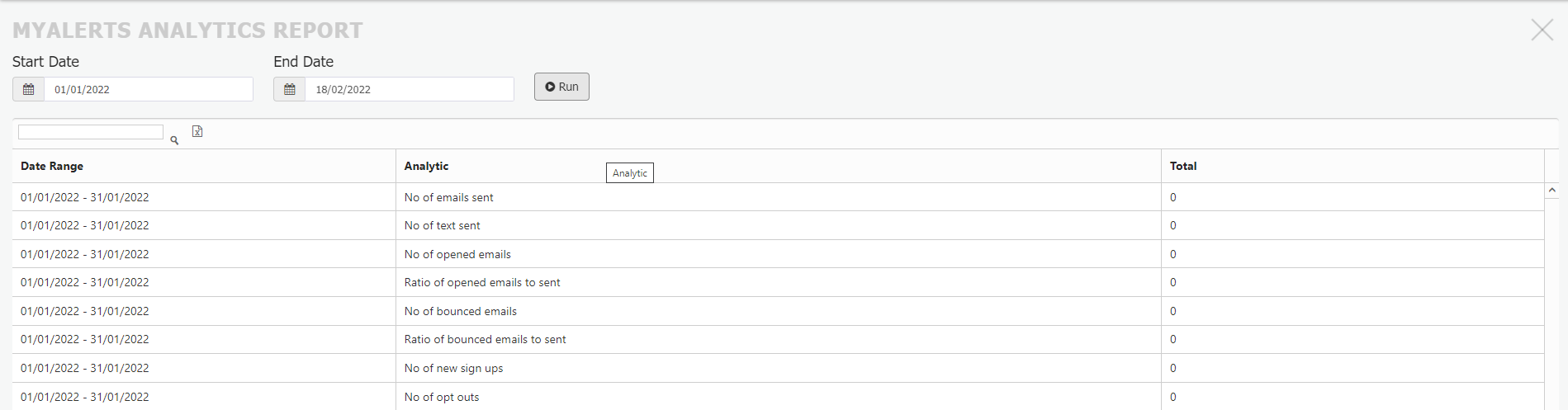
Account receivable -> Transaction list
This screen has been upgraded with a new and improved look and feel. All the same information is available and the same wizards including:
- - Generating Customer Statements
- - Adding Adjustments
- - Transferring balances
- - Creating Payment plans
- - Writing off balances
- - Credit Card Payments
- - Dishonouring Receipts
- - Adding Receipts
- - Transferring Receipts
- - Previewing and instant invoices
- - Reversing Invoices
- - Extending Invoices
- - Re-sending Invoices
- - Disputing Invoices
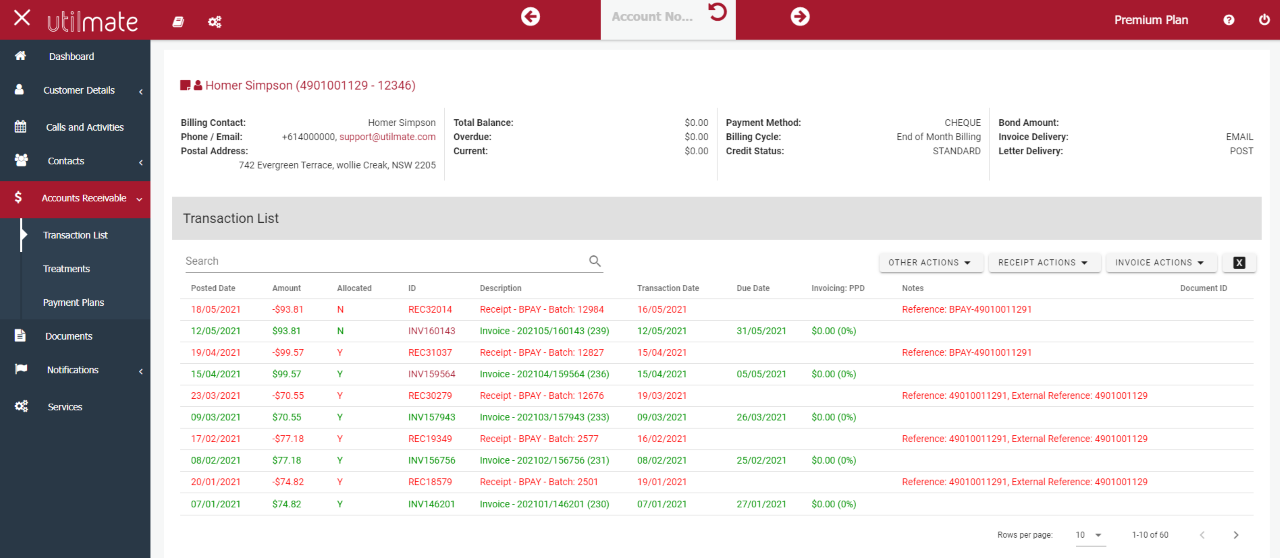
Aged trial balance report
The Aged Trial Balance report now includes a number of additional analysis columns. These are:
- - Current Balance – All balances before the invoice due date.
- - Overdue Balance – All balances after the invoice due date
- - 0-29 days – All balances up to 30 days from the posted date.
- - 30-59 days – All balances between 30 and 60 days from the posted date.
- - 60 – 89 days - All balances between 60 and 90 days from the posted date.
- - 90 – 120 days - All balances between 90 and 120 days from the posted date.
- - 120 + days - all balances over 120 days from the posted date.
The new columns added are:
- - Current – All balances up to 30 days from the invoice due date.
- - 30 Days Past Due – All balances between 30 and 60 days from the invoice due date.
- - 60 Days Past Due – All balances between 60 and 90 days from the invoice due date.
- - 90 Days Past Due – All balances between 90 and 120 days from the invoice due date.
- - 120 Days Past Due – All balances between 120 and 150 days from the invoice due date.
- - 150 Days Past Due – All balances between 150 and 180 days from the invoice due date.
- - 180 Days Past Due – All balances between 180 and 210 days from the invoice due date.
- - 210 Days Past Due – All balances between 210 and 360 days from the invoice due date.
- - 360 Days Past Due – All balances over 360 days from the invoice due date.
The new columns and “buckets” are configurable, so if you’d like your ATB divided up in a different way to this, please raise a support ticket and we’ll configure this for you.
In upcoming releases we will be allowing this ATB report to be run "as at now" or "as at the end of a previous month".
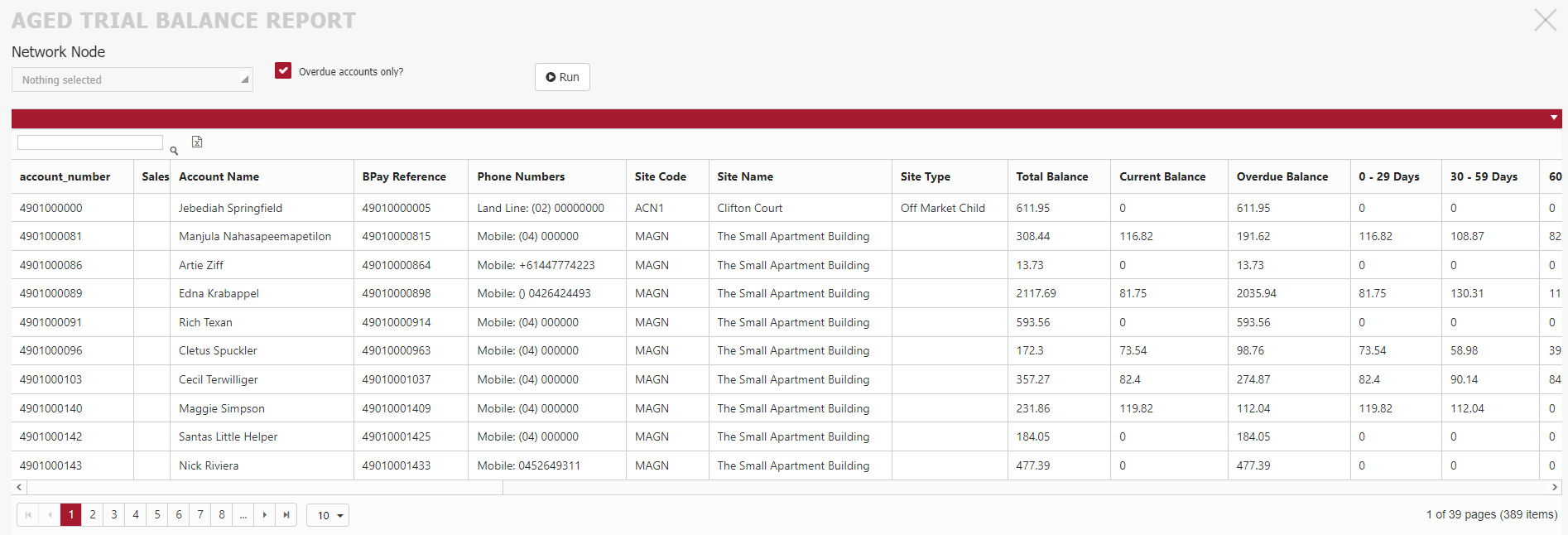
793