Release 1.4.4
User Notification Ribbon
User notifications are the best and the easiest way to inform Utilmate users about changes that are about to happen soon, or have just happened. The notification ribbon alerts you when various messages, actions or activities may occur in your Utilmate account.
We’ll be using this to let you know when we've upgraded the CRM, have an upcoming webinar or in the event we're experiencing any system issues.
Once you've read it, you can dismiss it by clicking the x.
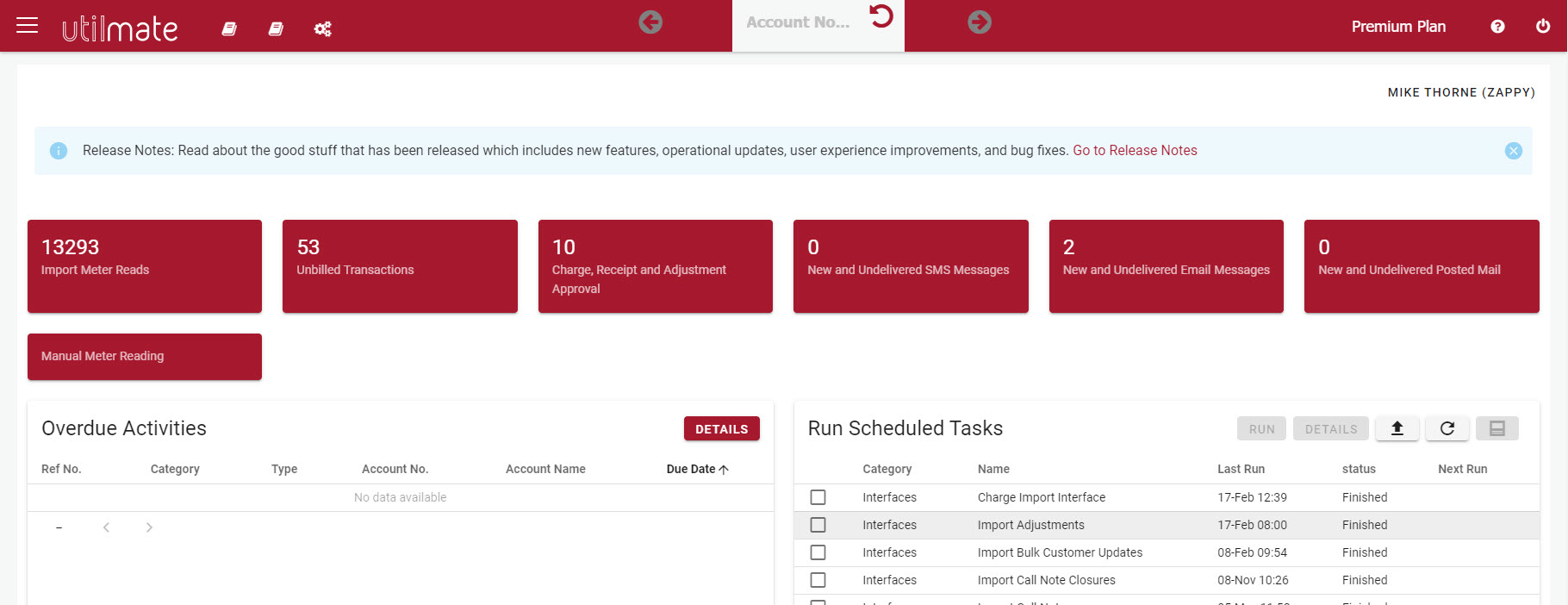
Finance Report Changes
We've upgraded our Finance report as follows:
Aged Debtor Customer Detail Report
This was the Aged Trial Balance Report, but have been renamed to better describe it. The have also been some change to the filters on this report described below.
AR Summary Report
No change
Aged Debtor Summary Report
This was the ATB Summary Report, but have been renamed to better describe it. NO other changes have been made.
Aged Debtor Customer Movement Report
This is a new report which shows the movement in the aged debtor balances for a selected accounting period (month) for each customer. Details below.
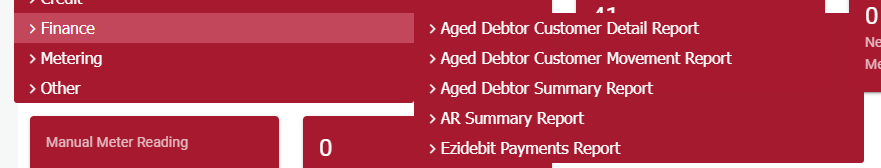
Aged Debtor Customer Detail Report
Currently, this report can only be run for the current point in time. We have now added a filter for "Accounting Period." If this filter is left blank, or the current period is selected the report will return the current aged debtor balances, as it currently does.
If a historic accounting period is selected, it will return the aged debtor balances as at the end of that accounting period. Historic accounting periods are only available from March 2022 forward.
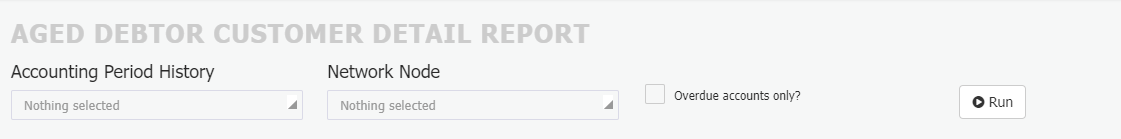
Aged Debtor Movement Report
This is a new report which shows the movement in the aged debtor balances for a selected accounting period (month) for each customer. It shows:
- a. The customers opening balance at the beginning of the period
- b. Invoices
- c. Invoice Reversals
- d. Adjustments
- e. Receipts
- f. The customer closing balance at the end of the period
- From March 2022, this report can be run for the current period or historic accounting periods.
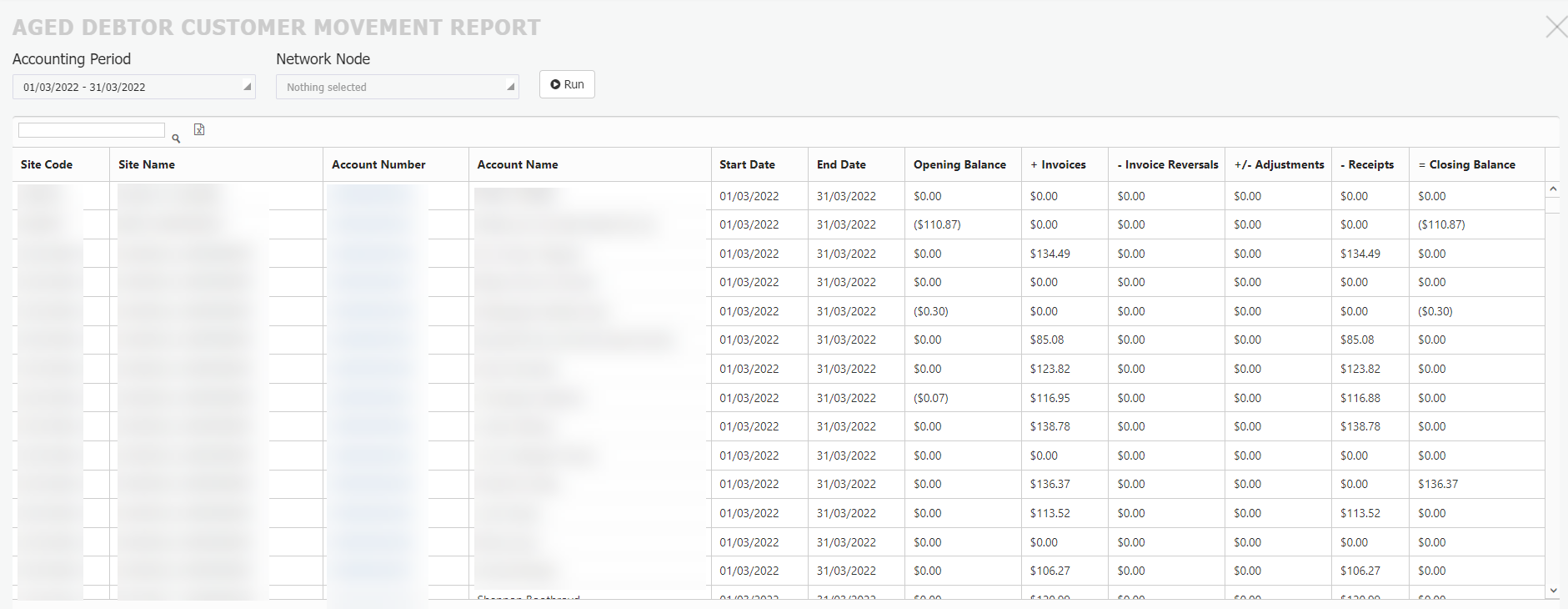
Concession Rates
All concessions and concession rates are stored and shown in your Maintenance -> Concessions screen. We've undertaken our annual review to ensure these to ensure all are current.
Please review to ensure your concession rates are set as expected:
| NSWLOWINC |
Low Income Household Rebate |
$285 |
| QLDCONCDAY |
Queensland Concession (Calculation Per Day) |
$0.8489 |
| QLDCONCGAS |
Queensland Concession - Gas rebate |
$0.1866 |
| SOUTHAUS |
Energy Concession |
$233.60 |
| SOUTHAUS |
Energy Concession |
$233.60 |
| NSWLOWINC |
Low Income Household Rebate |
$285.00 |
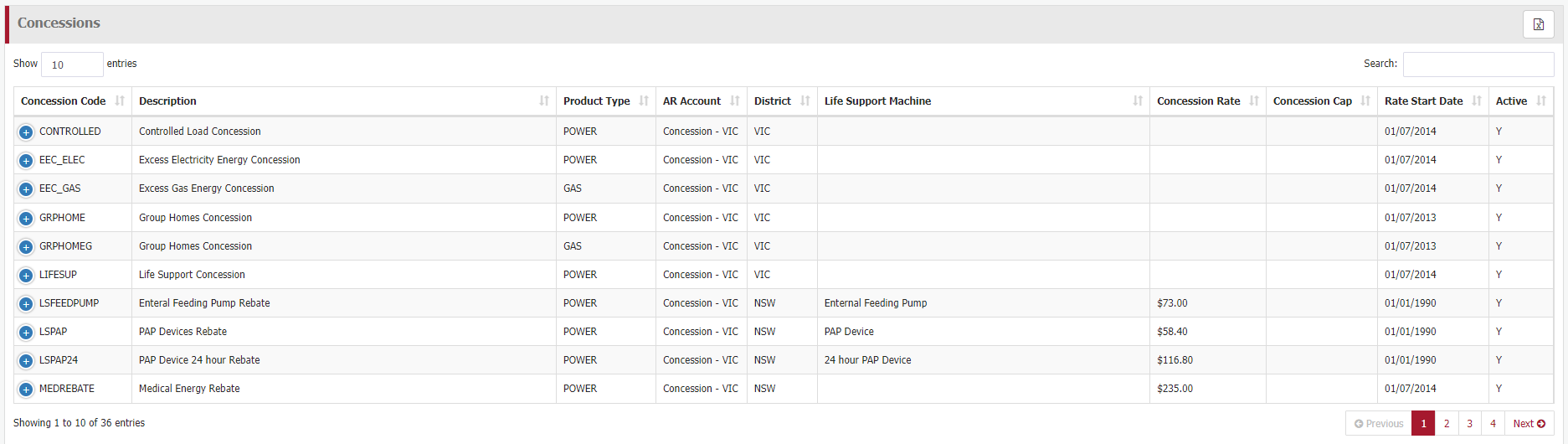
Invoice Reversal Notes Mandatory
When doing an invoice reversal, added notes is now mandatory.
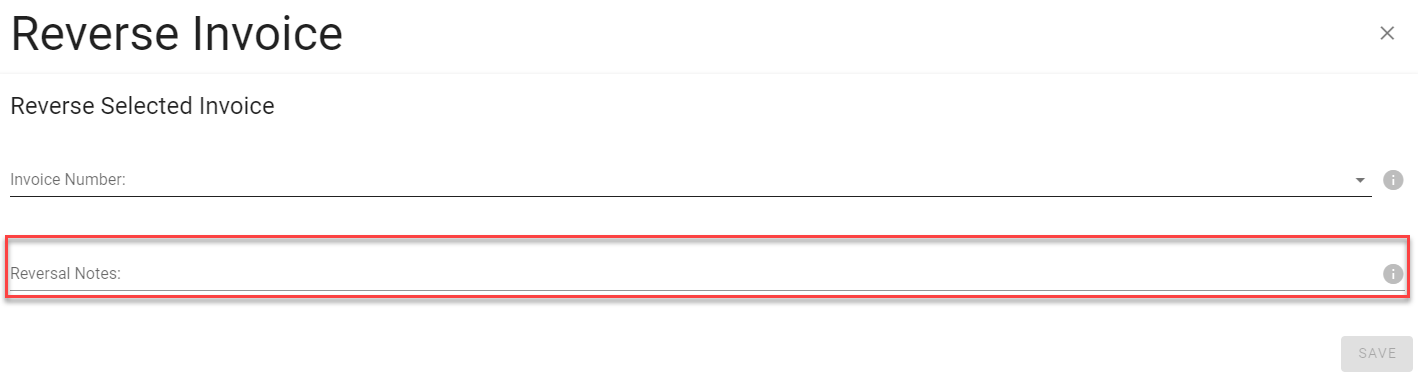
763