Release 1.4.7
My Reports
Reports run from the Utilmate CRM have a 100 days restriction and even with this, on occasion "time-out" after 60 seconds. This is typically a browser setting where the browser no longer waits for the page to respond. To allow larger reports to be run, we have introduced a "Save to My Reports" button. Using the "Save to My Reports" option instead of "Run" allows you to run reports without restrictions.
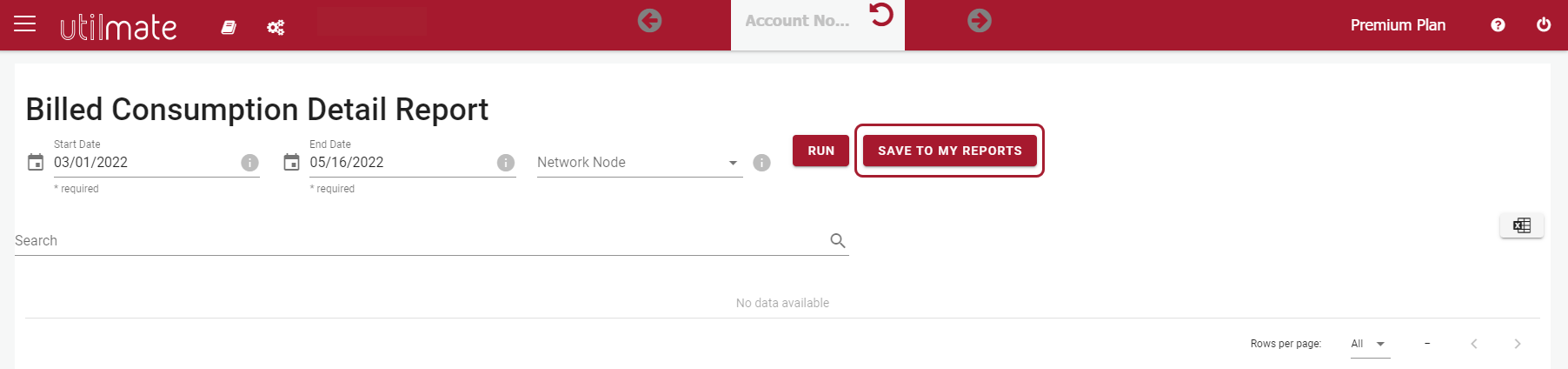
You can navigate away from the report screen and check your "My Reports" menu to when the report is ready for you.
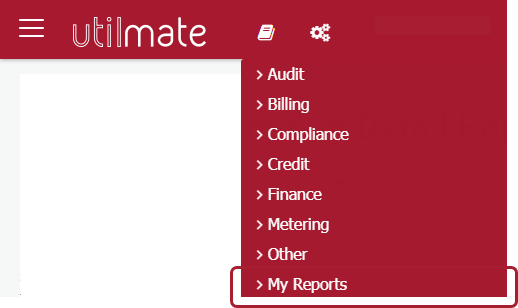
Status:
Pending means the report is running.
Ready means the report is done and can be downloaded.
Reports you have run will remain in this menu for 7 days and can be downloaded multiple times.
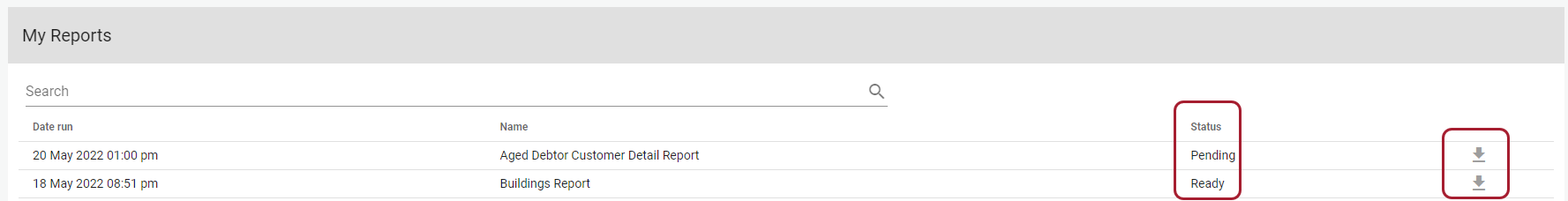
Most Recent Dates First - in email and postal, SMS
We have improved the sorted for the New and undelivered Email Messages, New and Undelivered SMS Messages and New and undelivered Posted Mail dashboard screens. These are now sorted by date, with the newest ones at the top.
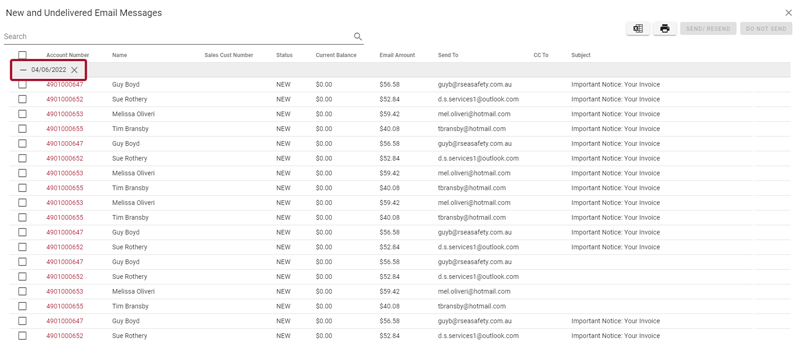
Unbilled Transactions
To date we have had a column with the value "BILLED/ UNBILLED" in it. We've received some feedback as this was causing confusion. In its place, you will now see a blue exclamation mark. This means in the building you are billing, this customer does not have any transactions so is unbilled (in the old terminology).
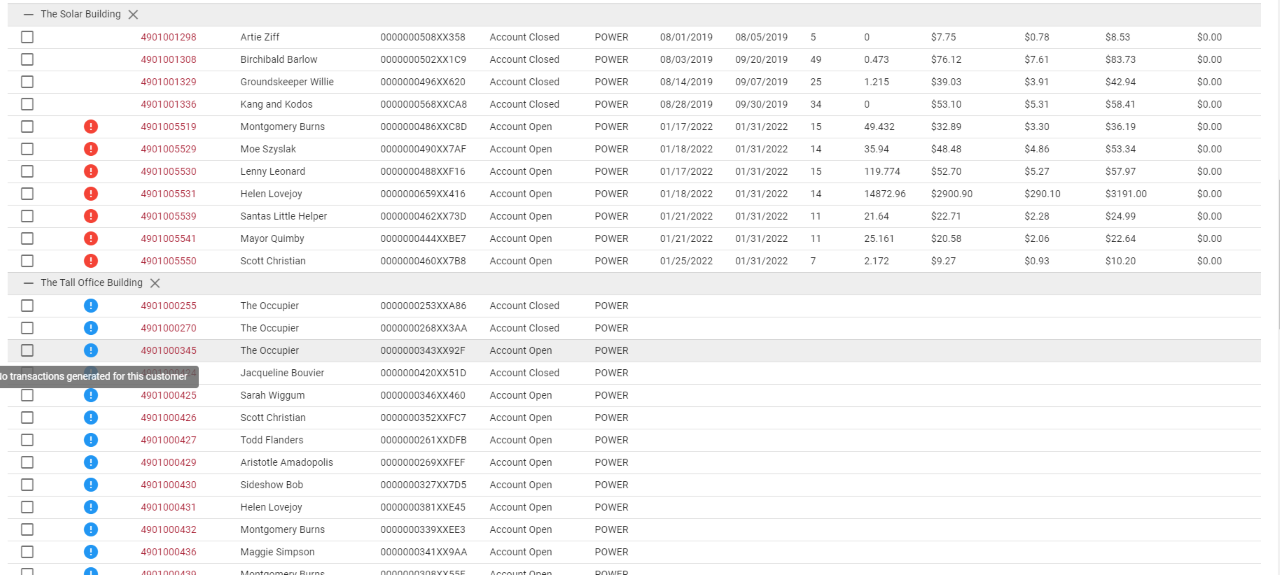
New Billing Exception – Manual Meter Read
We have created a new billing exception. This is for all manual meter read customers so they can be checked. Please raise a support ticket if you would like this billing exception enabled.
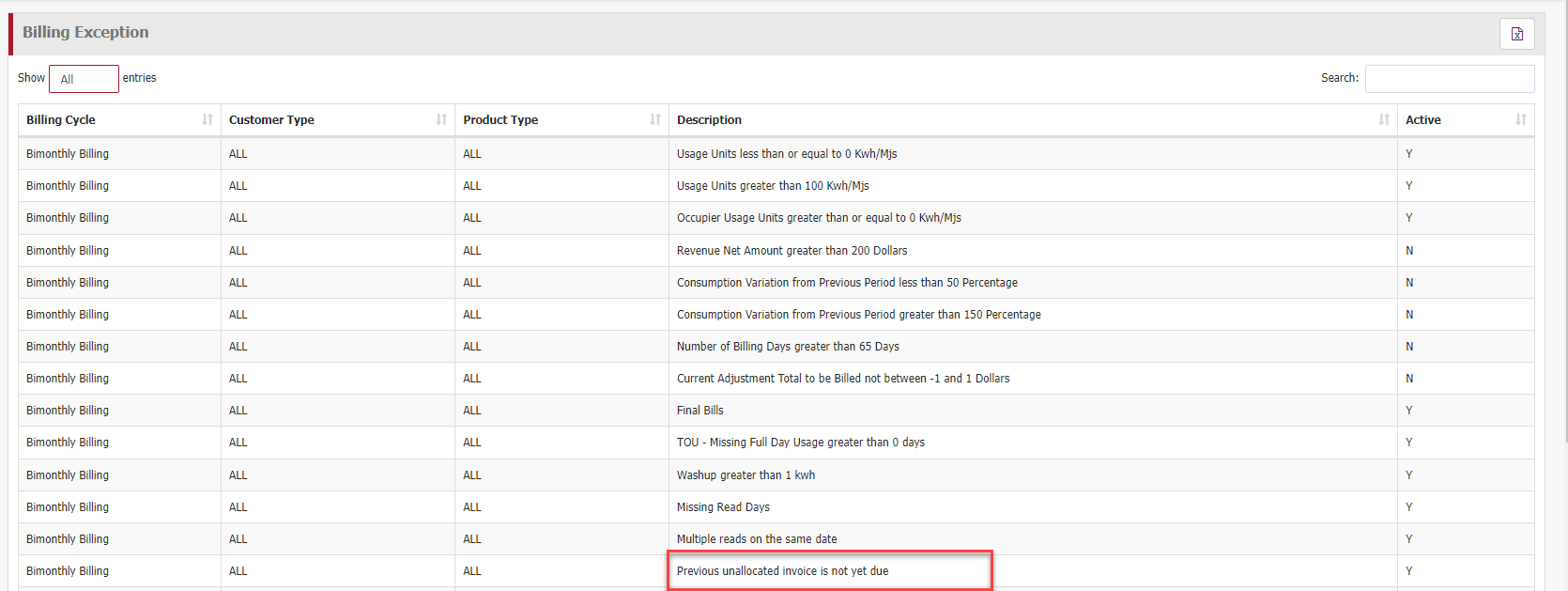
Site Status on Search Screen
We have added the site status to the search screen so you can now see if a site is active or de-energised.
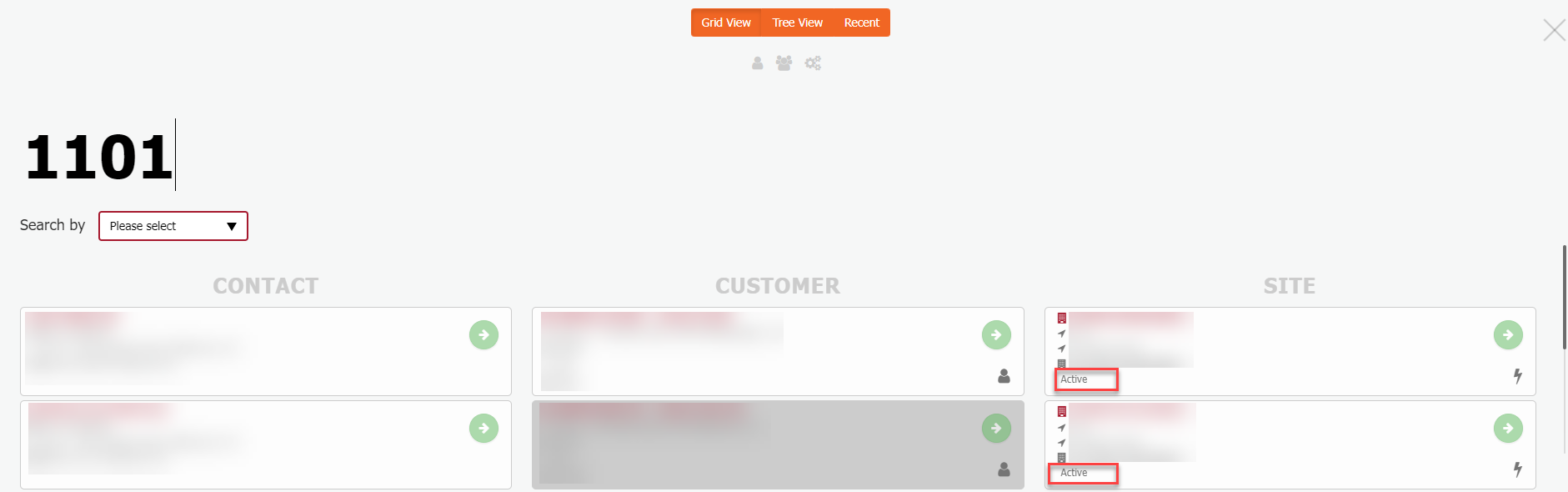
803