Release 1.5.0
New Search Screen
Based on positive user feedback we've removed the old search screen and set the new search screen as the default.
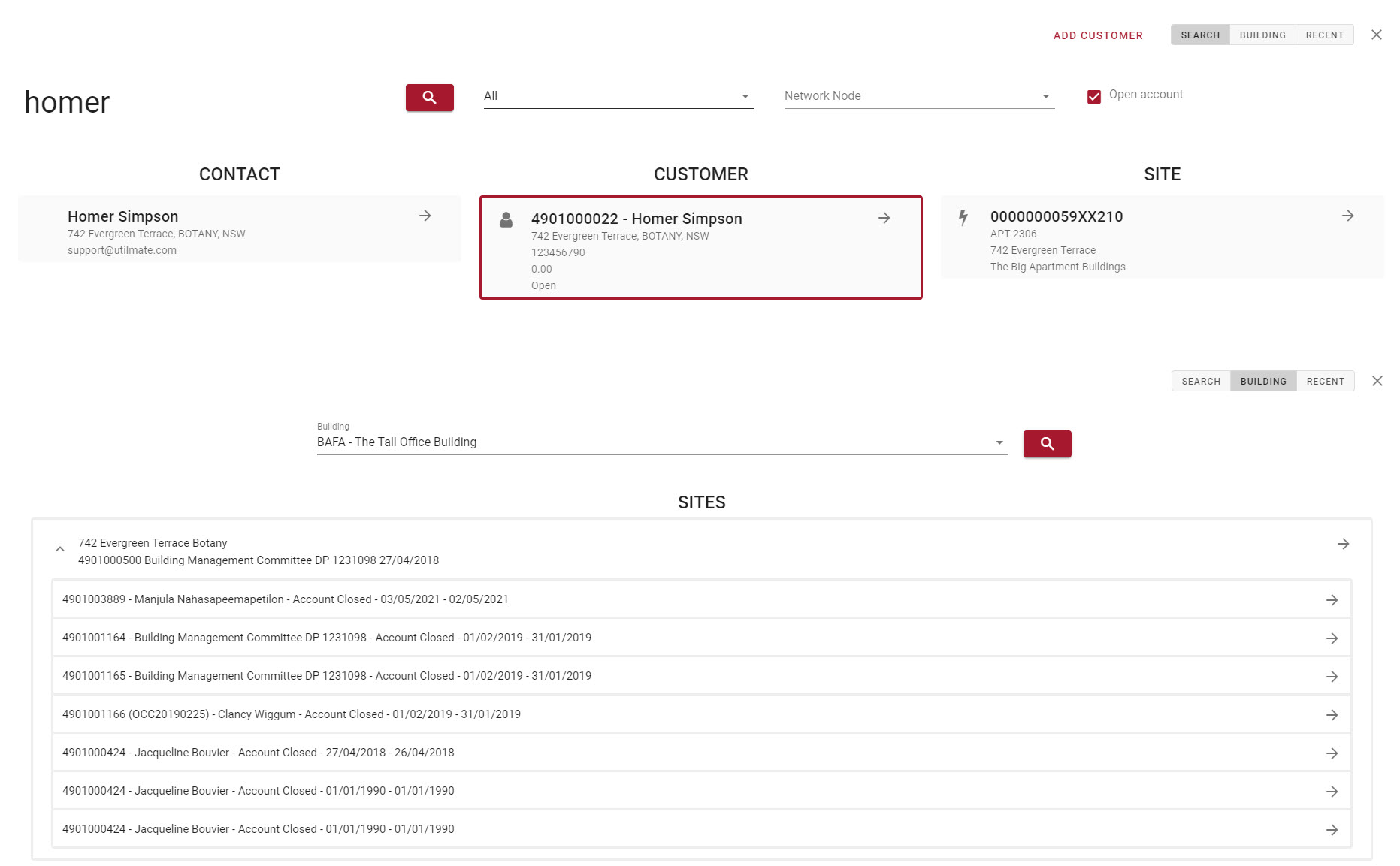
Adding additional attachments to emails
From time to time we receive support tickets for us to add an additional attachment to emails waiting to be sent. This is often invoice emails and may relate to price changes or other billing changes taking place.
We've added a button to the "New and Undelivered Emails" dashboard screen to allow users to do this themselves. Simply tick all the emails that require the additional attachment and upload the attachment.
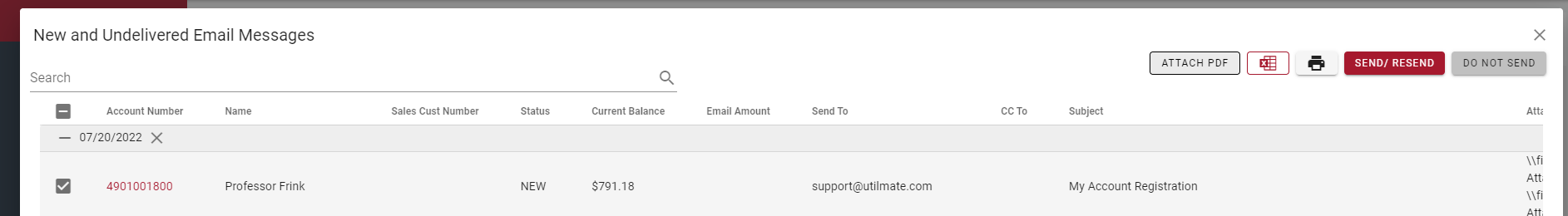
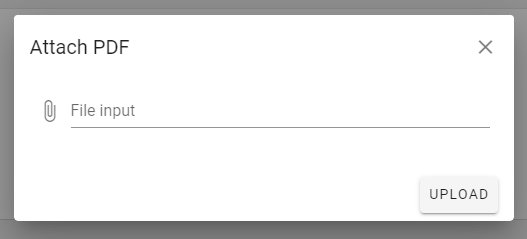
Import Interface File Validation
Previously, an import interface file needed to be imported before validation could be applied to the contents. If the file was so poorly formatted that it could not even be imported, it would just sit in the import folder with no explanation.
We've made a change so an initial validation is done on the file format. This way the file should always move to the error folder with an error message in the event the file is not formatted properly.
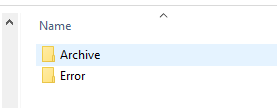
Default to active meter
When entering the service screen, if a customer had both active and inactive meters, the earliest added meter to be selected by default. This could be the active or inactive meter.
We've made a change so that the active meter will always be the one selected by default.
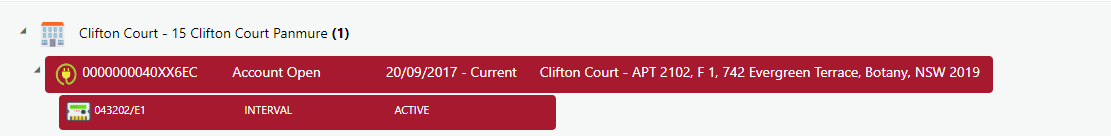
Remove Historic Wash up data
For time to time, old wash-up data is received in NEM12 files. By default, Utilmate bills all unbilled AM data so this will result in the customer getting an invoice which includes so old wash-up data.
We've added a wizard to allow this data to be removed in the scenario that you don't want to invoice the customer for it.
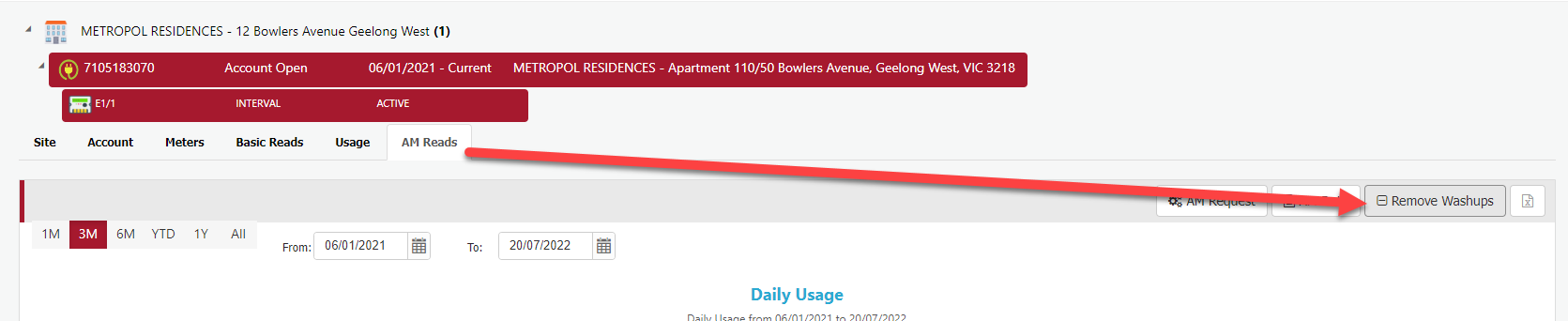
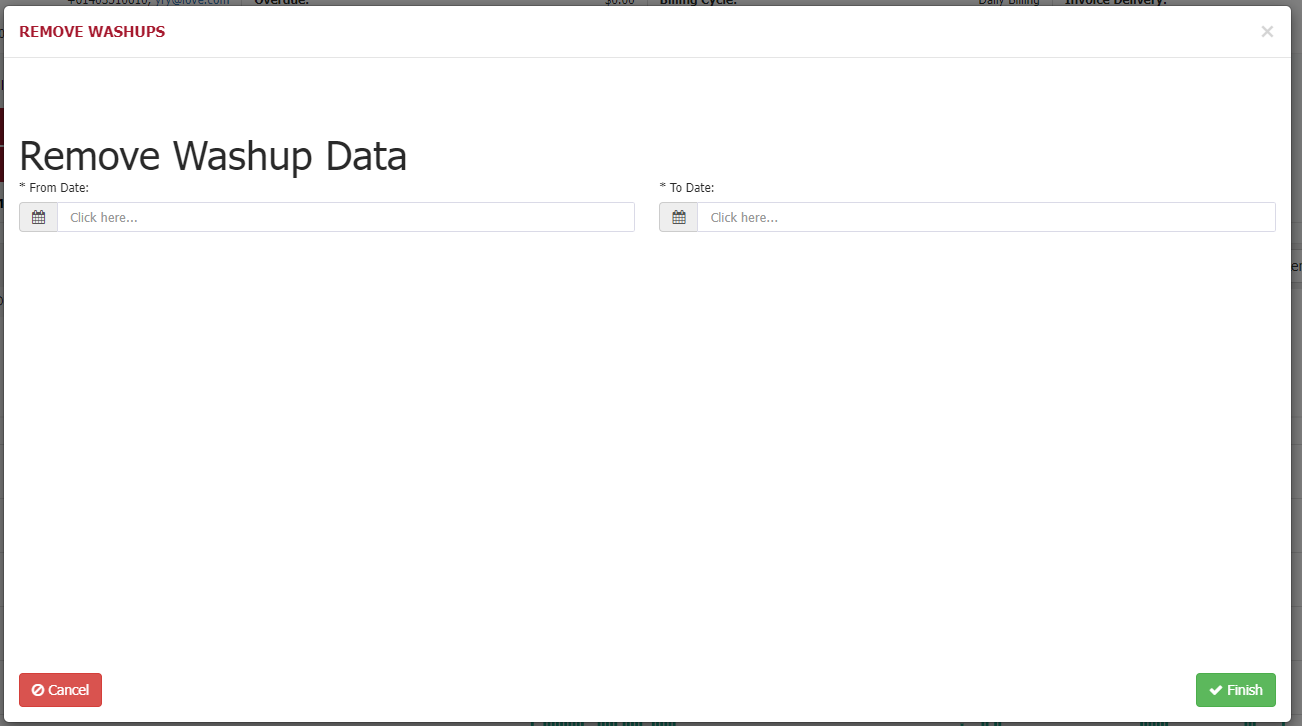
Improved Transaction Generation Speed
We've made some changes which have resulted in appromately 30%-40% improved transaction generation speed. We've done this by only doing some pre-transaction tasks on the customers you're about to invoice, not all customers in the system.
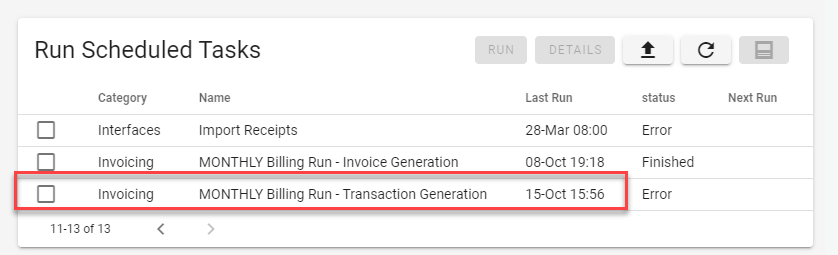
Users Maintenance Screen
Previously the security groups were shown and managed as columns against the user. We've now split this out so that the security group associated with a user are now shown in their own child table.
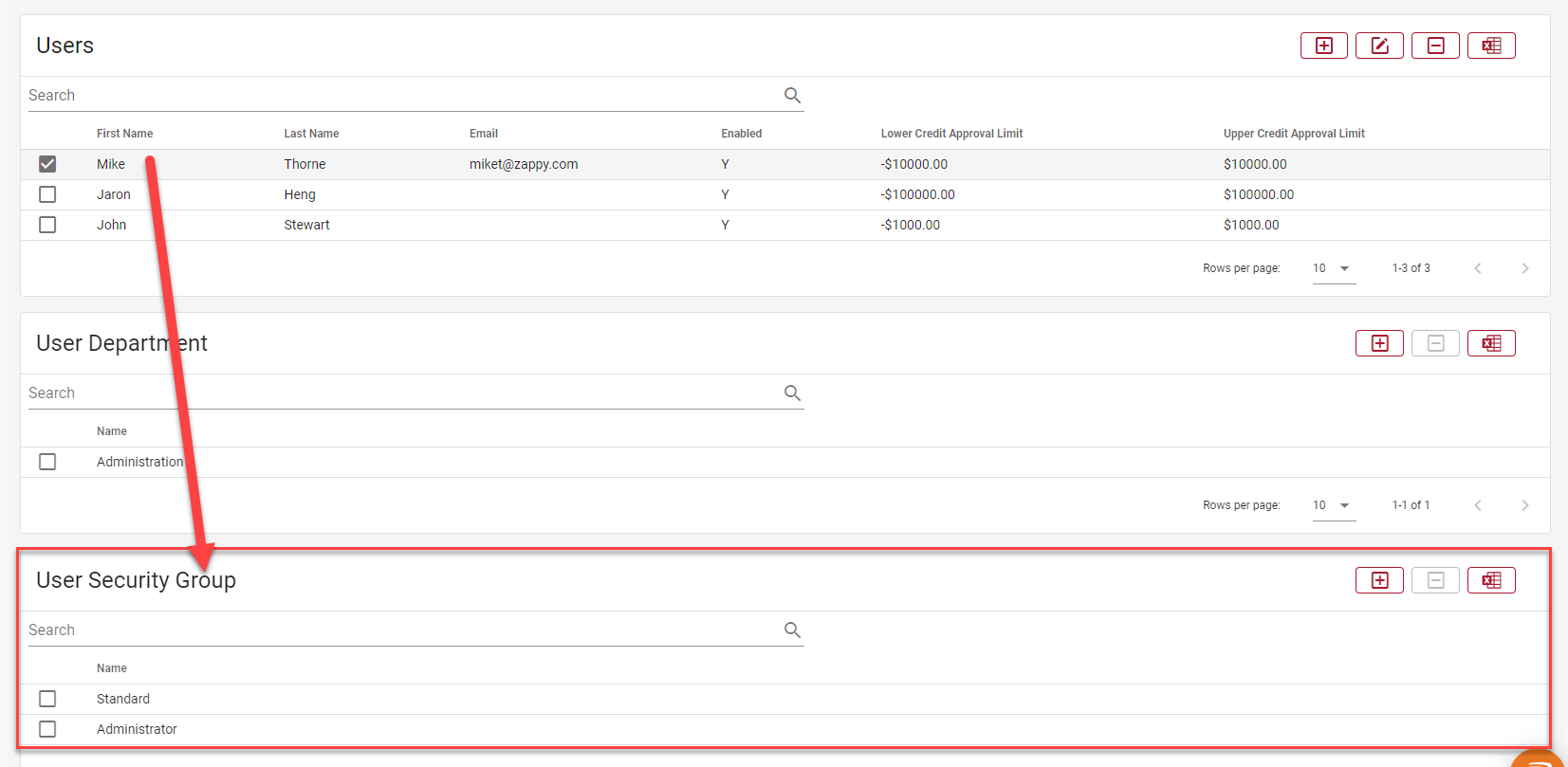
810