Release 1.5.1
Manual meter reads
The Manual Meter Reading dashboard screen has been turned into a report (for those customers that use it to give to their meter readers – either physically or in Excel).
We are in the process of launching a new mobile-friendly manual meter reading app which will be available as an add-on in the coming weeks.
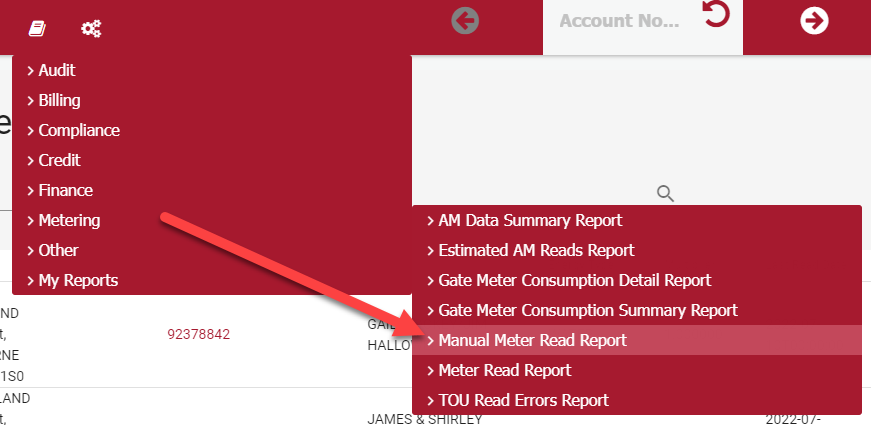
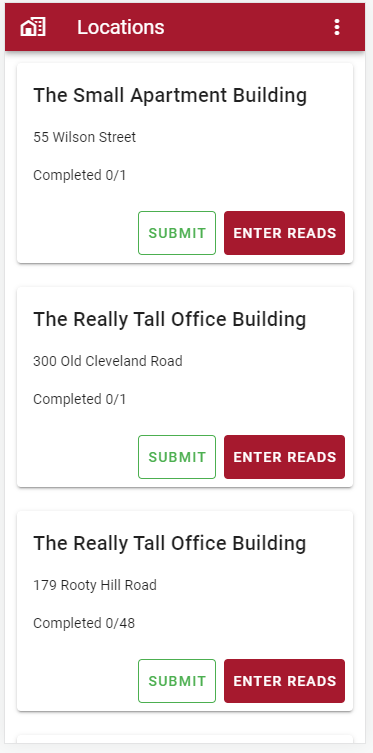
Xero invoice upload
You may or may not be aware, that Utilmate is capable of uploading invoices into Xero. We have added a column to the Audit - Invoice Report to show is an invoice has been uploaded to Xero or not.
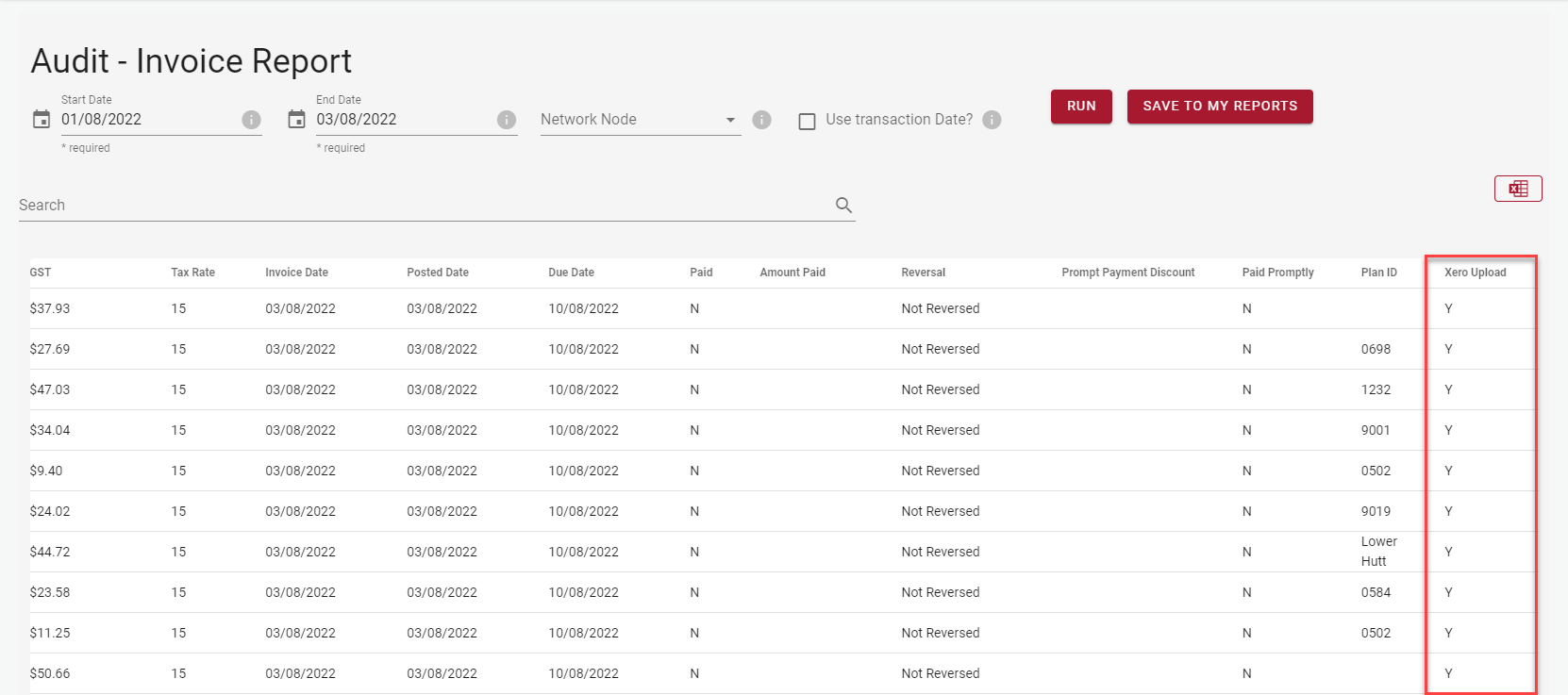
Move-in wizard improvements
Based on user feedback we have made some improvements to the Move In Wizard:
- 1. The Add site used to be an option at the top of the list of existing sites and was difficult to find. We've now added a "Add a new site" tick box which allows the user to add a new site into a network node/building.
- 2. When adding a new site, the next page in the wizard was not laid out overly well and has been improved.
- 3. On the Move in details page we no longer ask for the customer subtype to be populated, as this is already known and mostly, does not need to change. We've also added price plan, so the price plan can be set as part of this process. If price plans are automatically applied for you based on the building, then "Automatically apply price plan" will be the default.
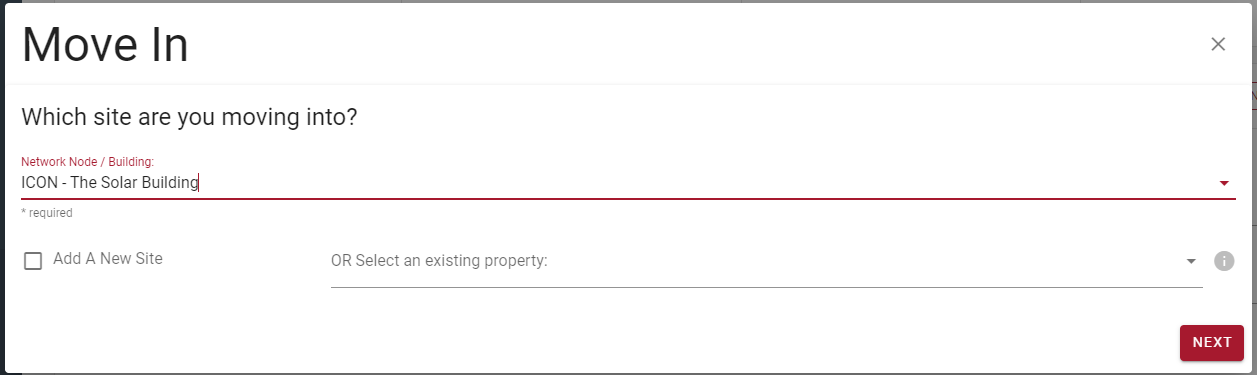
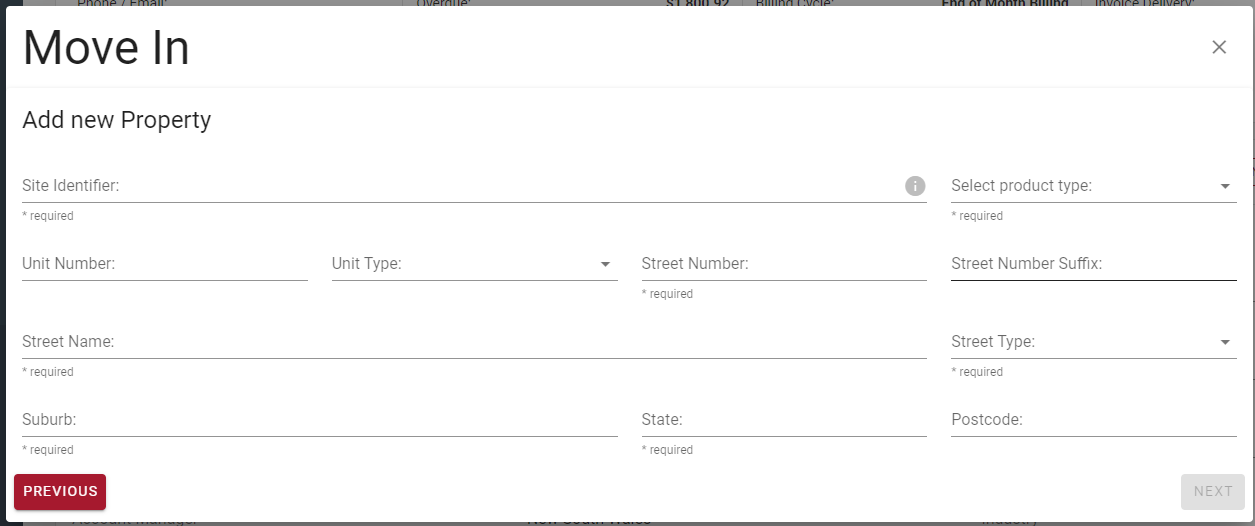
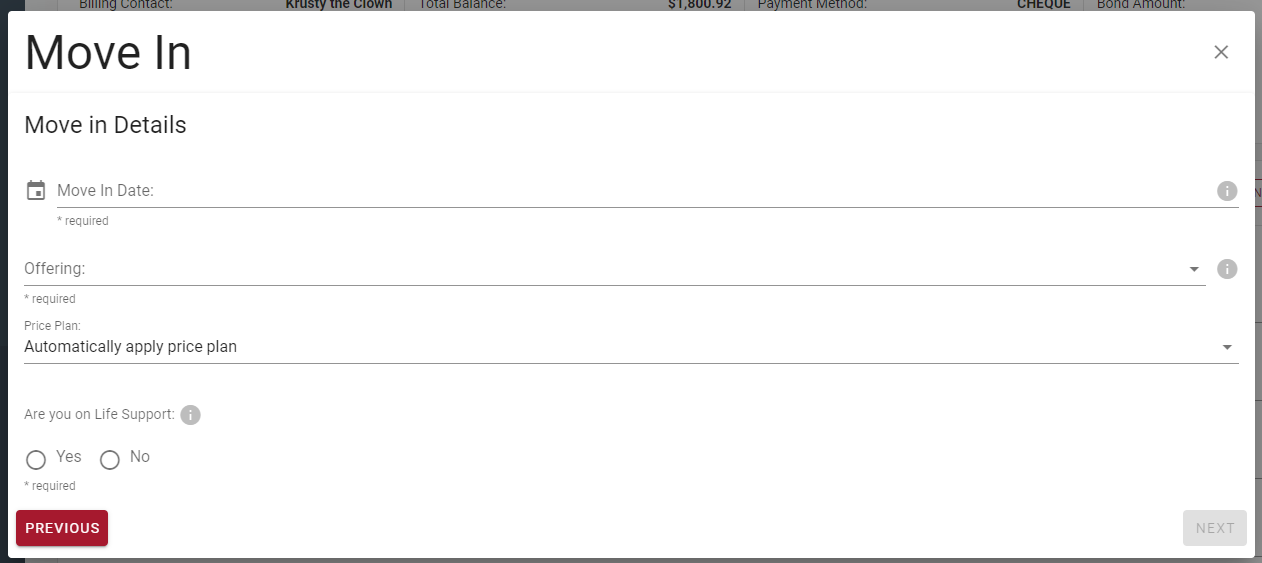
Contact details screen
Wre've made some cosmetic improvements with a new feature - users can now tell if a contact has a MyAccount login. In their list of roles at the top, if one says "WEBUSER", then this contact has registered for the MyAccount and has a login.
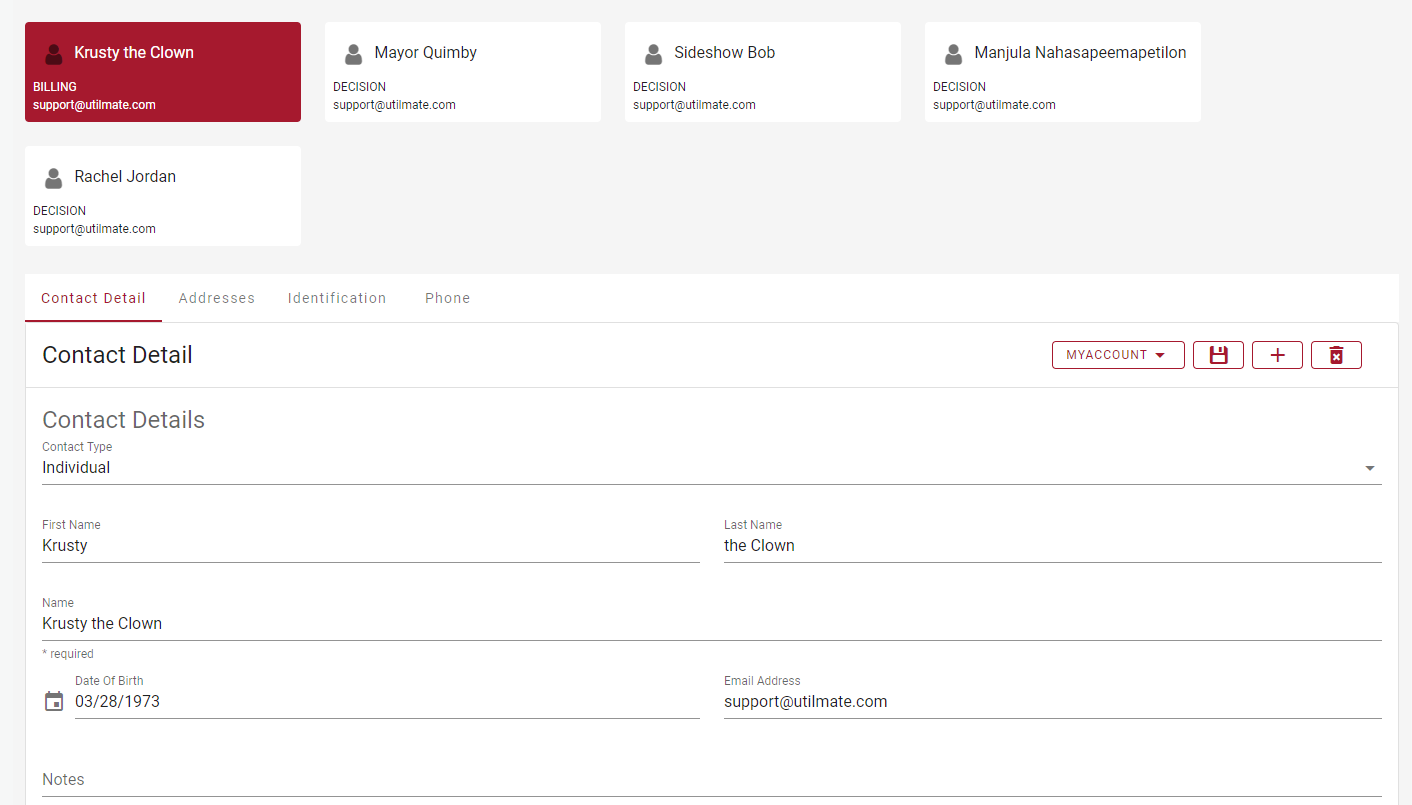
Site identifier hyperlinks
In all dashboard screens, the site identifier is now hyperlinked and the user is able to click on this to go to that site.
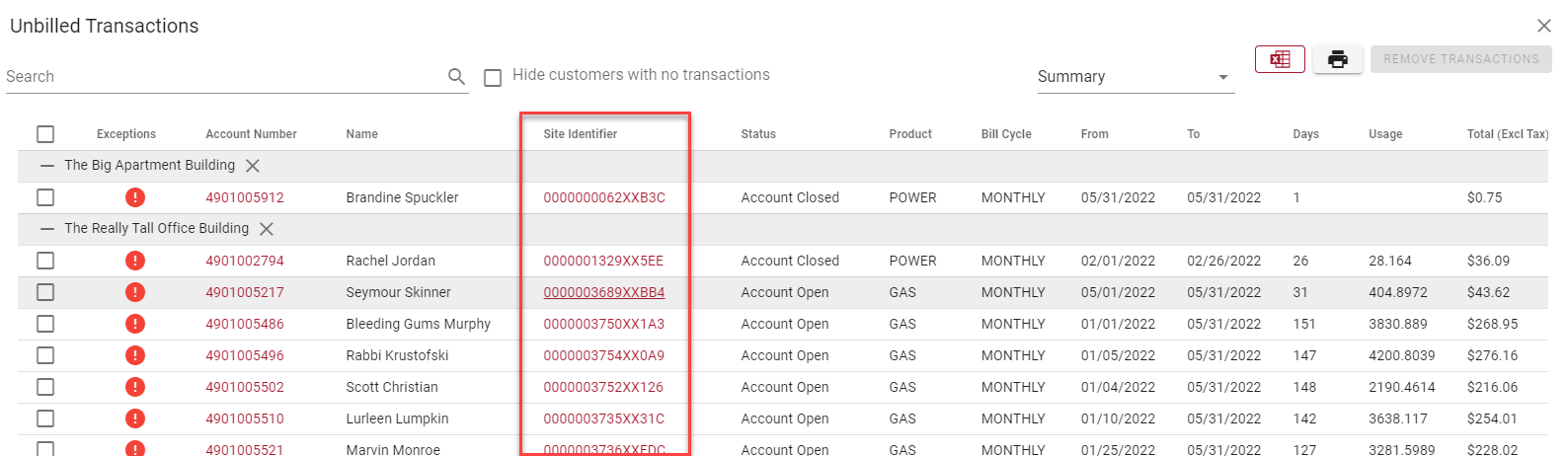
852