Release 1.5.2
Services Screen
The Services screen is getting an upgrade. All the same screens and buttons exist, but looks a lot better!
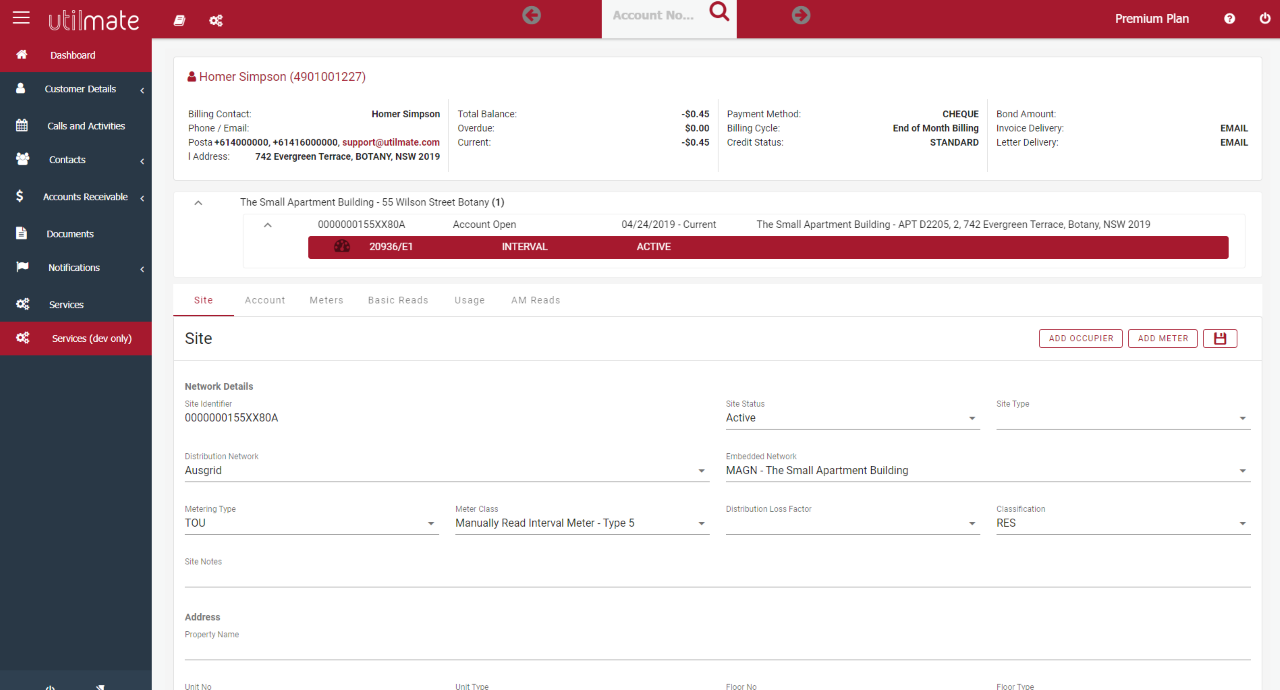
Direct Debit Export Interface
Over the coming weeks, we will be retiring SSRS (SQL Service Reporting Services) which is used to generate many of our schedule reports that appear in your reports folder each night. The DDREQUEST files produced for some of our clients will be changed out in the release.
You will notice no difference in these export interface files.
Search screen speed improvements
We recently updated the customer search screen and have received some great feedback on this. In this release, we're making a number of "back-end" speed improvements so make it nice and snappy.
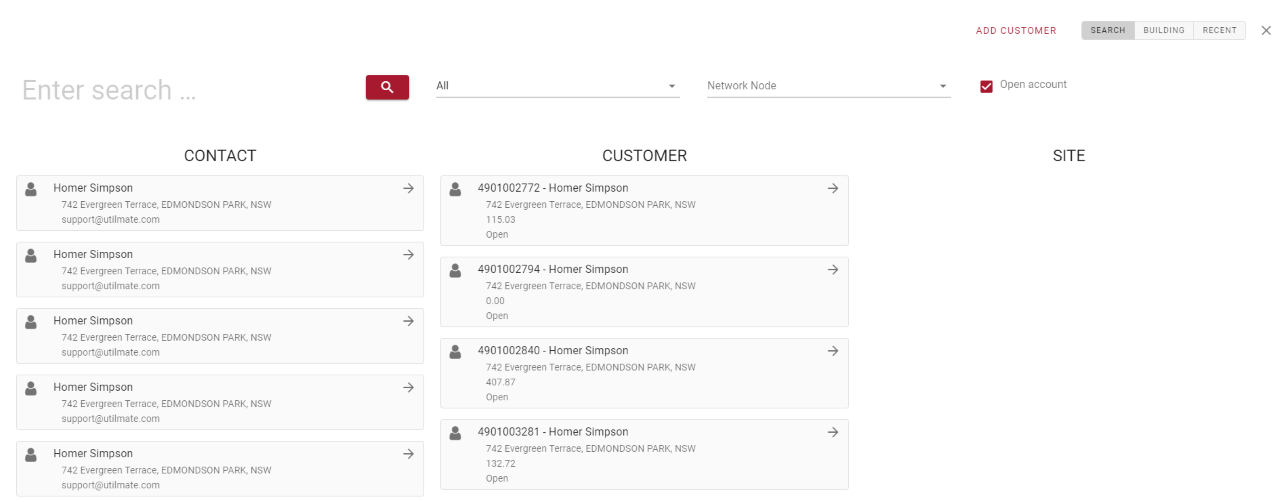
New daily AM Data extract
This is a new report in your reports menu that extracts and daily totals for AM data. It can be run for a date range and for individual buildings.
Remember, if you want to run a report like this for a large date range use "Save to my report".
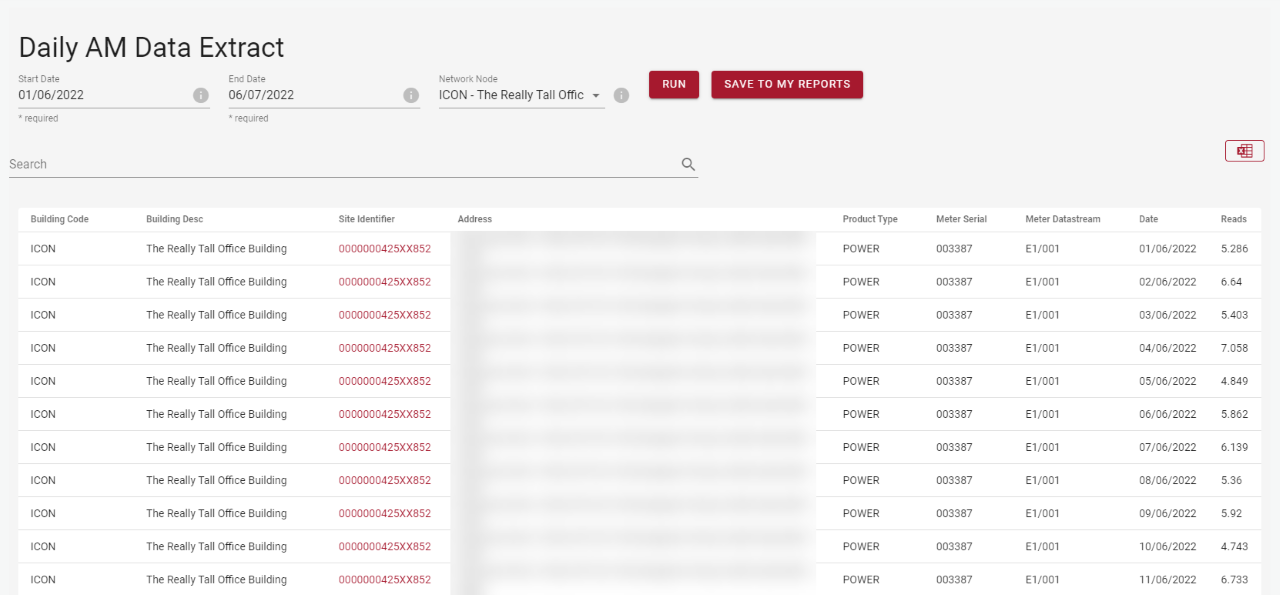
Bulk customer updates interface
This interface has been updated to allow bulk move outs to be performed. Refer to our Knowledge Base article Bulk Customer Updates Interface.
Email preview
We often get asked if a user can see what an email will look like before it is sent to a customer. As a result we've added a 'email preview" icon in the new and undelivered email messages dashboard screen. Clicking on this allows you to see the email before it is sent.
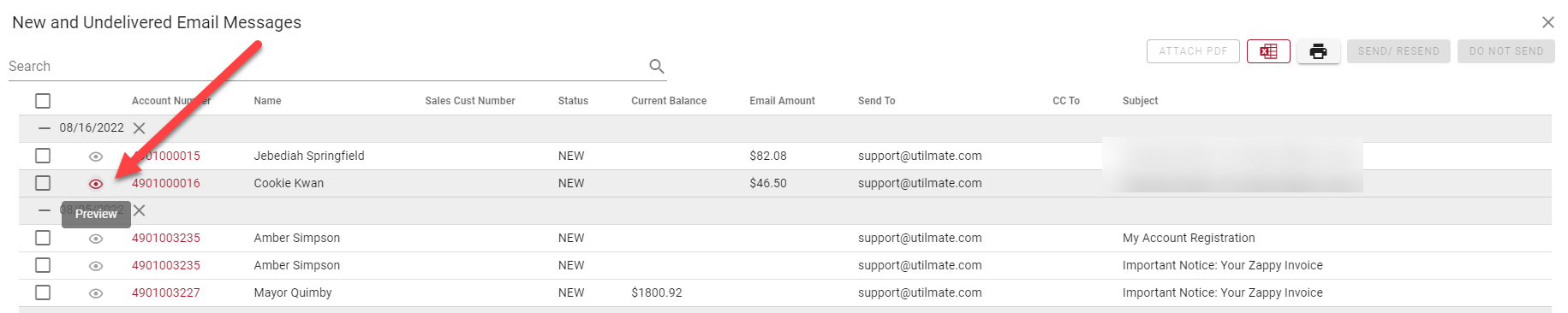
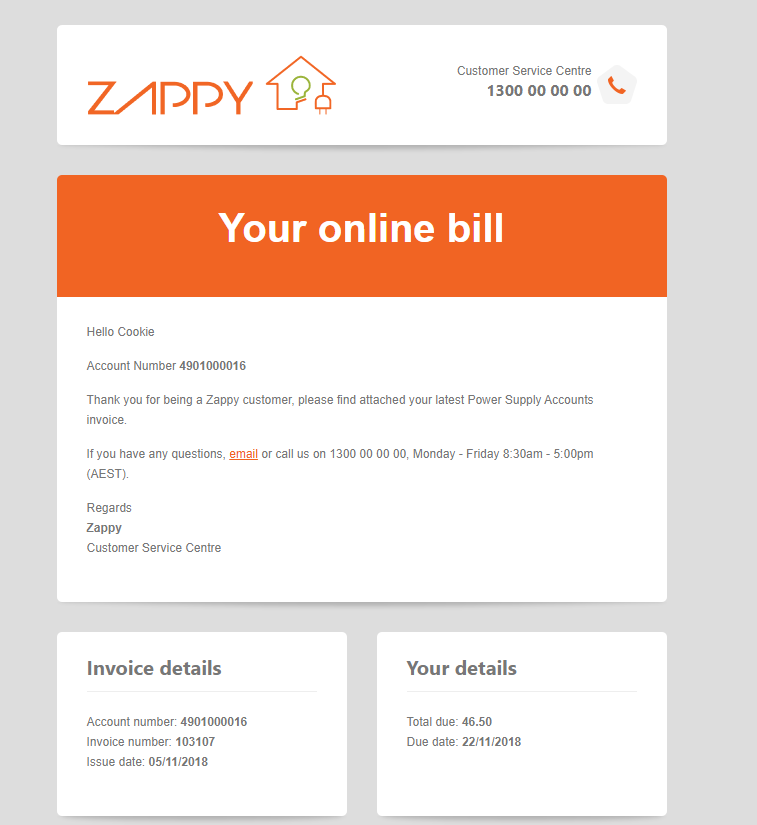
Hyperlinks on site identifier
We've gone through all dashboard screens and reports to ensure all site identifiers are hyperlinked, just like account numbers are. This allows users to click on the site identifier to navigate directly to the services screen, rather than clicking on the account number and then navigating to the service screen.
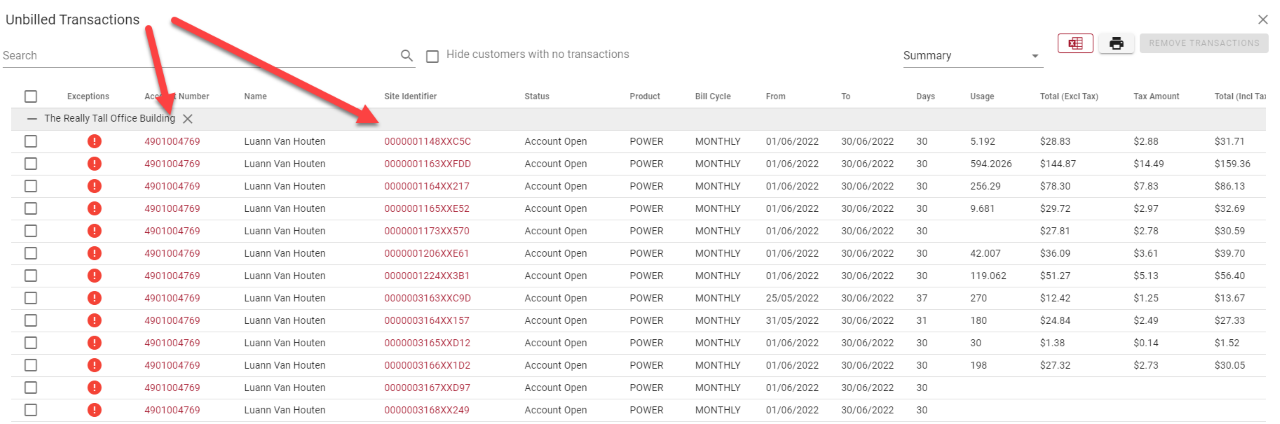
748