Release 1.5.3
Smoothpay screen
The Smoothpay screen is the latest to have undergone an upgrade. Same functionality, with a great new layout.
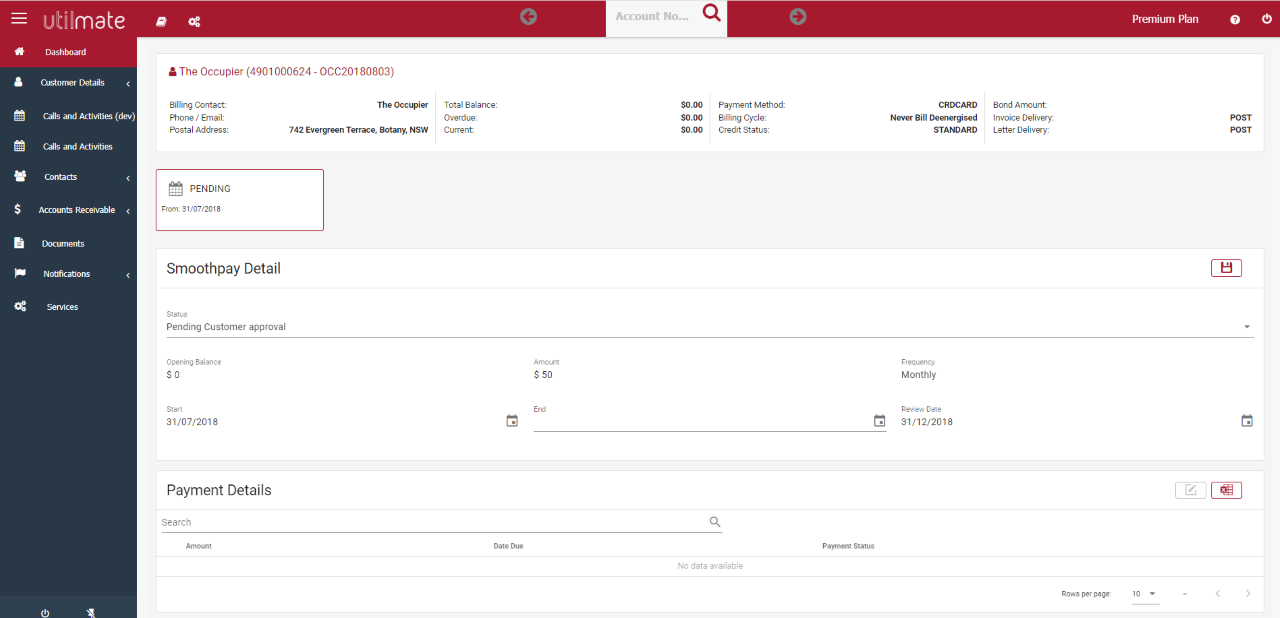
Scheduled report changes
To date, we have provided a range of "scheduled reports" which appear in your OneDrive or Google Drive reports folders. As we've now added the MyReports function to allow larger reports to be run, we've managed to transition reports from being scheduled to being in your reports menu. As a result:
-
All clients will continue to get the DBExtract to your reports folder each Sunday. Now in CSV format rather than XLSX.
-
All clients will continue to get the DWExtract to your reports folder each Sunday. Now as four separate CSV files rather than a single multi-sheet XLSX file
-
The quarterly AER compliance reports can now be run at any time from your reports menu and are no longer scheduled.
-
The Missing AM Reads report can now be run at any time from your reports menu and is no longer scheduled.
If you have a report you'd like scheduled or a question about one that is currently run for you, please let us know.
Coming soon, users will be able to see their scheduled reports from within the CRM and add their own scheduled reports.
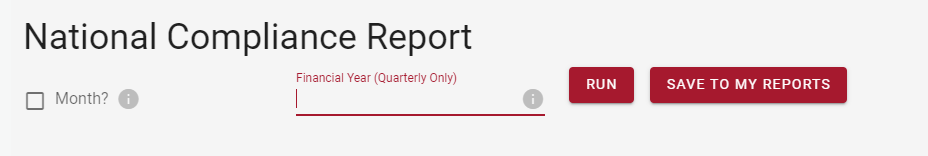
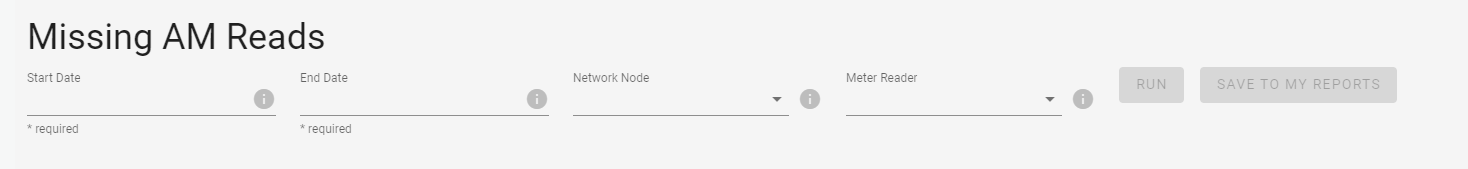
ATB movement report
This report could previously only be run for a single accounting period at a time and running it for a quarter, meant running it three times. We’ve updated the filters so it can now be run for multiple accounting periods.
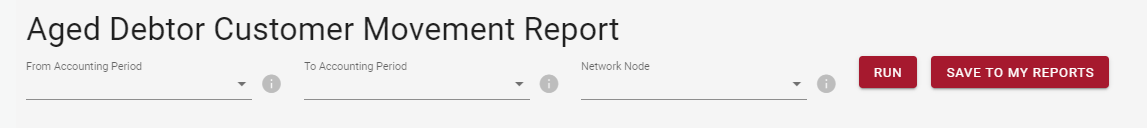
Regenerate transactions
When regenerating transactions for an individual account, the end date was previously optional. This caused confusion about when it was needed and when it wasn't. We've made a change so that the end date is now mandatory. The end date is always the date you want to bill the account to.
We've also made a change to the transaction report so that if it is viewed while transactions are being processed, the user will see "in progress".
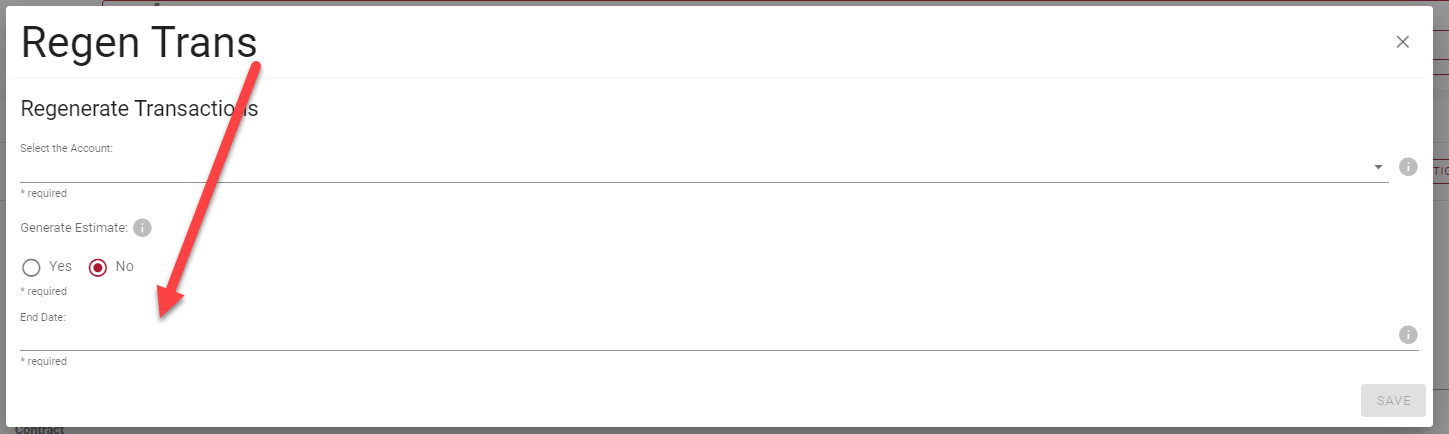
Change price plan and change offering
Previously, these two wizards used to ask whether the users wanted to "change price plan or add price plan" as shown. This was designed so that Utilmate knew whether the users wanted to do a price change from a date or change the existing price plan.
We've made both of these wizards more intuitive by removing this question and just asking for the updated price plans/offering and date.
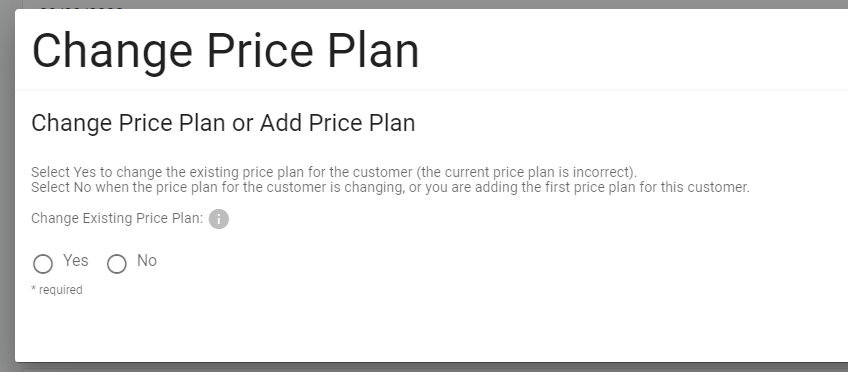

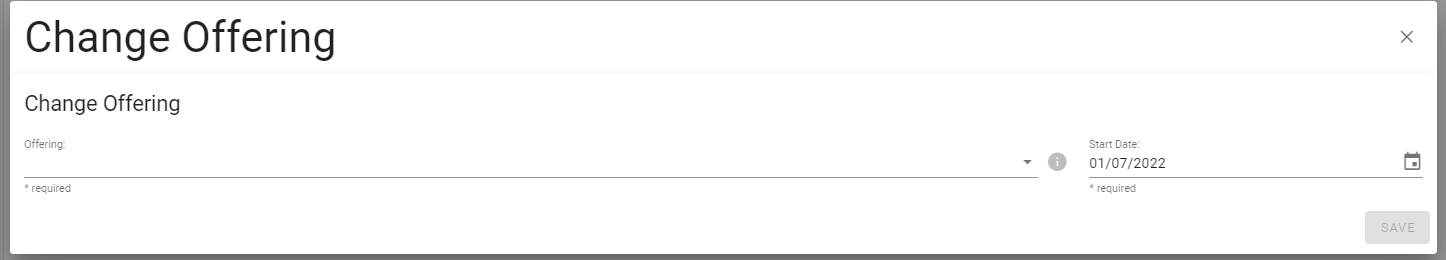
Life support tick box removed
The life support tick box on the Site screen has been superseded by the Life Support screen which was created a few months ago. The life support tick box has now been removed from the Site screen.
Use the Life Support screen to record life support requirements.
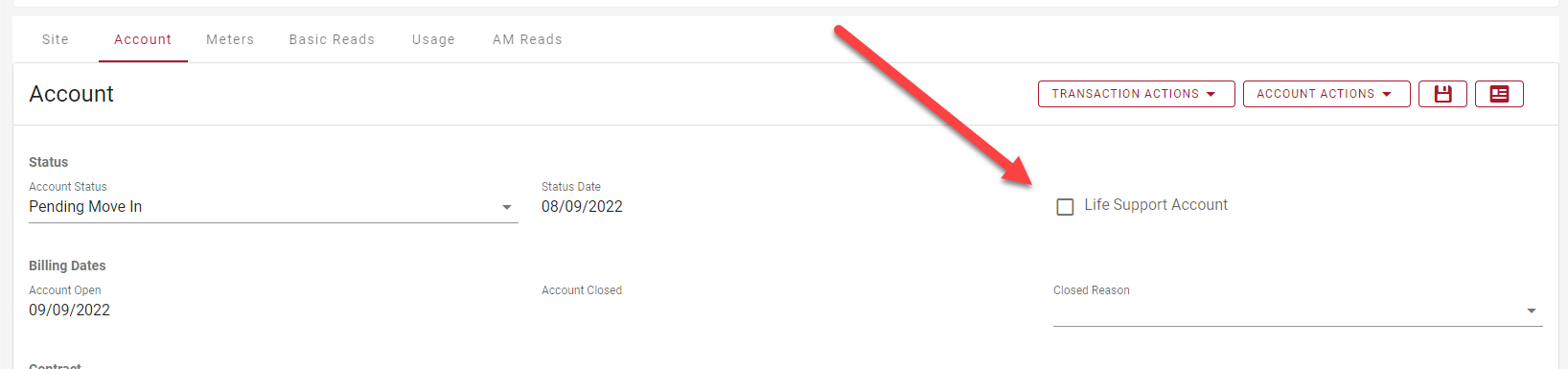
See recent price plan rate changes
In the Maintenance > Pricing screen we previously only showed the current rates. Historical rates could be seen using the pricing history report. Based on user feedback we've made a change so that the current rate and any recent rates (last three months) can be viewed on this screen.
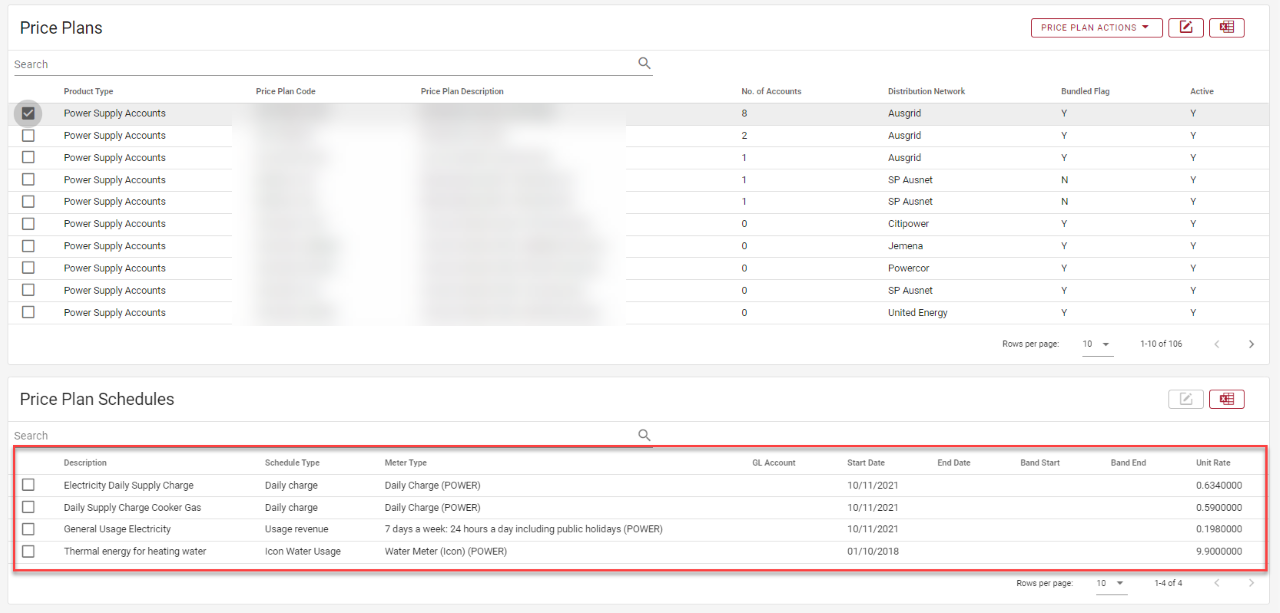
779