Release 1.5.8
Close building wizard
Sometimes we win, and sometimes we lose. We put a lot of emphasis on the process of onboarding a new building, however, in the unfortunate event that you lose a building we have had no formal process for doing this other than raising a support ticket.
We've now introduced a "close building" wizard as shown. Using this wizard you select the building you want to close and indicate:
- 1. If you want to close all open customers in the building.
- 2. The date from which you want to close them (you can always then bill them up to this date).
- 3. If you want to write off all customer balances.
Once this wizard is run, the building customer will no longer be searchable from the main search screen. However, you can still access the customers by:
- 1. If you know the account number, you can enter it in the quick search and it will still find them.
- 2. Select the building in the building drop-down. From here you can see which buildings are OPEN and CLOSED.
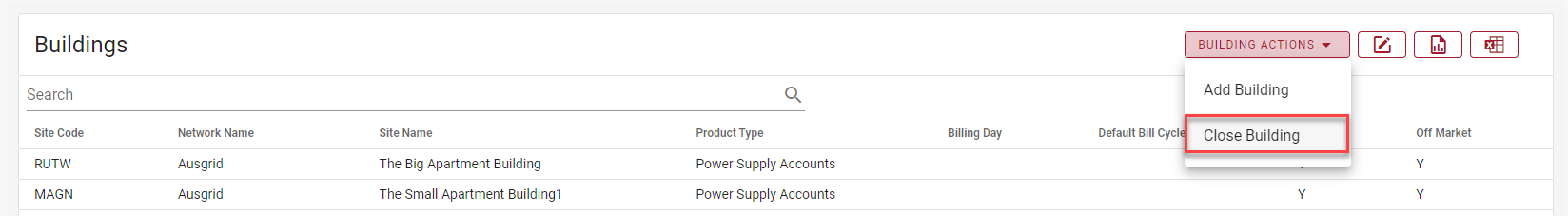
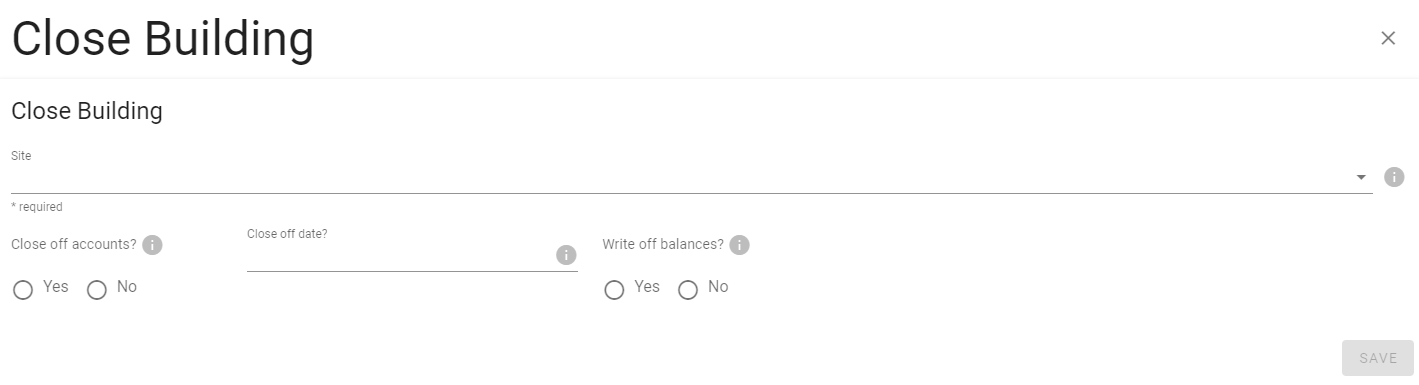
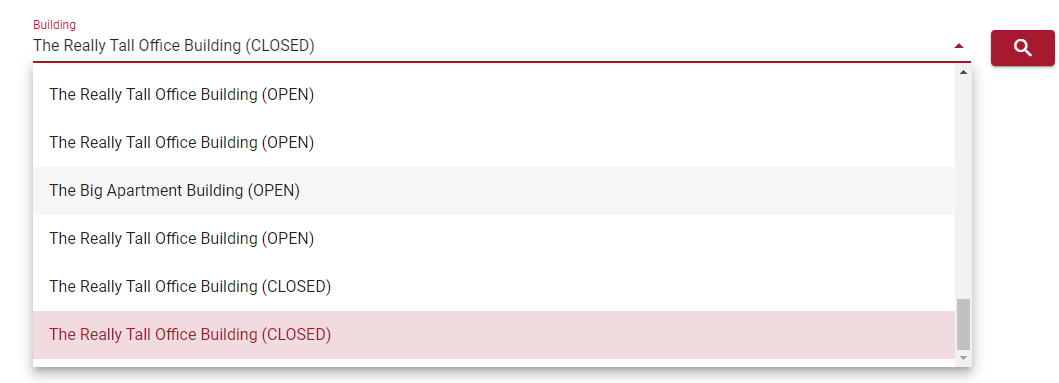
Multi-delete meter reads
Unbilled meter reads have always been able to be deleted, one by one. If you’re trying to delete a few of them, this can take a bit of time. We’ve updated this screen so meter reads can now be multi-selected and deleted.
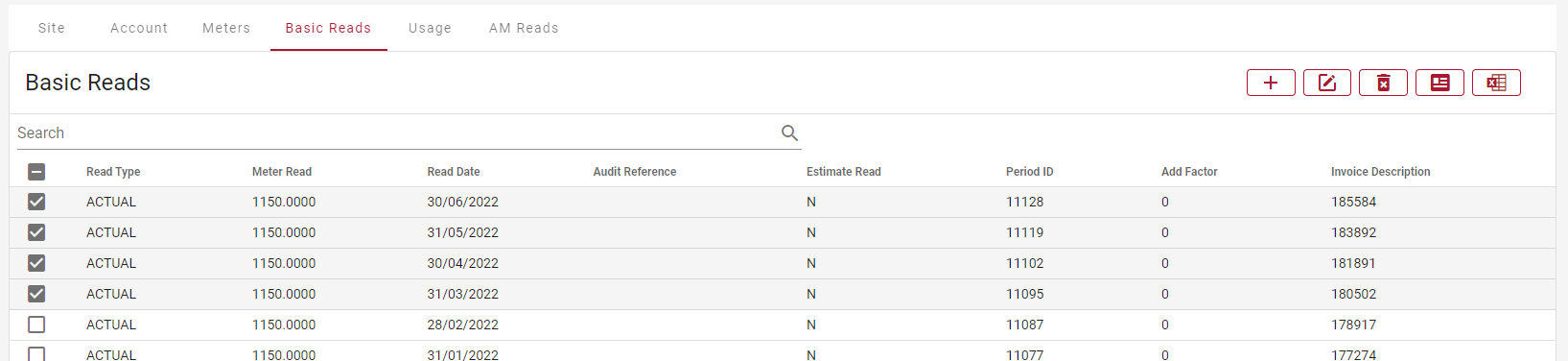
MyAccount Move in process
We've had feedback recently that when a customer clicks on "move in" at the end of the online move in process, our logs indicated this process was taking between 10 seconds and up to 45 seconds. And, a bit like an airline booking system, if the customer closed their browser or clicked back during this process it may not complete successfully.
We've done some optimisation to this process, mainly by assigning offerings and price plans to the new account after the process has been completed. As a result, we're not consistently seeing sub-10-second times, mostly around 5 seconds.
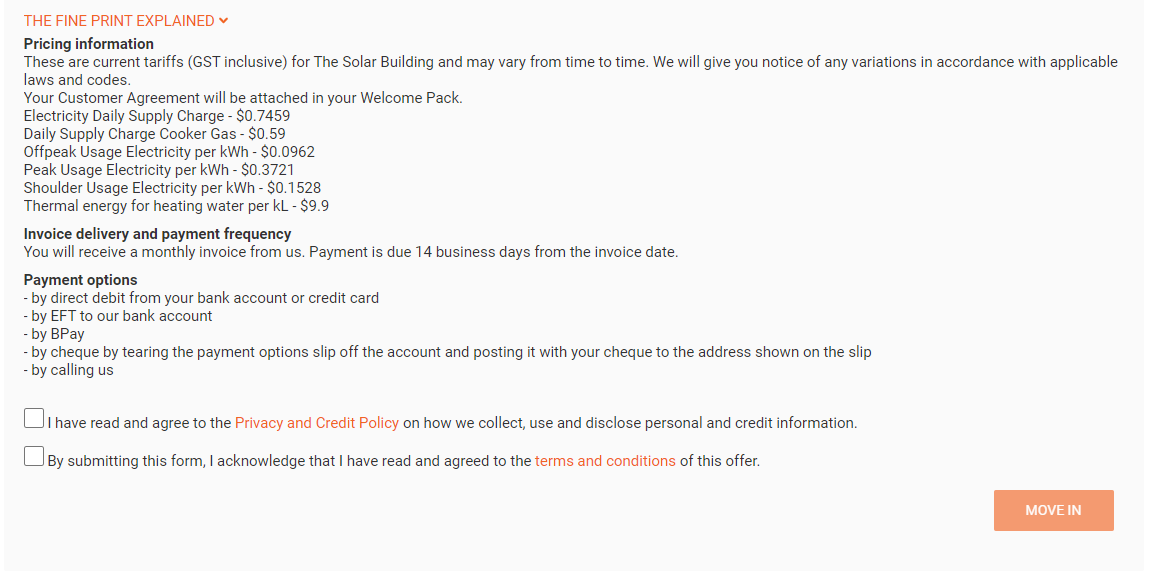
Agents recorded on credit card payments
Clients using our Stripe, Ezidebit or Square integration can have the customer pay their balance using their credit card over the phone. Up to now, this payment looked just like a payment the customer may made themselves using the MyAccount portal.
We're now passing through and capturing the username when making these types of payments to allow easier review and auditing of payments made directly by customers vs those done by users.
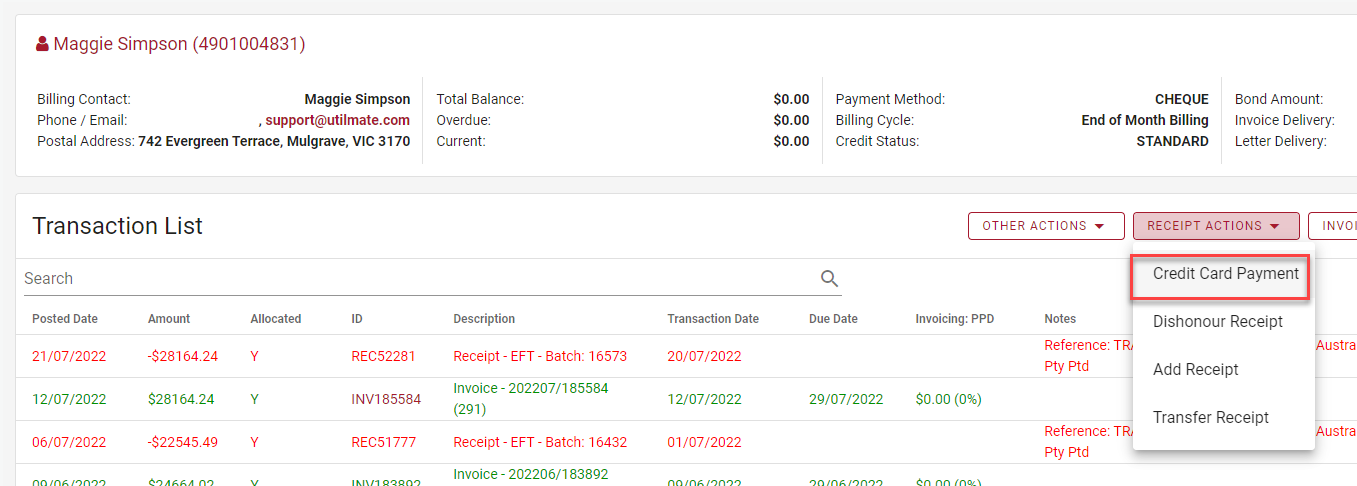
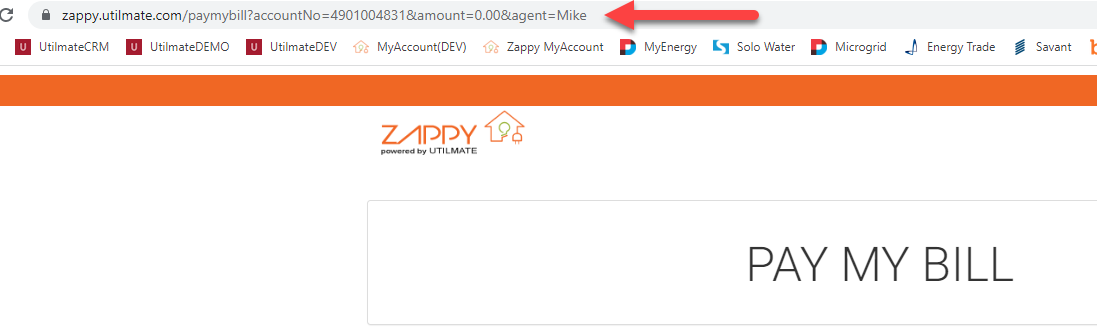
Disconnection letters are often left unopened and unread. We're able to generate letters in a range of sizes including A4, US Letter, A5 and now Postcard. These can also be sent off to our integrated mail house Bing and printed on Postcard sized card stock.
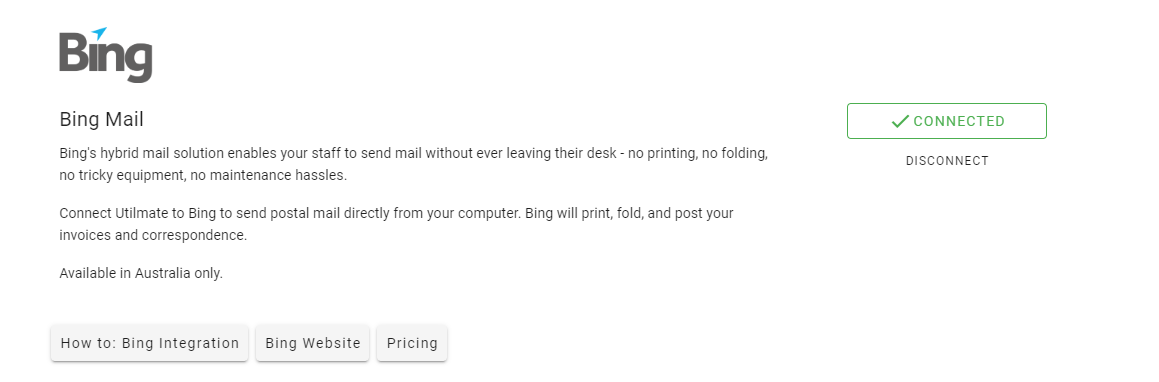
To add disconnection (or any other) postcards to your range of letters, please raise a support ticket.
Email bounce and drops
From time to time, emails are returned with a status of bounce or dropped. There can be a range of reasons for this with the most common being:
- - Wrong email address
- - Blocked as spam at the customer's end
- - Mailbox is full.
We've improved our email-sending process to capture additional information about the reason for the bounce or drop. Clicking on the status will reveal some more information about the reason.
From here, we've also made the process of updating email addresses a lot easier. Instead of having to navigate away from the new and undelivered emails screen to correct the email address, you can now simply double-click on the row you would like to update. Updating the email address here will not only update it for this email you want to send, but also correct it on the customer for all future emails.
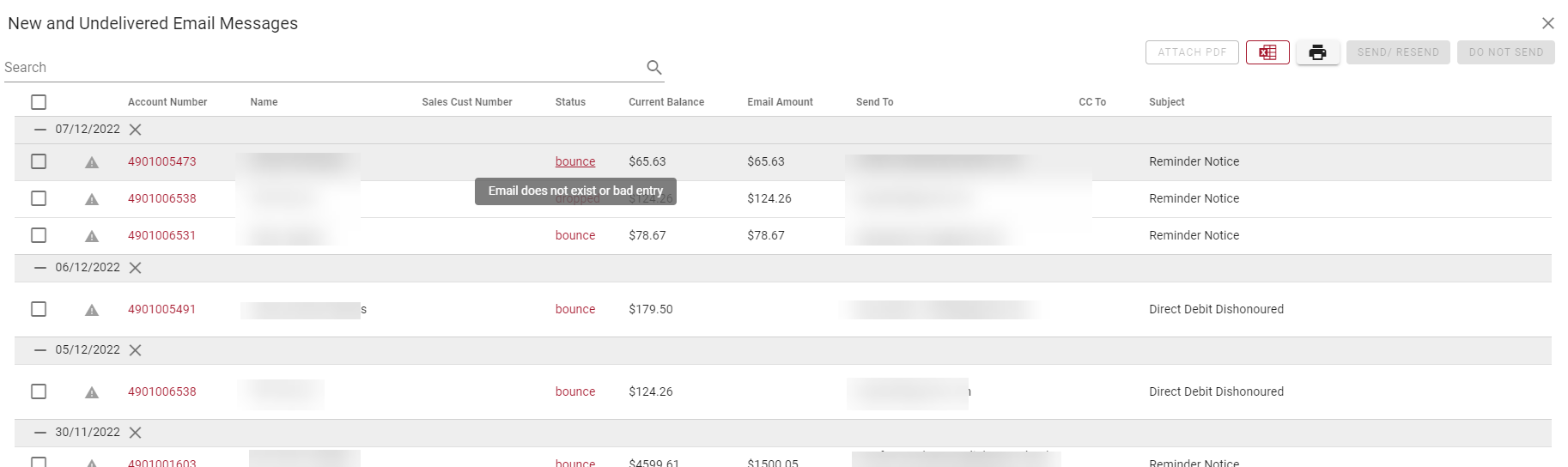
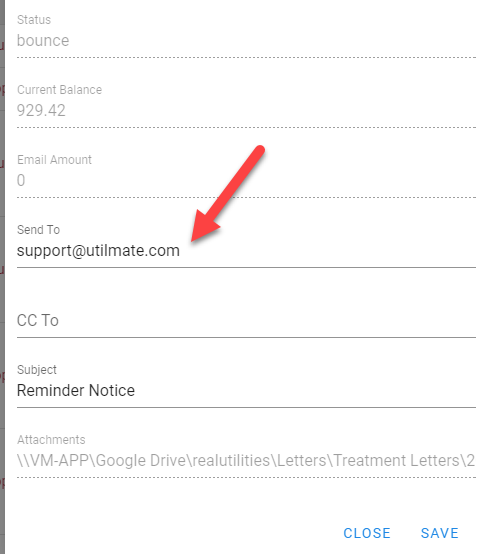
Addons report menu
We've moved reports related to our integrated partners to a new "add ons" section of the reports menu.

Errored TOU data archiving
Every day Utilmate processes millions of pieces of AM data. If data is received which cannot be attached to a meter, it sits in an error status and can be viewed from the TOU Read Errors Report. The common reason for error'ed AM data includes:
- 1. Receive data from an MDP for a new building you're not quite ready for.
- 2. Get B1, Q1 or K1 data that you don’t use for billing.
This is quite normal and OK. However, if ignored and left to build up, this can impact transaction generation speed and some other processes. We have updated our process for handling this data as follows:
- 1. After 1 month of sitting in an error state the data is moved to an offline archive table. Still able to be restored, but offline.
- 2. After 3 months of sitting in this archive table, it is deleted.
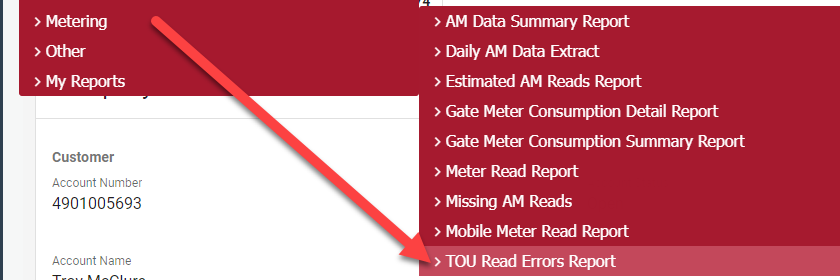
My Activities
For the last two months, we have been trialling a new activities detail screen and gathering user feedback. This process is now complete and the "Details (BETA)" button has been removed and the new and improved screen is the sole screen.
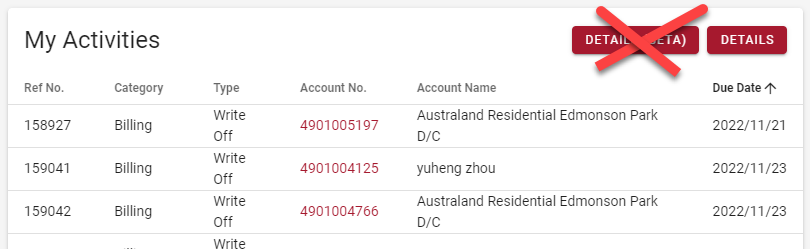
774