Release 1.5.7
New payment channel - Square
We have added a new payment channel to our range of integrated payment channel partners. Square is a global credit card processing gateway offering a range of on-premise and online payment solutions.
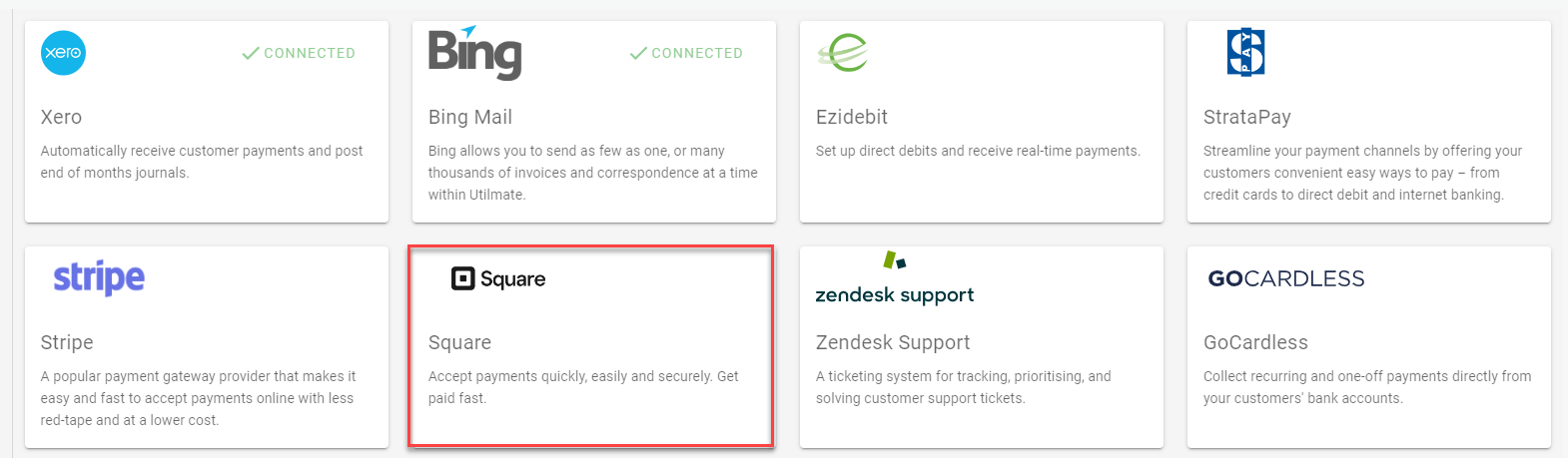
Email address validation
Previously we have used fairly simple email address validation when adding an email address into the CRM so that a "@" and a "." was required only. We've updated this to now fully validate an email address including special characters, and domain lengths.
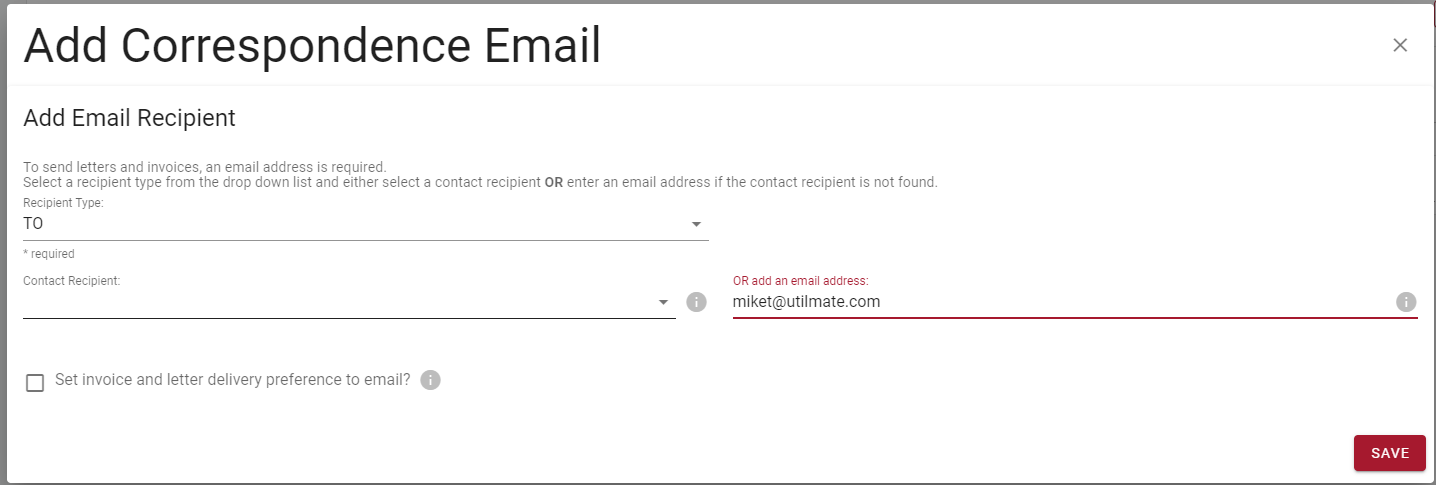
Alerts shown on all pages
Previously, alerts only appeared when entering the customer screens. This has been enhanced so that they will now appear on all screens in the CRM and will only disappear once dismissed by the user.
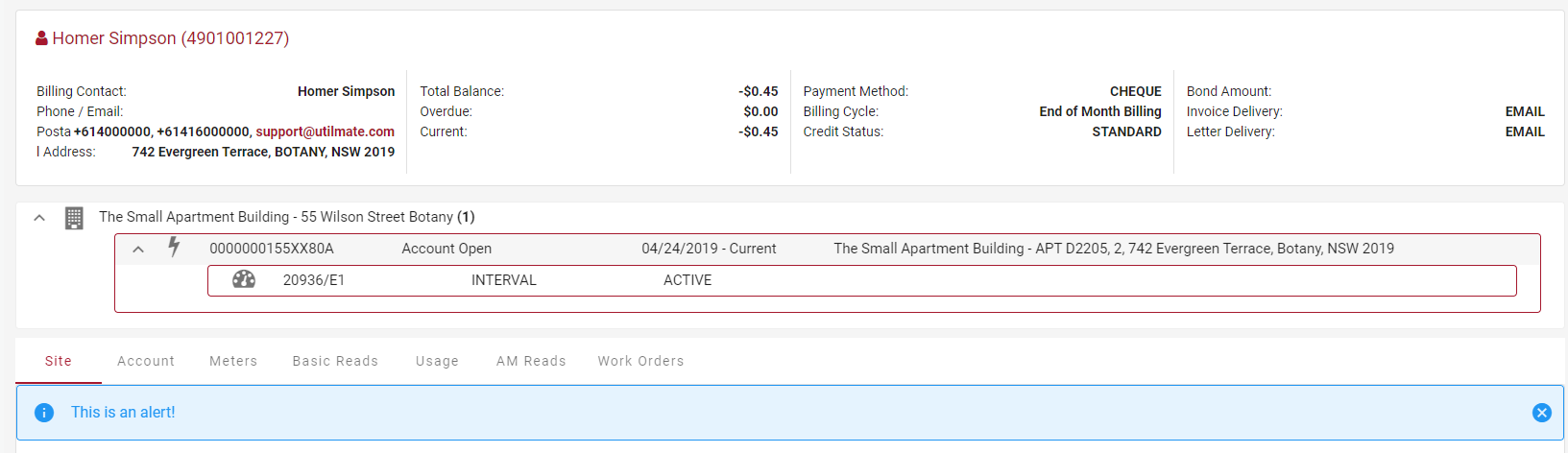
Up to this point, we have been able to generate multi-brand invoices. However, we couldn't send multi-brand letters or alter the email "from" addresses. This has been enhanced so that if a new brand is added:
- 1. A separate HTML invoice template is used.
- 2. A separate set of HTML email and PDF templates are used.
- 3. Email from names and addresses are separated for each brand.
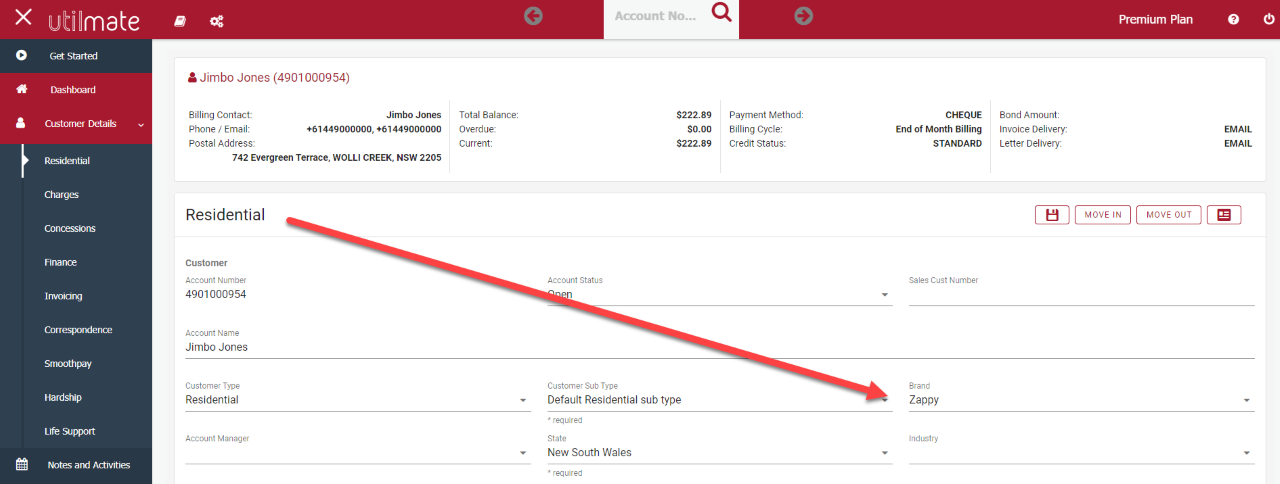
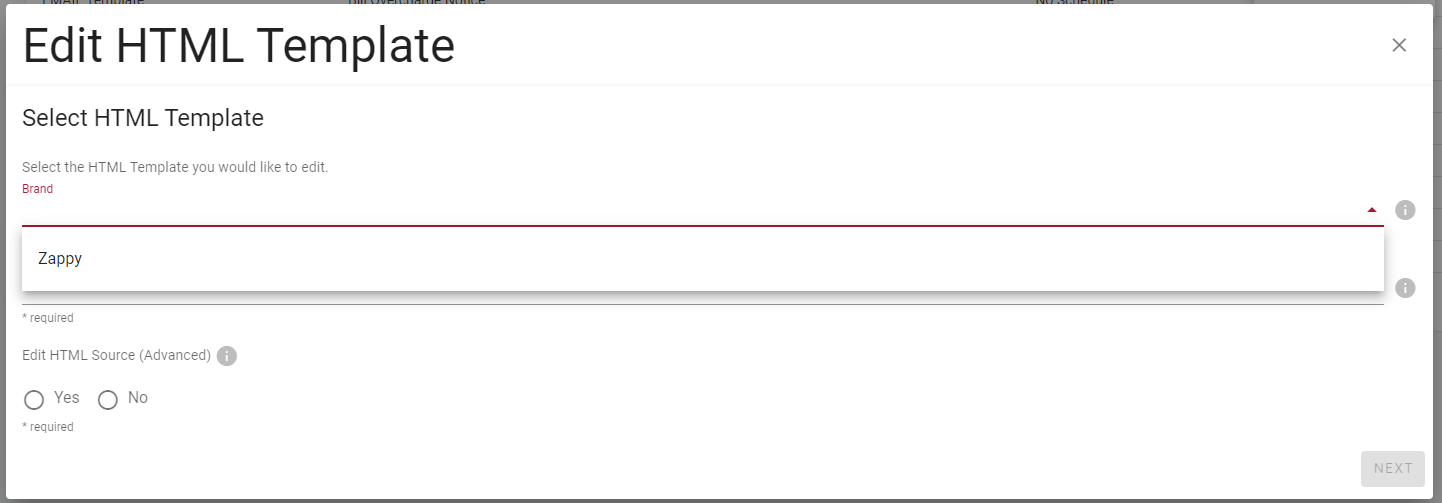
National Compliance report (AUS only)
The filters for this report have been updated so it can be run for a quarter or a selected month.
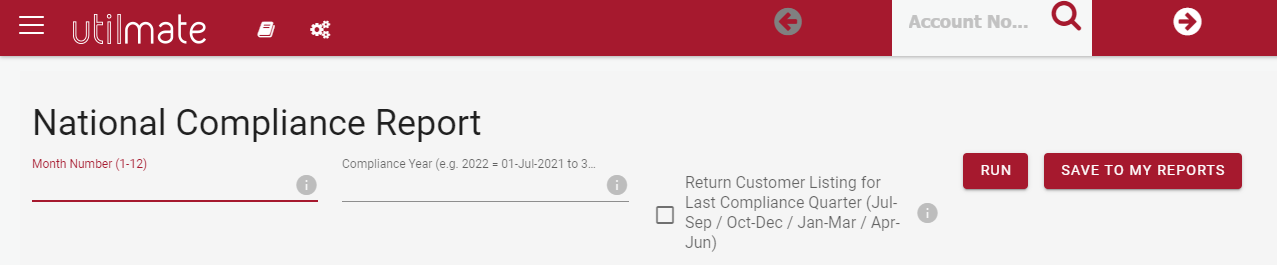
Move out note
When a customer moves into a property, this has the impact of moving the existing customer out of the property from the day before. This process will now add a note to the customer who is moving outs account.
This will be a note only (no action required). Please let us know if you would like this change to an activity so you see it in your Dashboard for actioning.
666