Release 1.6.1
New customer wizard
We have improved the new customer wizard to:
1. Allow users to not only create a new customer, but also complete a move in, avoiding the need for a two wizard process.
2. Pre-populate the postal address based on the site selected
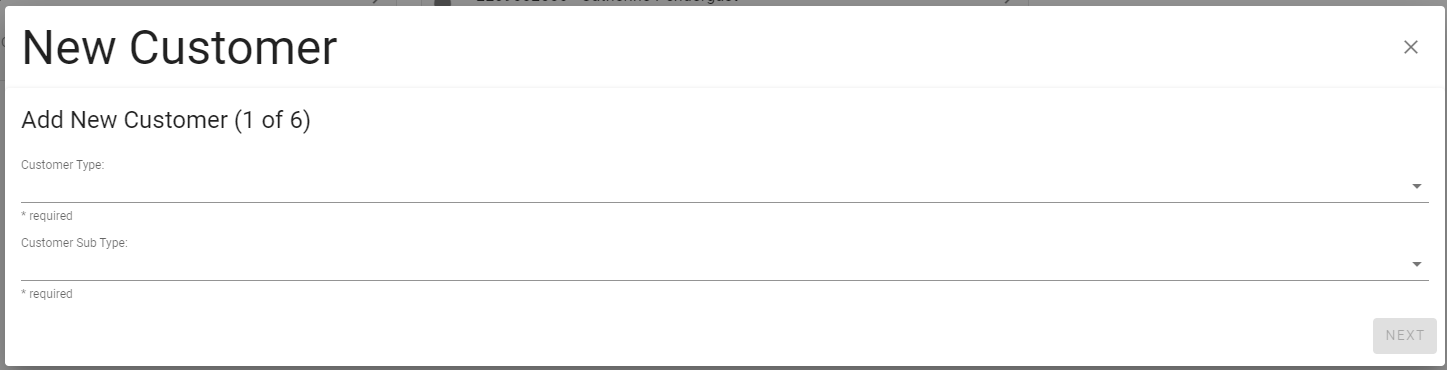
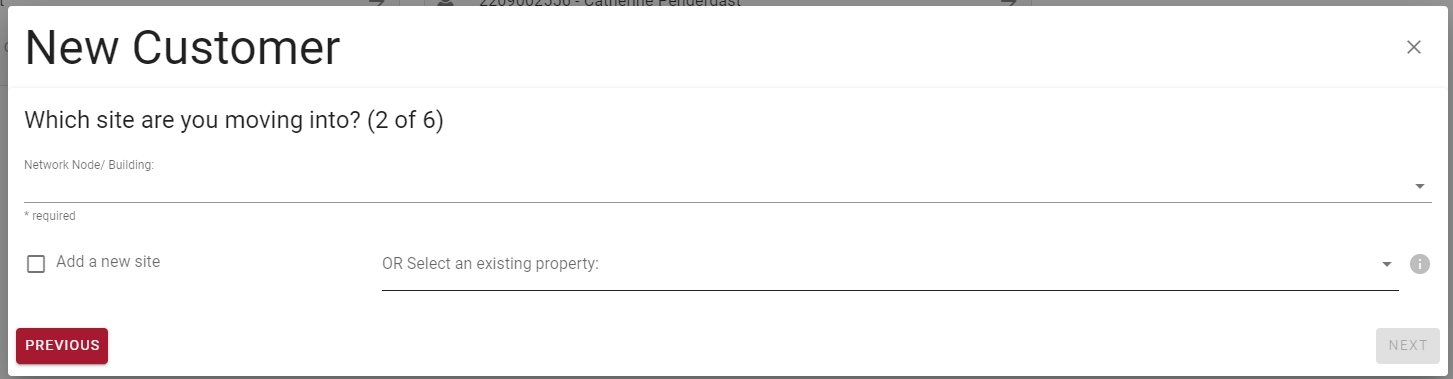
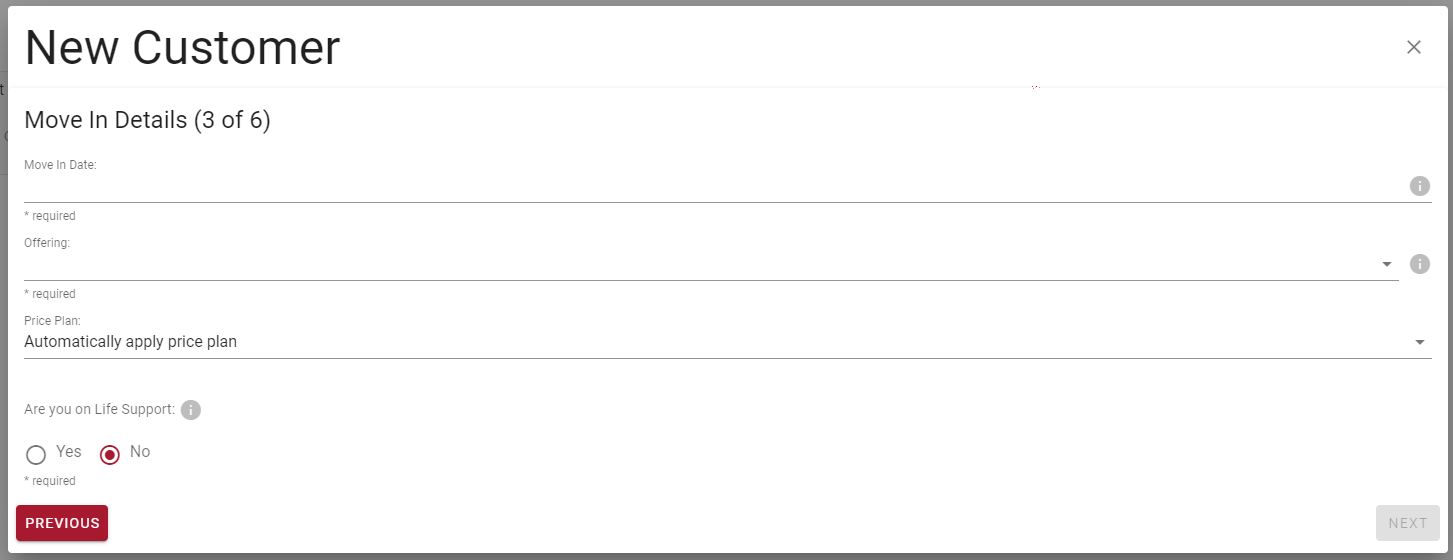
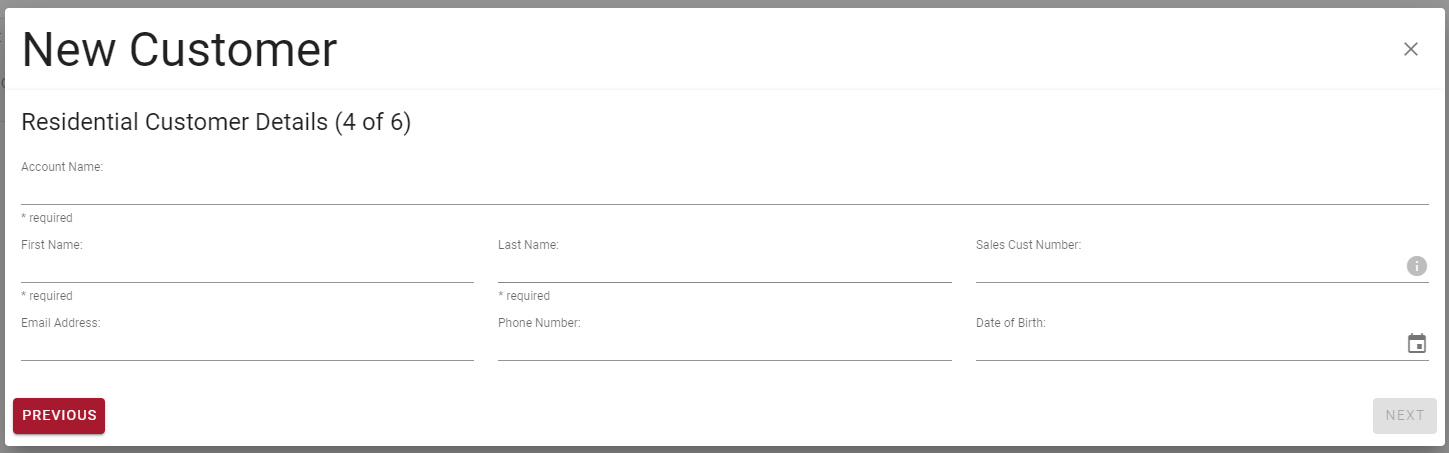
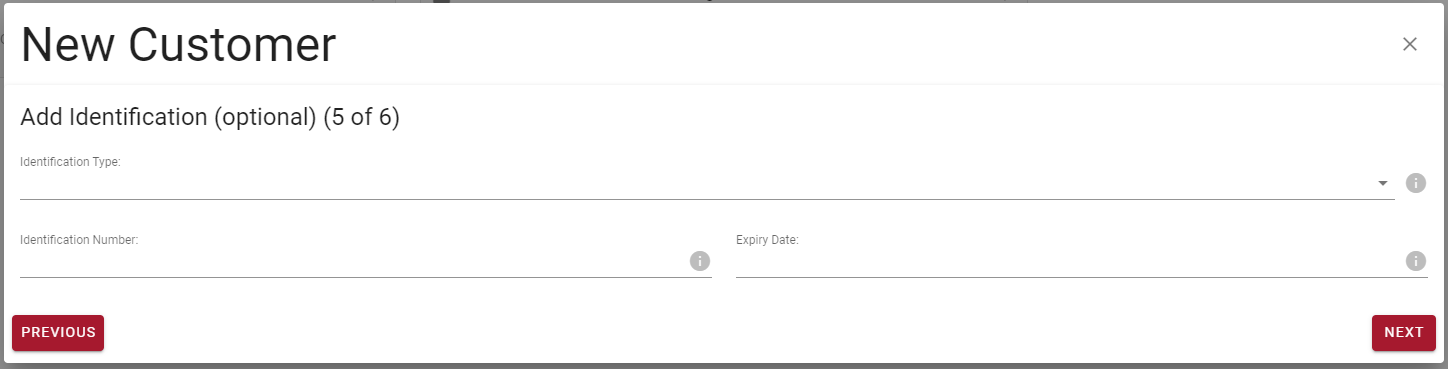

New and undelivered emails screen
In our last release of 2022, we began retrieving and showing some more information about why an email would be blocked or dropped. We’ve now enhanced this further so that by clicking on the hyperlinked status field a user can get this information as well as information about what they should do from here, the ability to remove the email from any suppression lists and also update the email address in the event it needs changing. These are the common status’ and action required:
BLOCKED
The email address is valid, but has been blocked by the recipients email box. Possible reasons include;
Recipients email box is full.
You can either remove the email address from the suppression list using the button below and try sending it again, choose not to send the email if it isn't considered important or send the email by post.
Our systems IP address has been blocked by the recipient.
If this is a gmail.com or hotmail.com address, please raise a support ticket to let us know. If this is a company or unique email domain, then you can either contact the customer to let this email (and future emails) through, choose not to send the email if it isn't considered important, send the email by post or send the email by post and update their delivery preference or POST for all future correspondence.
BOUNCED
This email address does not exist, has not been entered accurately or is no longer in use.
To resolve this you can;
- - Review the email address for any obvious mistakes in entry, update it and re-send the email.<br>
- - Check if the email address on the account has been updated recently, revert the change and re-send the email.
- - Contact the customer to verify the email address, update it and re-send the email.
- - Send the email by post and update their delivery preference ot POST for all future correspondence.
There is no need to remove BOUNCED emails from the suppression list if they are incorrect.
INVALID
All email address must have a "@" and "." in them and contain not special characters. Obviously made up
email address like noemail@noemail.com are also invalid. To resolve this you can;
- - Contact the customer to verify the email address, update it and re-send the email.
- - Send the email by post and update their delivery preference or POST for all future correspondence.
SPAM
The customer has reported the email as being spam. To resolve this you can;
- - Contact the customer to asked them to remove you from their email spam list.
- - Remove the email address from the suppression list using the button below and try sending it again.
- - Choose not to send the email if it isn't considered important or send the email by post.
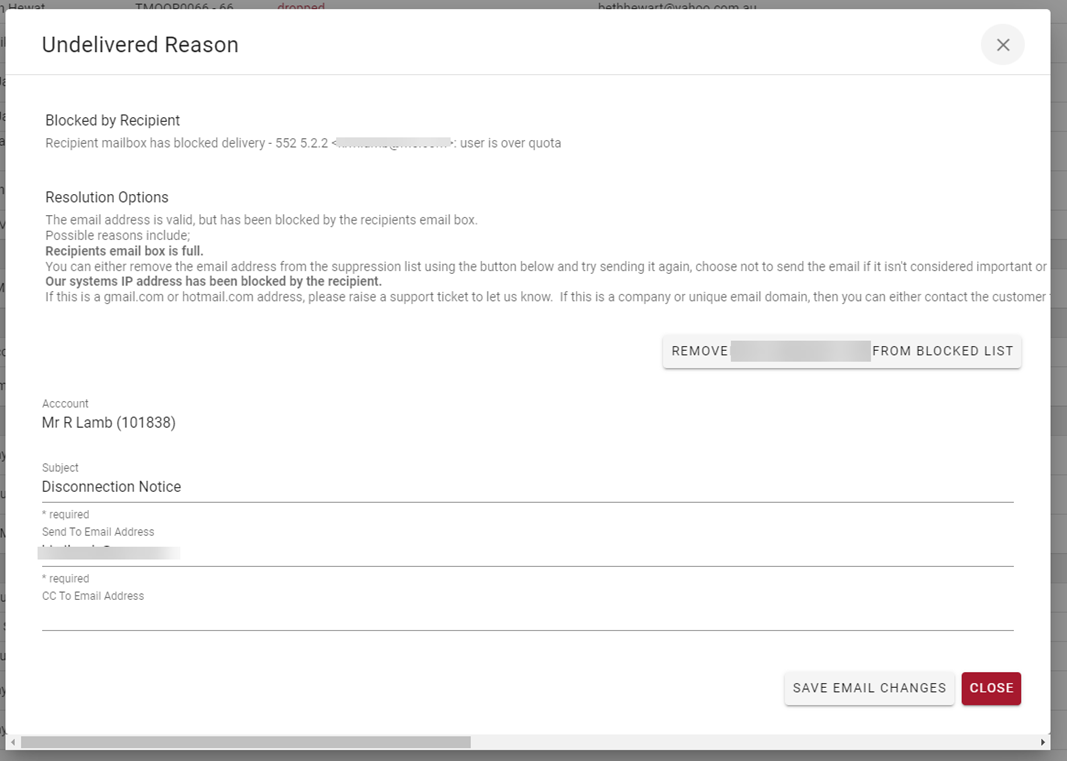
Remove of data warehouse extracts
We have been working on a new data warehousing process using “Azure Data Factory”. This allows us to produce:
1. A much fuller set of your data including:
Customers, accounts, sites and meters
Utility Transactions
Invoices, receipts and adjustments
Basic and AM reads
Concessions, life support, hardship and payment plans
Call Notes
treatments
Emails, letters and SMS
Buildings
Pricing and offerings
2. The ability to provide “incremenatal” data each day or week.
3. The ability to provide in CSV files or using tigher integration with a range of leading data warehouse solutions.
As part of this we are retiring the existing DW extracts for those not already using them. IF you would like to discuss our data extraction capability with your data warehouse, please let us know.
Activity creation for move in's and move out's
To date, we’ve had a range of ways and method for creating REEN (Move in) and DEEN (Move out) activities for our clients. We are standardising this so that:
1. If a customer does a move in in the MyAccount and REEN Activity is created on the move in customer AND a DEEN on the move out customer.
2. If a users does a move in in the CRM and REEN Activity is created on the move in customer AND a DEEN on the move out customer.
3. If a customer does a move out in the MyAccount a DEEN on the move out customer.
4. If a user does a move out in the CRM a DEEN on the move out customer.
When a move out customer is billed to their move out date, the DEEN activity is automatically closed.
Treatment activities
At a certain point in the treatment path, activities can be created (E.g. outbound call required). We’ve notice a lot of very old activities related to treatments in clients systems. We’ve added a process so that any treatment activity that hasn’t been updated for move than 90 days, is automatically closed.
Letters, emails and SMS maintenance screen
In recent releases we have introduced multi-brand capability. As a result on this we have enhanced the letters, email and SMS maintenance screen to:
1. Be able to select the brand before viewing the letters, emails and SMS
2. Easily view all letters, emails and SMS in separate section of the screen
3. Be able to preview all letters and emails from this screen.
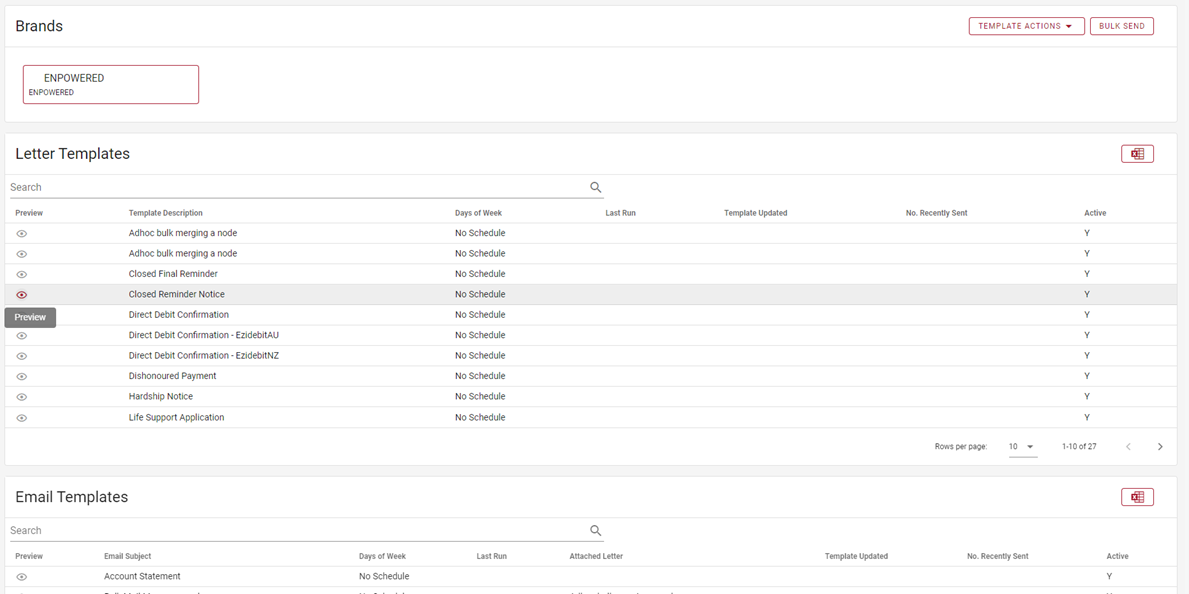
647