Release 1.6.2
Move in and move out activities
Different users of Utilmate monitor move in's and move out's in different ways. Some use the Onboarding report and others use activities. We've standardised this process to that ALL move in's and move out's create an activity as follows:
If a customer does a move in using the MyAccount portal or a user does a move in using the CRM, a REEN activity type will always be created on the move in customer AND a DEEN activity type will always be created on the move out customer.
If a customer does a move out using the MyAccount portal or a user does a move out using the CRM, a DEEN activity type will always be created on the move out customer.
By default, the DEEN and REEN activities will have a class of "activity". This means they'll be open and alert users to that a move in or out has been done. If you wish to simply use the onboarding report and these are not needed, then update this class to "system". They will still be created, but will be a note with no action needed.
-
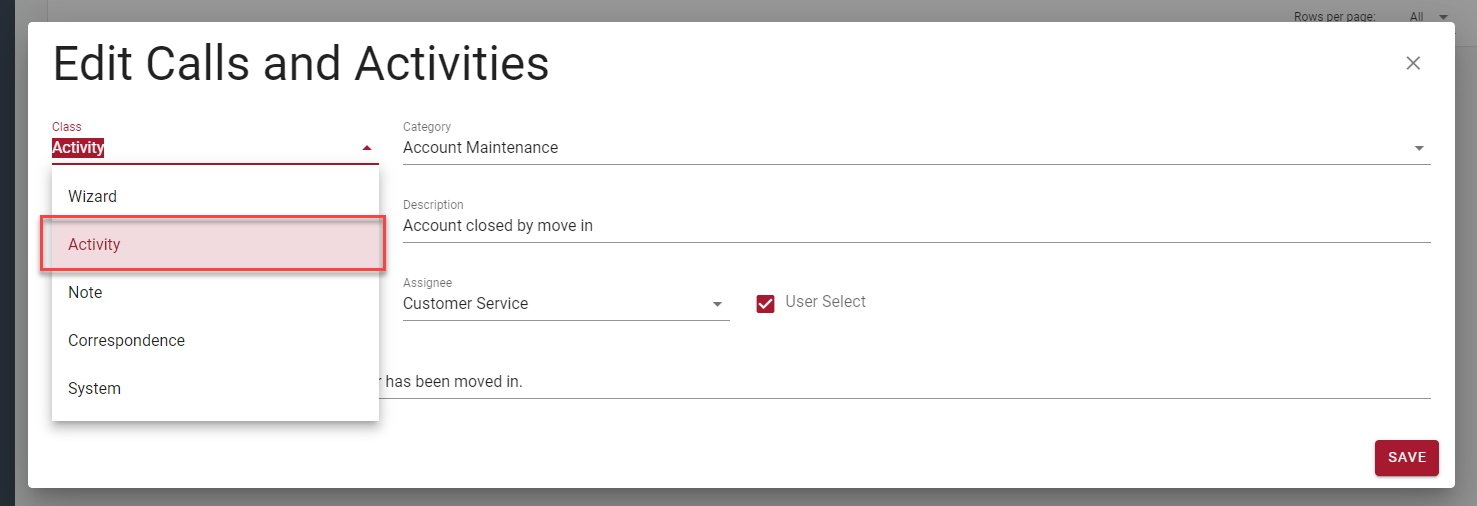
Posting failed emails
In our last release, we enhanced errored emails so that by clicking on the hyperlinked status field a user can get information about the reason for the error and what they should do from here. Sometimes an email is just not able to be sent (eg wrong email address) and because it is time critical, it needs to go by post.
A new "Send By Post" button has been added to the email error handling screen. Clicking on this will move the email from the new and undelivered emails screen to the new and undelivered posted mail screen. The PDF can then be posted by printing internally or by sending to Bingmail (if this add on is enabled).
Users also have the option of updating the delivery preference to post so that future letters are generated using the post preference.

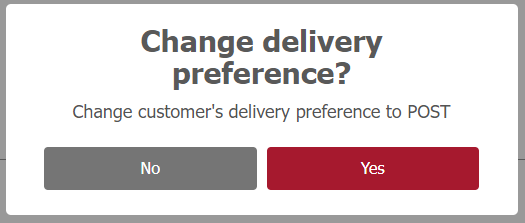
Default Activity Notes
In the Calls and Activities maintenance screen, users have the ability to add default activity notes. These will appear when a user creates an activity of this type.
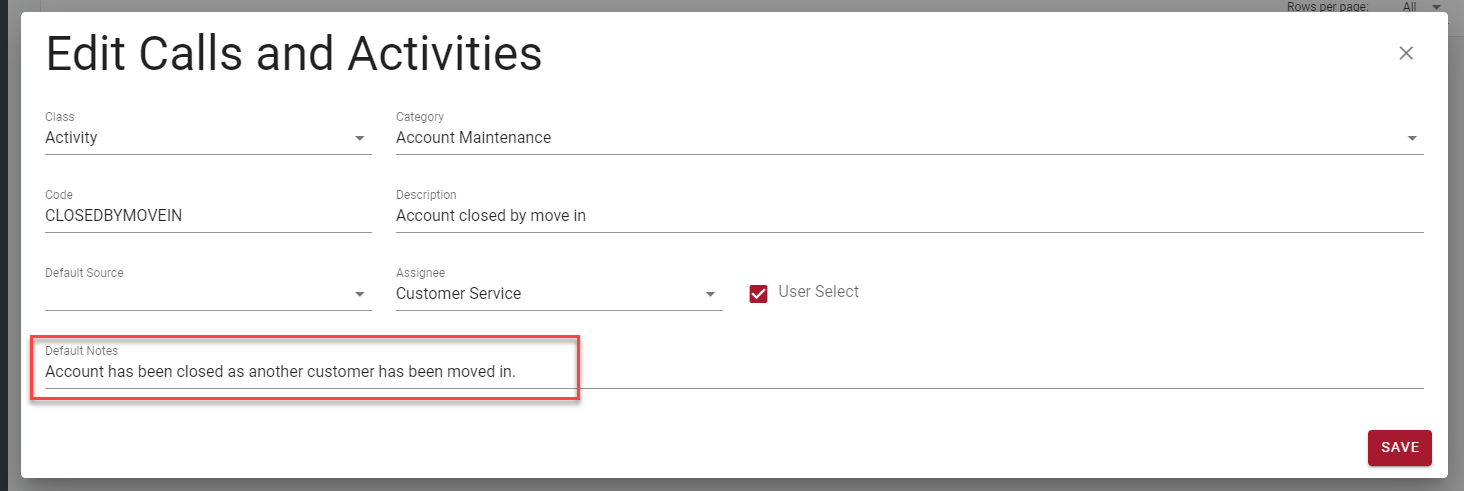
684