Release 1.6.8
Updated CRM framework
Over the past few months, we have been updating the .NET framework of the CRM to the latest version. This gives us a number of performance improvements, but most importantly, keeps Utilmate up to date with the various security patches Microsoft releases.
We've also taken this opportunity to make a few cosmetic improvements to the CRM. You will notice:
1. Your username and company are now in the header, rather than just on the dashboard screen. This means you can always see this information, no matter which screen you're on. This is especially useful for those users that have more than one Utilmate environment.
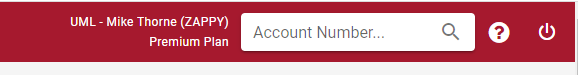
- 2. The quick search has moved to the right of the screen. You can now also type in any value into this quick search eg a customer's name.
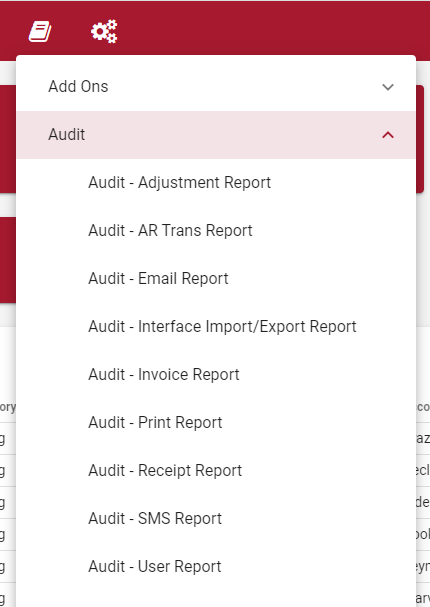
- 3. The Reports and Maintenance menu now has vertical drop-down menus, rather than the menu appearing out to the right, as it was sometimes difficult to move the mouse over to the report without missing it. The left-hand menu now auto minimises down to just show the icons. When you move the mouse back over it, it auto-expends. This gives us more screen space and still allows users to navigate around easily and quickly.
And lastly, you should notice a considerable improvement in screen response time. Enjoy and please let us know if any issues.
Reports
Reports by default now only show the first 25 rows. This allows much faster report generation and also allows for easier horizontal scrolling to see all columns.
When searching is done, or a report is exported to Excel, it will continue to search all rows or export all rows.
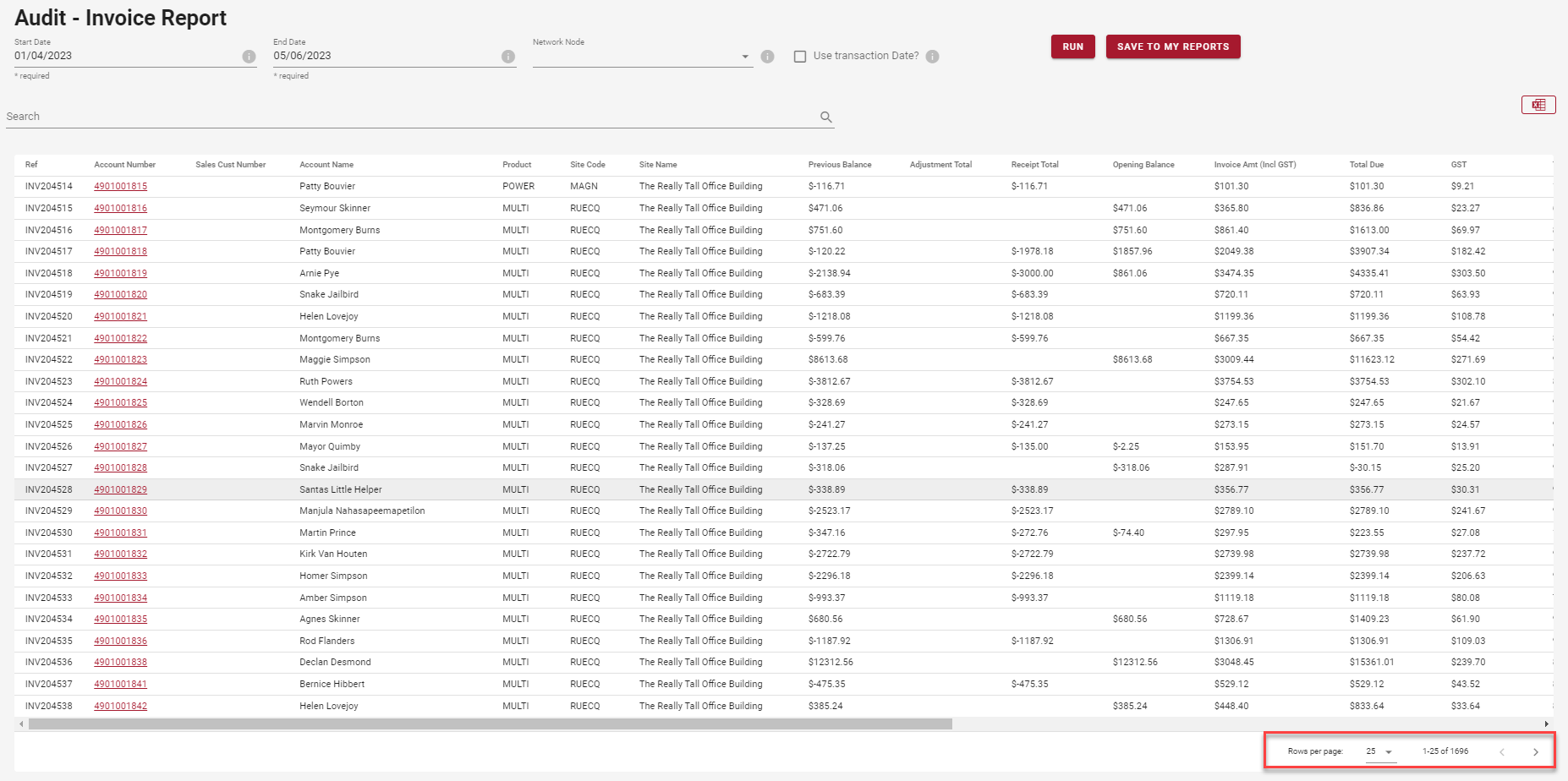
Submeter data on AM graph
We have improved the AM Reads graph to show submeter data for gate meters.
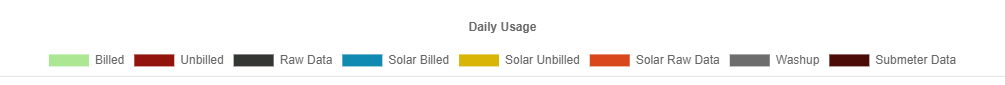
Online customer move in
Previously, if a customer was moving into a property and the current customer for the property was an occupier the following would happen:
- 1. If the occupier had been billed or had unbilled transaction past the move-in date, the move-in in customer would get a message saying they can’t do the move-in online, and to call.
- 2. If the occupier had NOT been billed past the move-in date, the new move-in customer could complete the process. However, the estimated move-in read would leave the occupier with some consumption (which likely could not be collected).
We've made a change to this process so that:
- 1. IF the occupier is less than 3 months old, the occupier details will be updated with the customer's details. The occupier will become the customer.
- 2. IF the occupier is more than 3 months old, the occupier will be left as-is and a new customer will be created (as per current).
This change should reduce the number of occupiers and unbilled consumption.
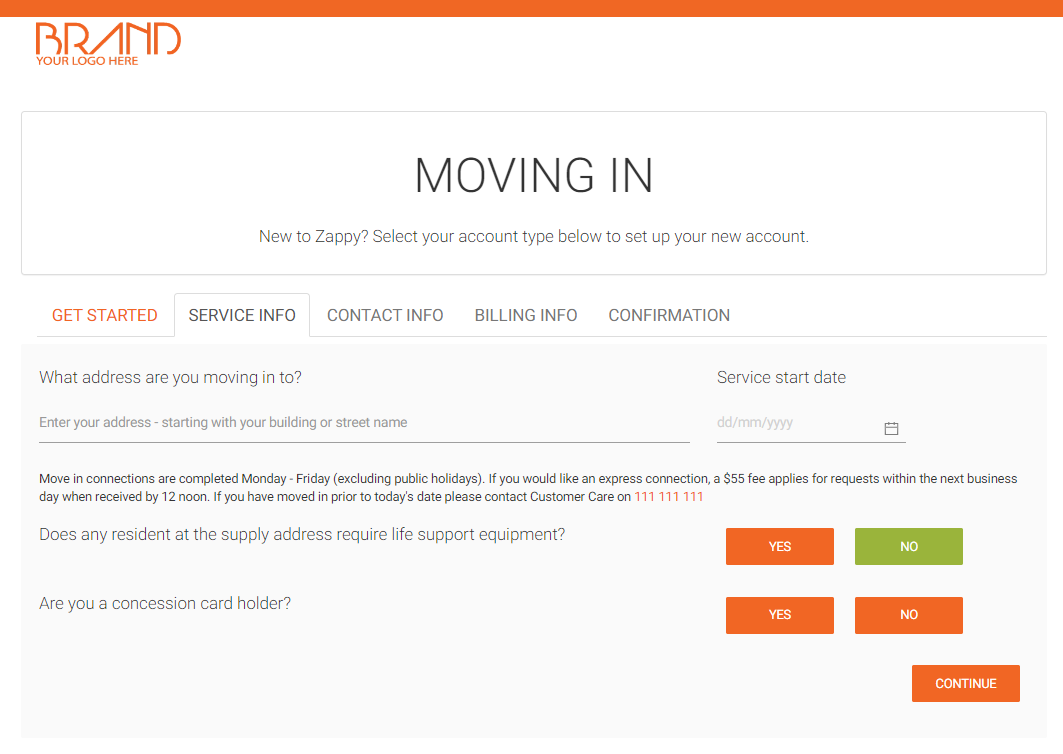
Unbilled consumption report
Account status and billing cycle have been added to the unbilled consumption report.
Activities Management Excel Extract
Network node and unit number have been added to this Excel extract.
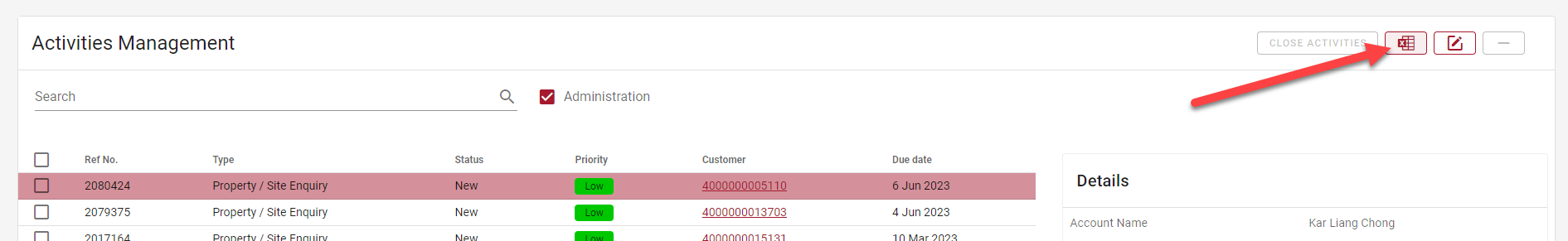
627