Release 1.6.9
Maintenance > treatments
Treatment events are linked to activity types so that when that treatment is actioned, the related activity is raised. We've added this to the Treatments Maintenance screen so it can now be seen and edited.
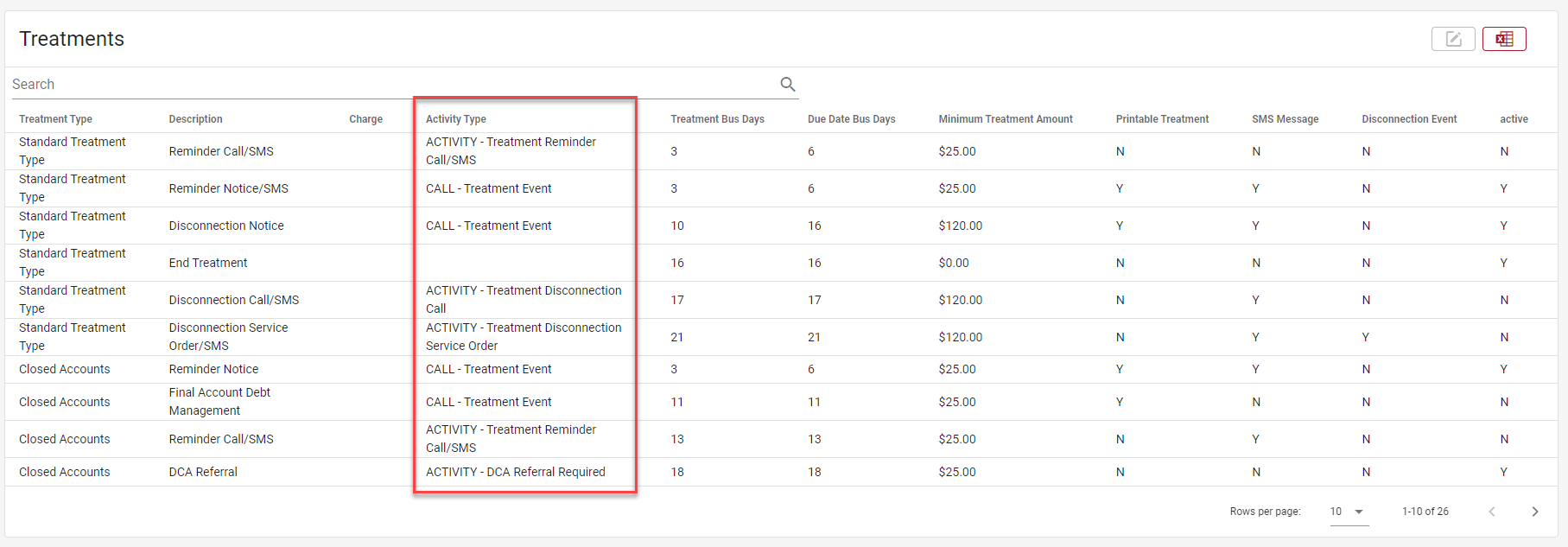
Occupier override (reverted)
In our last release, we introduced some logic to better handle a customer moving into an Occupied site. This wasn't working as designed in a few instances so has been reverted while we fine-tune. We’ve made a change to this process so that:
- 1. IF the occupier is less than 3 months old, the occupier details will be updated with the customer details. The occupier will become the customer.
- 2. IF the occupier is more than 3 months old, the occupier will be left as-is and a new customer will be created (as per current). "
AM reads
New AM screen wizards
Two new AM screens have been added to the AM Reads wizards. Remove Wash-Up to remove any unbilled wash-up reads (between a date range) and Remove AM Reads to remove all unbilled AM reads (between a date range).
Remove AM reads wizard
If you have received AM reads that you do not wish to bill for a customer (ie you have passed the time eligible to bill them), this will flag the reads as not to be billed. They will still be shown on the graph as raw data. If you wish to re-retrieve these reads, you will need to re-process the NEM12 files containing this data.
Remove Ash up reads wizard
If a meter data provider sends reads for a date, which are then billed, but sends new reads for that date, Utilmate generates a "washup" for the difference. If you do not wish to bill the difference, this wizard removes the "washup read".
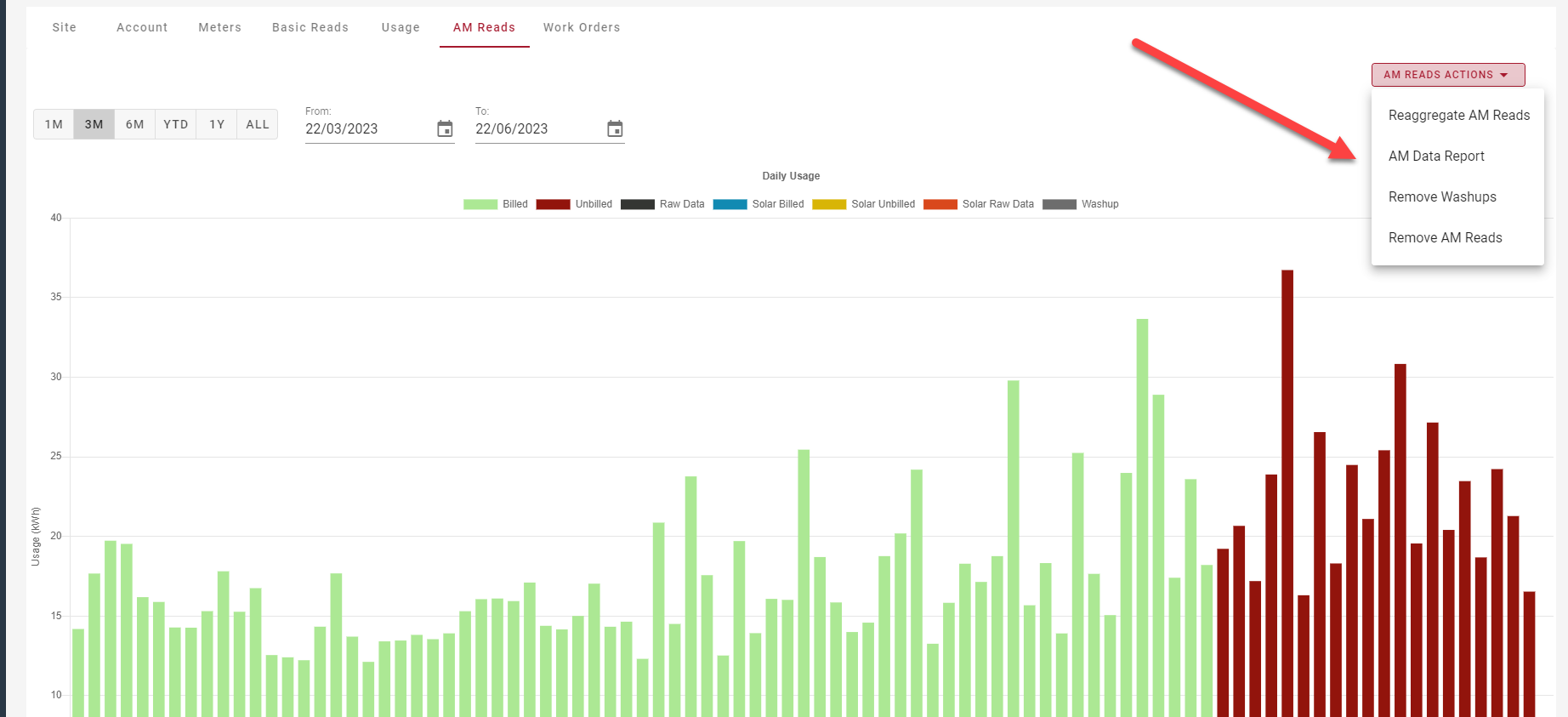
Billed consumption detail and summary reports
These two reports have had some improvements to the way charges and adjustments as selected and displayed.
- 1. The inclusion of charges (eg PPD, connection fee etc) is optional and controlled with the filter shown.
- 2. The inclusion of adjustments (Eg. Bonds, dishonours etc ) is optional and controlled with the filter shown.
- 3. Both charges and adjustments are shown as their own line items in the reports, rather than as columns.
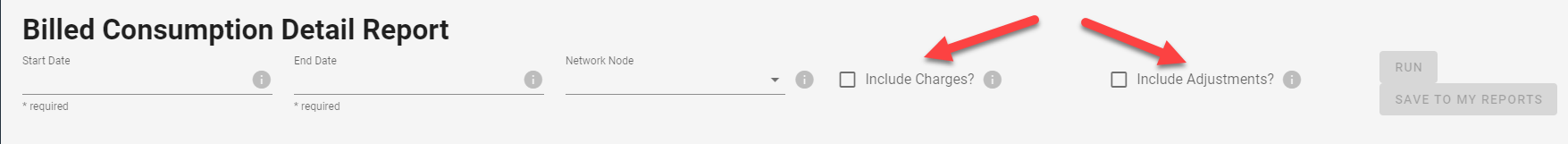
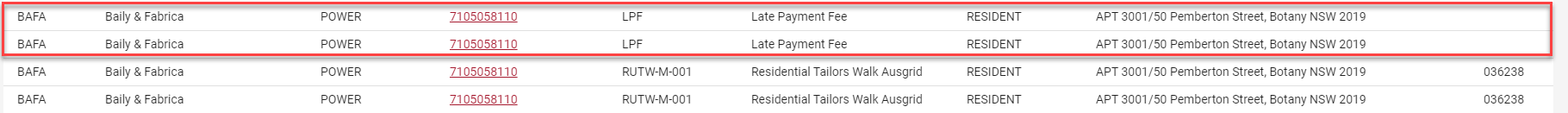
Unbilled consumption report
Account status and billing cycle have been added to the unbilled consumption report.
652