Release 2025.03.2
Property Manager Management
For our customers that use the Property Manager portal, functionality has been added to Utilmate application to allow the adding and editing of property managers. Property managers can be added and linked to buildings by selecting Property Manager Management from the maintenance menu in Utilmate.
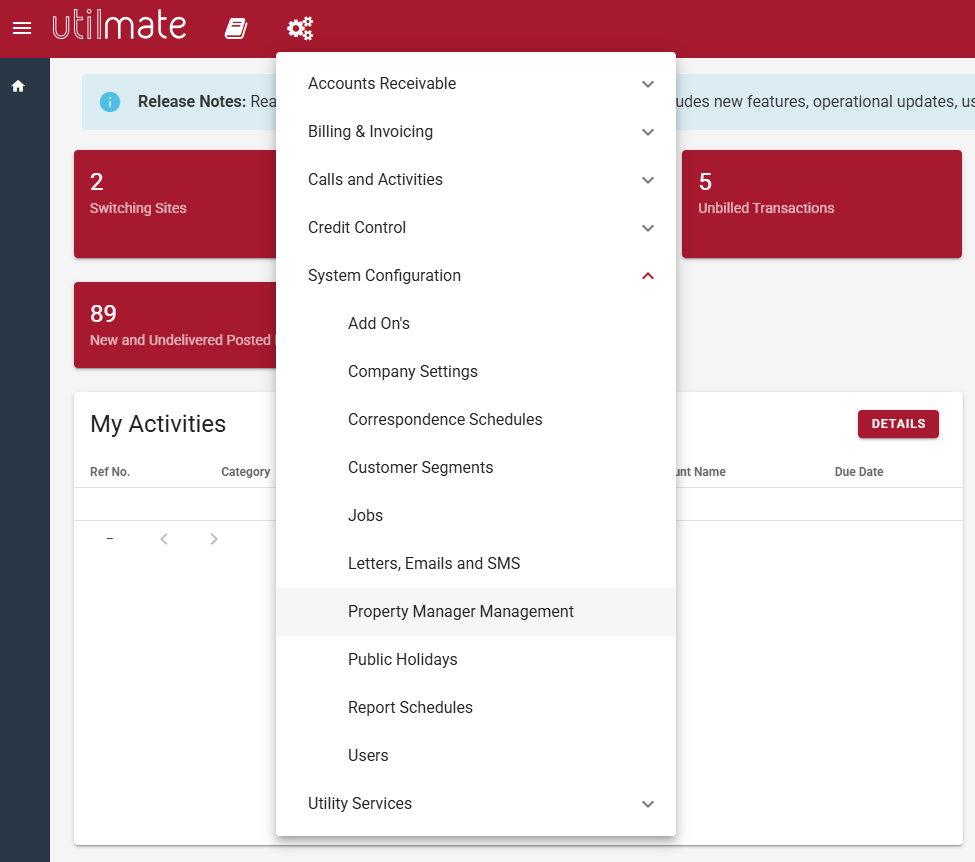
Property Manager Management View
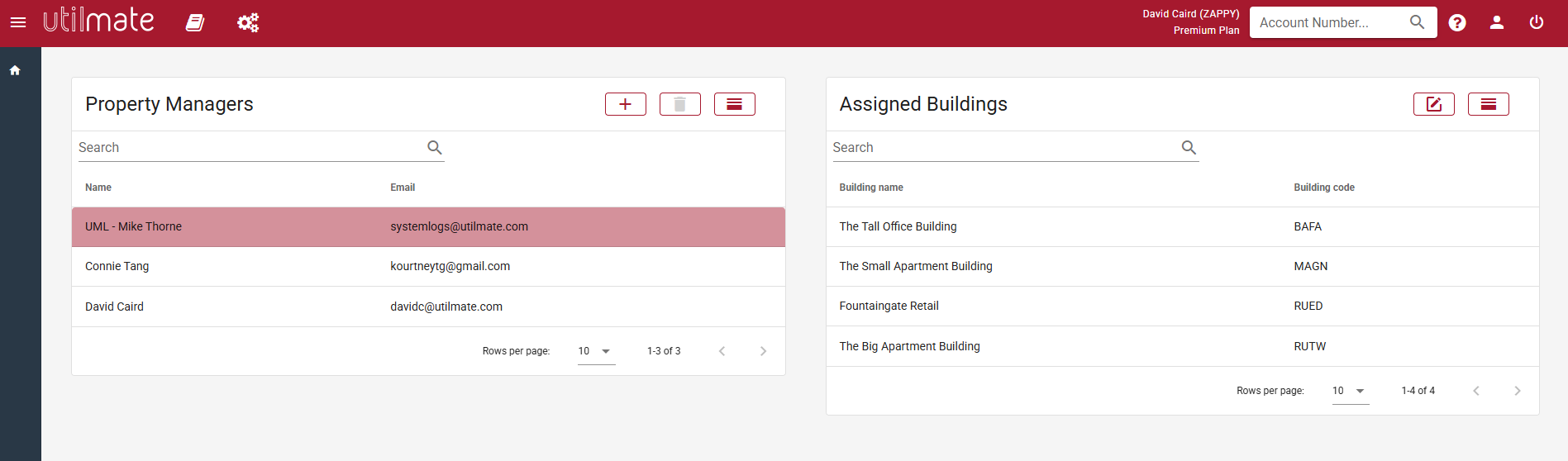
To Add a Property Manager, click the add button, to display the Add Property Manager dialog. Enter the Property Manager details and email. If the email already exists in the database as a contact the property manager will be linked to this contact.
To Link a Property Manager to buildings, click the Edit button from the Assigned Buildings view, to display the Edit Assigned Buildings dialog. This dialog allows you to link and unlink buildings.
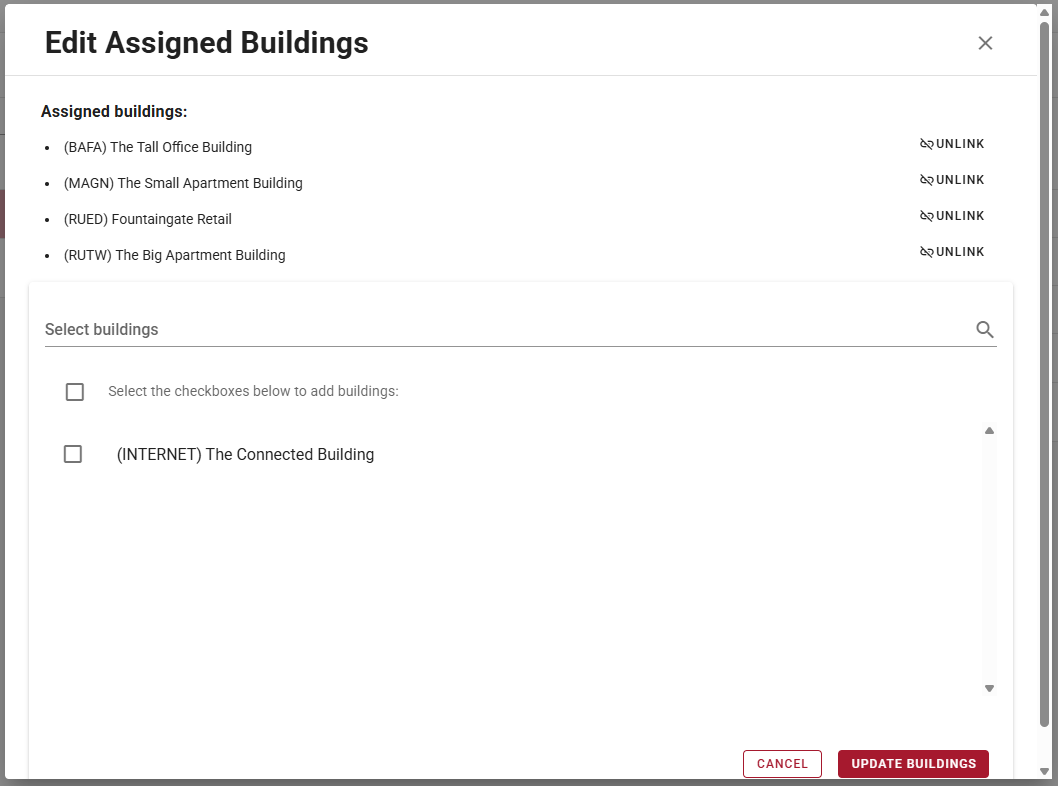
Manually retrieve reads from Meteorite
Meter reads from Meteorite are automatically imported in to the Utilmate application for you, but if there is an error in the information stored in Utilmate or Meteorite, reads can be refreshed for a site/building for a specified period.
The Meteorite Manage Sites and Reads view can be accessed from the Maintenance ->Add-Ons menu. On the Add-Ons page select Meteorite tile, then click Manage Sites and Reads button.
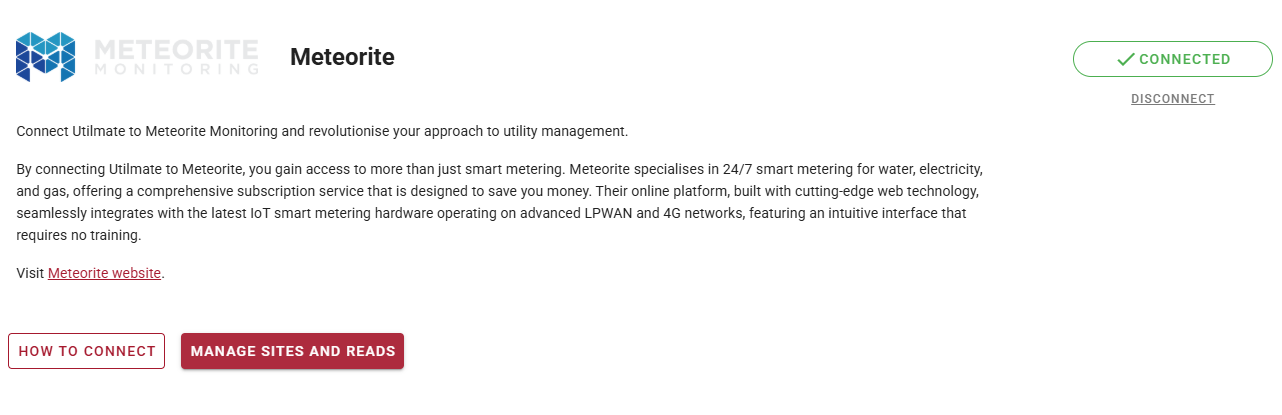
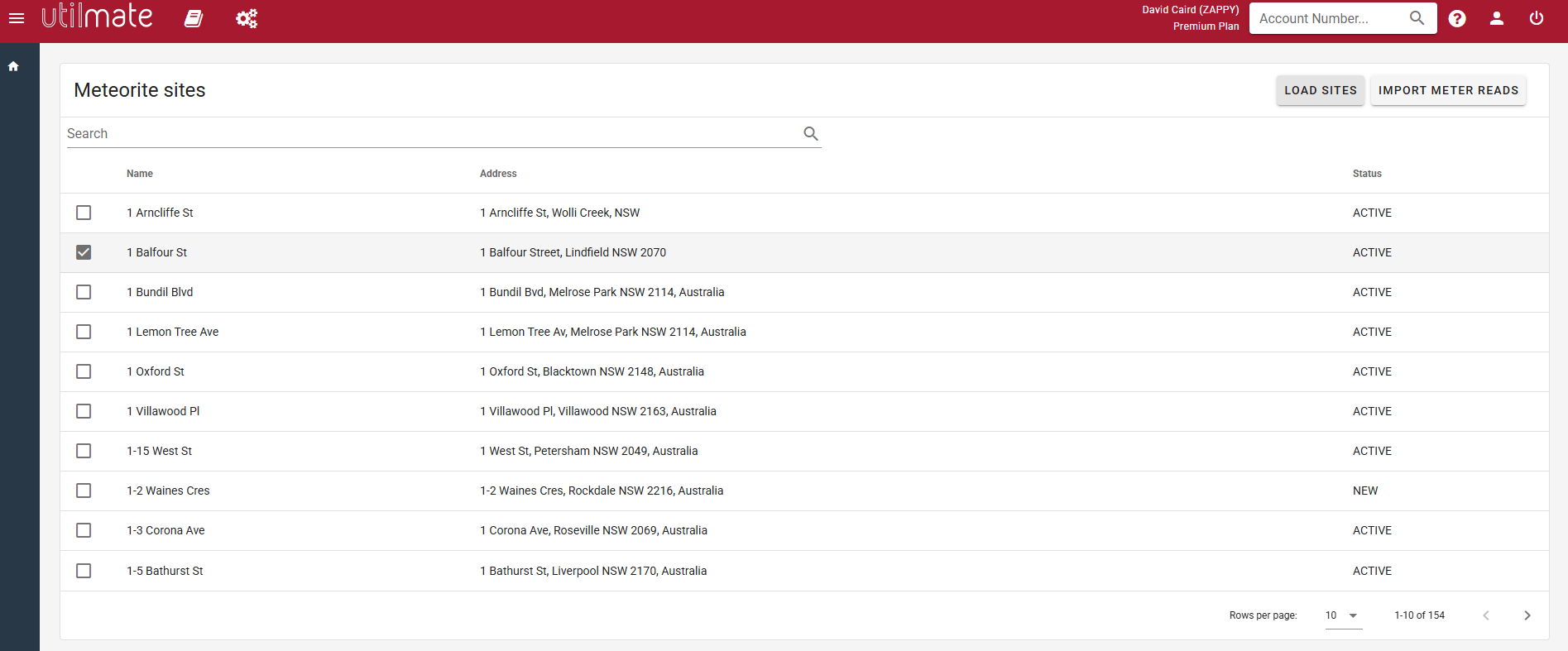
To load list of sites from Meteorite, click the Load Sites button.
To refresh reads for a site, select the checkbox for the site and click Import Meter Reads button, to display the Import Meter Reads dialog. Enter the start and end dates for the period to import reads for and click the Import Meter Reads button.
Note, its best to choose one site at a time when importing meter reads.
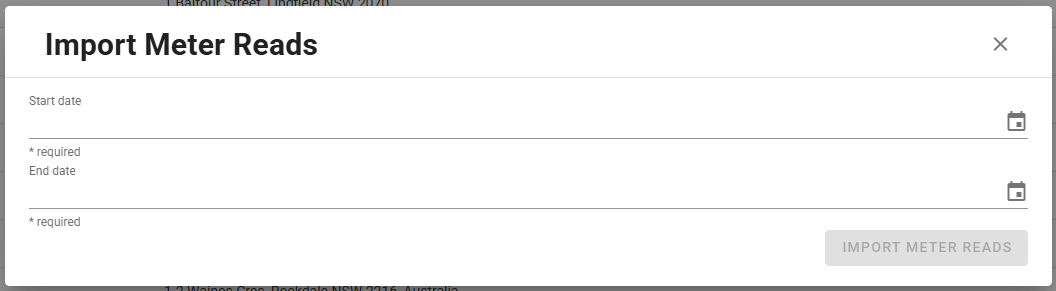
Posted mail additional documents saved for customer
Additional attachments that are automatically sent with posted mail (e.g. terms and conditions documents with welcome packs) will now appear in the customer's documents screen when posted mail is sent. This matches the process already in place for additional attachments sent via email.
304