Release 2025.04.1
Better offer calculations for time-of-use price plans (Australia)
We've updated how we compare a customer's usage across different time-of-use price plans to better estimate if they're on the best offer.
- - If comparing to a flat rate price plan, Utilmate will sum up all the customer's usage and calculate an annual cost based on the flat rate.
- - If a customer is on a time-of-use price plan and Utilmate is are comparing to a time-of-use price plan with the same timing profile (eg both price plans are peak/offpeak), Utilmate will compare the customer's usage across both price plans.
- - If a customer is currently on a flat rate price plan and Utilmate is comparing to a time-of-use price plan, Utilmate sums up the customer's usage and will "split" the usage in a pre-defined ratio based on the customer's distribution network, state and/or customer type.
- - These ratios are configurable and can be edited upon request. Please raise a support ticket if you wish to discuss this further.
Search by meter serial
Users can now search by meter serial number. Select Meter Serial from the search field dropdown and enter the serial number to find the meter.
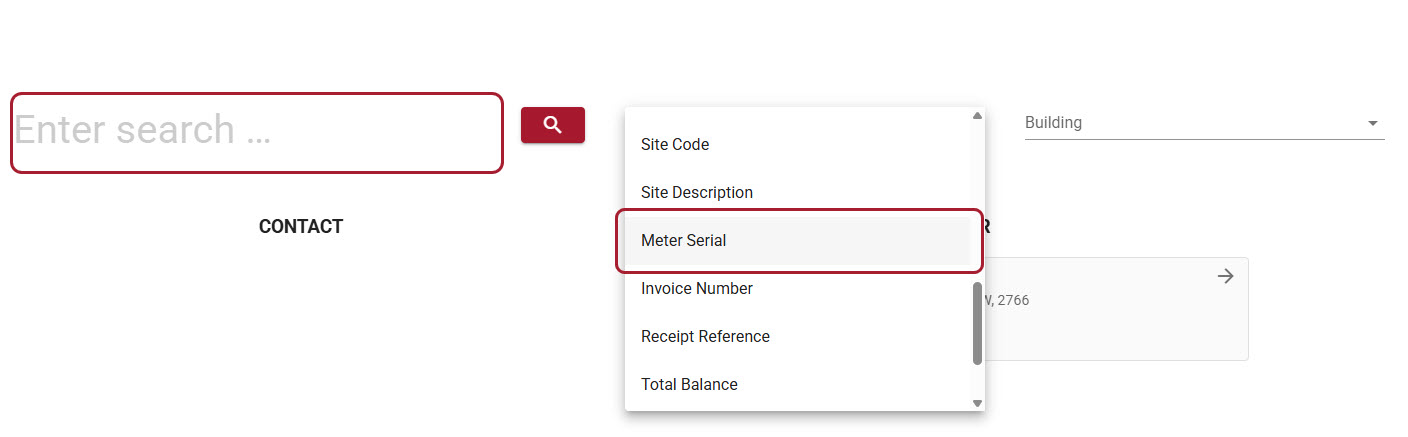
When sending correspondence and invoices via email, two reply email addresses are used:
- 1. a default email address for most correspondence
- 2. a separate email address for invoices.
If a "noreply" email address was used for either of the above, we've added the option for a third reply email—Contact Us—for correspondence where you want customers to respond. The "default", email address is used for all correspondence, but if you prefer separate addresses, please raise a support ticket.
Move-in date added to bulk customer update interface
When loading bulk customer updates through the Bulk customer updates interface, it now allows the update of the "Move In" or connection date for the customer. In the file set a field_to_update to "Move In" and set the "new_value_date" to a valid date. Validation will stop the customer from overlapping with another customer or outside the current billed to date.
434