Release 1.1.5
DB extract changes
Impact: low
The DB extract report has been improved based on user feedback as follows:
- Added current and overdue balances
- Added Treatment Type
- Added Credit Control Status
- Added Distribution Network
- Added Account Status
- Added Date Terminated (for closed accounts)
- Removed contract start date, term and end date
- Added property name
- Added unit number
- Added Site Type (off market child etc)
- Removed Read Cycle Code
This scheduled report will continue to be produced each Sunday. However, it will now be produced as a CSV file rather than an XLSX file as a number of our clients import this report into other systems. For full details on the DB Extract report, refer to the Monthly Journal Reports section in the Manually Run Reports & Sechuled Reports in our User Guide.

Meter import interface
Impact: low
It has been raised that a number of our clients use this interface for not only adding new meters, but also doing meter exchanges. It has also been raised that loading meters and then having to load meter reads in a separate interface, is time consuming.
As a result, the meter import interface has been enhanced with the following new columns:
- You can use the meter_status_code to change an existing meter from ACTIVE to INACTIVE (eg when the meter is removed).
- You can use the meter_read and read_date columns to add an OPENING or CX CLOSING meter read against the meter.
- You can use the estimated_daily_consumption to add a default EDC value when loaded new meters.
More information on meter import interface can be found in the Meters Interface section in the Manually Run Reports & Sechuled Reports in our User Guide.
site_identifier
meter_code
mtr_srial
install_date
location_of_meter
meter_hazards
meter_manufacturer
meter_model
meter_type_code
multiplier
dial_format
meter_register
meter_status_code
controlled_load
meter_timing
direction_indicator
meter_read
read_date
estimated_daily_consumption
Release notes in CRM
Impact: Minor
You can now view release notes within the CRM Just click the releases link in the bottom right corner.
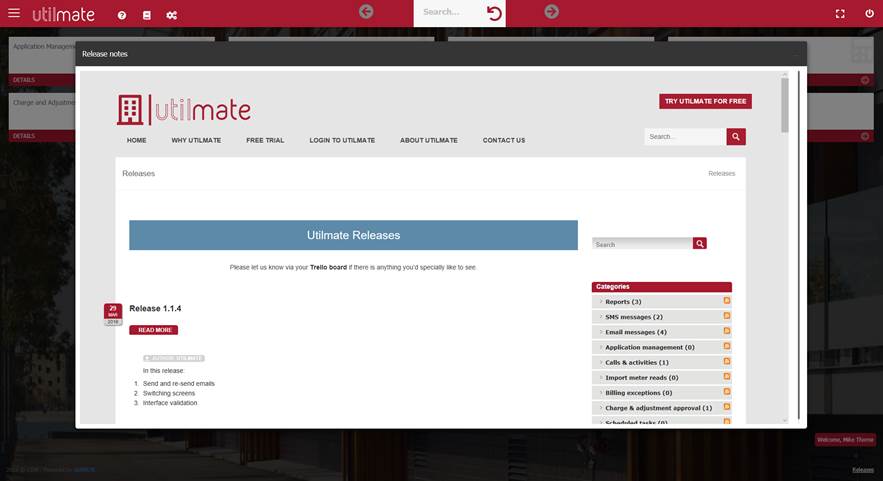
1004