Release 1.3.4
Manual Meter Reading
As much as advanced/interval meters are touted as "the way of the future", there are still a lot of manually read meters in older buildings and sites that need to be manually read.
To make this process more efficient, we have introduced a mobile-friendly manual meter reading screen.
From the "Manual Meter Reading" dashboard item, use the search function to filter the building(s) you are about to read. From here you can:
- 1. They this list as a meter reading sheet in PDF or Excel format and email it to the meter reader.
- 2. Print this list as a meter reading sheet and give it to the meter reader.
- 3. Click on “Start Reading” to bring up the meter reading form. From a mobile device (phone/ tablet etc) a meter reader can:
i. Enter a meter reading using the numeric keyboard
ii. Have that meter read validated and confirm if it's 10% more or less than expected.
iii. Enter meter readings notes.
iv. Use next and previous (or swiping right and left) to move back and forth amongst meters.
Once the meter reader submits the meter reads entered they will instantly appear in the “Import Meter Reads” Dashboard screen for a user to review and process as per normal.
Give it a go. Be great to hear what you think.
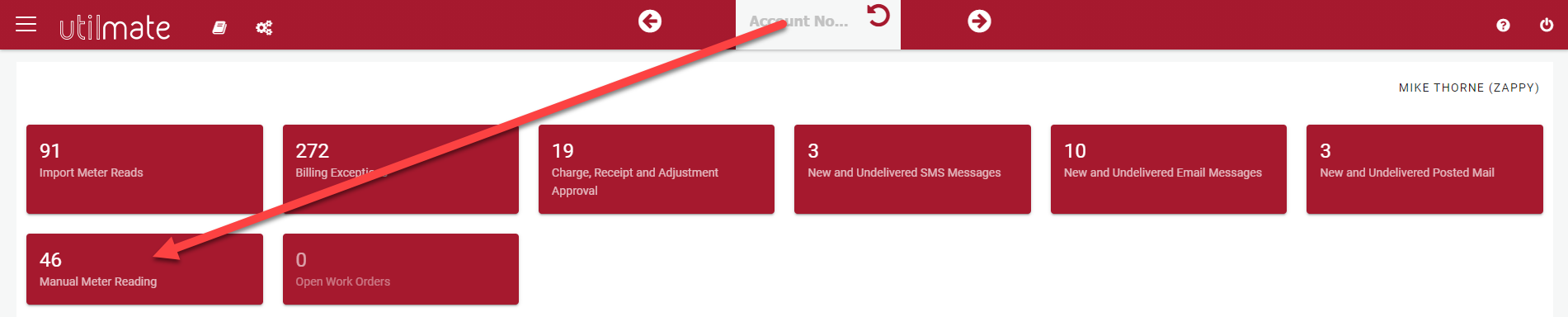
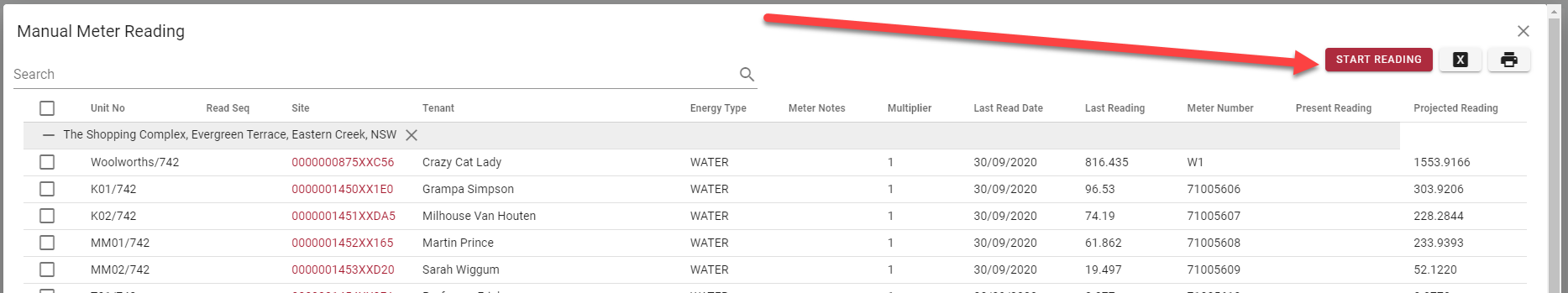

Best offer messages report
For those that operate in Victoria and need to include Best offer messaging on your invoices, we now have a report that can be run to show the messages customer will be receiving.
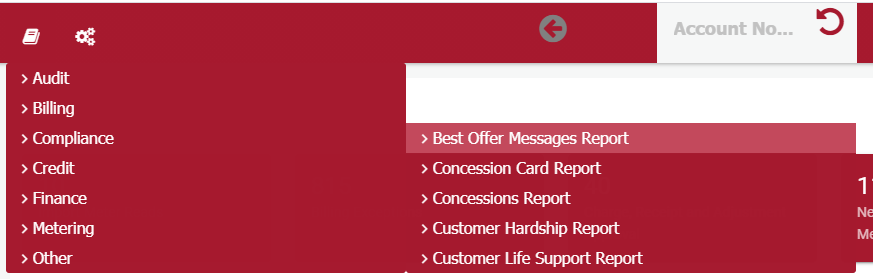
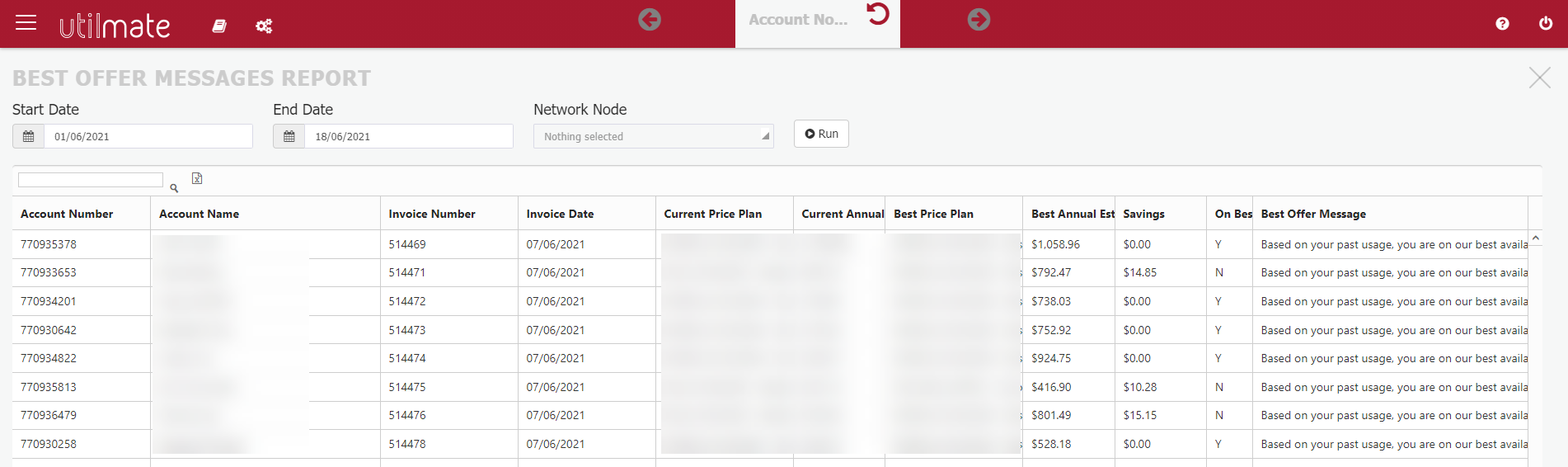
Upcoming direct debit report
Provider has been added to this report to support those who have multiple direct debit providers.
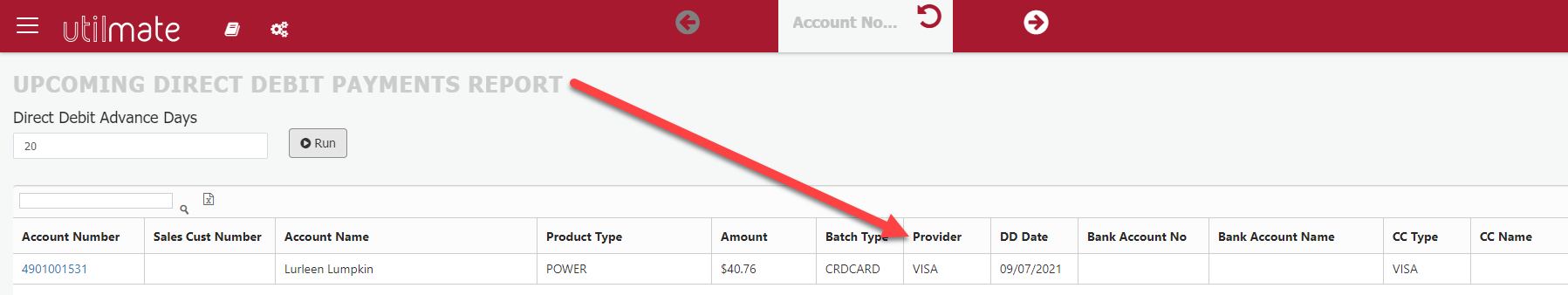
Default billing cycle
To date, all new customers were placed on the same billing cycle. A default billing cycle can now be populated for each building so that the customers billing cycle can be populated based on this. This is useful if you have monthly, bi-monthly, and quarterly billed buildings.
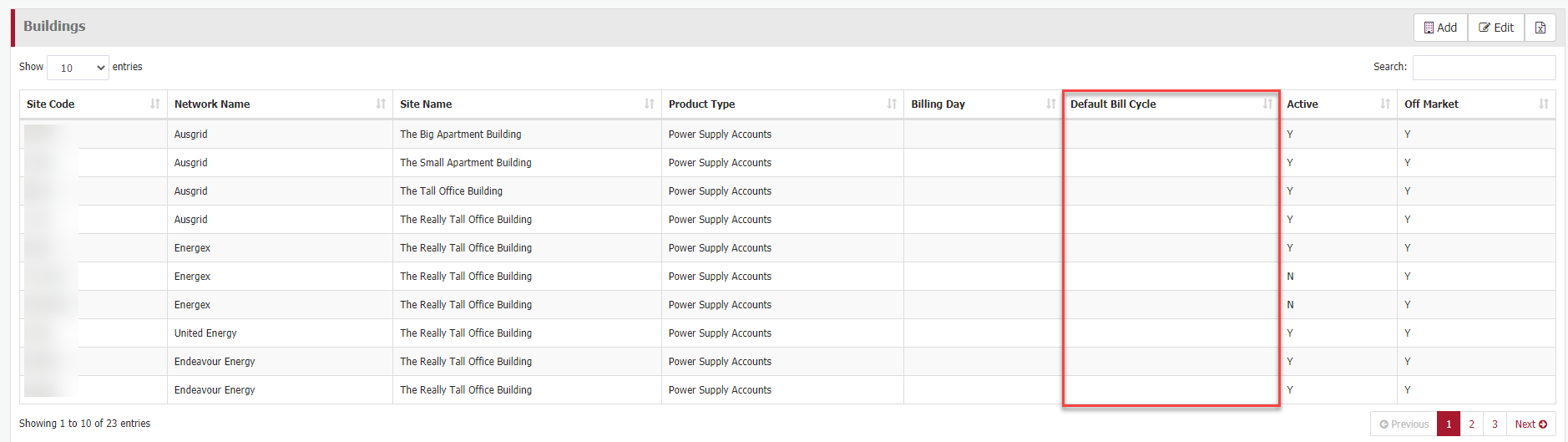
Automatic connection and disconnection fee's
You can currently manually add connection or disconnection fees at the end of the move-in and move-out wizards. We now have the ability to automatically add these fees. Please let us know if you’d like this turned on for you.
Charges maintenance screen
Previously, only the GST Exclusive total showed in the charges maintenance screen. This has been updated so that both the GST Exclusive and GST Inclusive totals are shown.
These will be the same value if “Apply Tax is set to No.
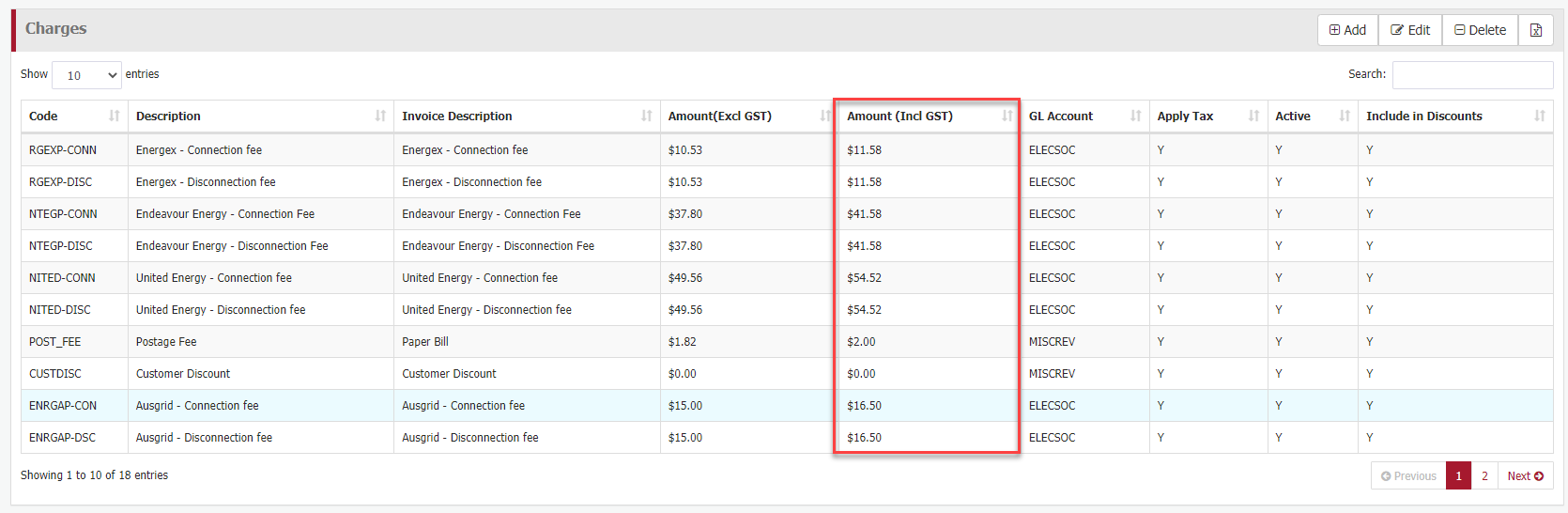
887